-
Notifications
You must be signed in to change notification settings - Fork 11
Status Panel
The status panel reflects the state of the highlighted tile when a tool is selected. This is useful when developing oriented brushes.
The status panel reflects the state of the active tile when a tool is selected. The active tile is highlighted with a red wireframe box near the mouse pointer when looking at the scene view. The status panel is broken down as shown below:

The orientation indicator is often useful when developing oriented brushes because it shows which brush orientation was used along with the actual orientation of the tile. By looking at the colors presented it is possible to determine:
-
When a fallback orientation was used.
-
Which fallback orientation was used.
-
The actual orientation of the tile.
Remember - Whilst the presence of red and gray indicators hint that brush does not contain the actual orientation, it does not necessarily mean that there is an error. Though this can be extremely useful when you see that the wrong tile has been painted because you can see what went wrong.
The following legend describes what each of the colors indicate:
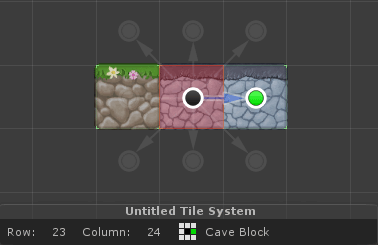
Indicates that the surrounding tile is either empty or that the coalescing rules of the tile exclude it from the orientation of the active tile.
For example, in the illustration to the left you can see that the active tile coalesces with the tile to its right because it is another "Cave" tile. However the block to its left is a "Grass" tile that is configured to coalesce with other "Grass" tiles only.

Indicates that the surrounding tile coalesces with the active tile, and that the brush orientation that was used to paint the active tile matches the surrounding tile.
If indicator is entirely white and green then the painted tile was matched exactly as defined within brush.

Same as with green except indicates that tile was painted with rotation.

Indicates that the surrounding tile is a part of the actual orientation of the active tile, but the brush orientation that was used to paint the active tile did not match the surrounding tile.
If the active tile was not appropriate in this example, it would be necessary to define the following orientation:


Indicates that the surrounding tile is not part of the actual orientation of the active tile, but the nearest available brush orientation that was used to paint the active tile did match the surrounding tile.
If the active tile was not appropriate in this example, it would be necessary to define the following orientation:

Source: topics/Status-Panel.md
Copyright © Rotorz Limited. All rights reserved.