-
Notifications
You must be signed in to change notification settings - Fork 11
Creating a Tile System
The tile system creation interface can be accessed via the main tool menu allowing you to define the specifics for your tile system. You can later modify your tile system using the inspector if desired.
-
Select menu command
 | Create Tile System....
| Create Tile System....-
or, click Create Tile System... in toolbar of Scene palette.
-
or, select Create | Rotorz Tile System... menu in Hierarchy window.
The following window should appear:
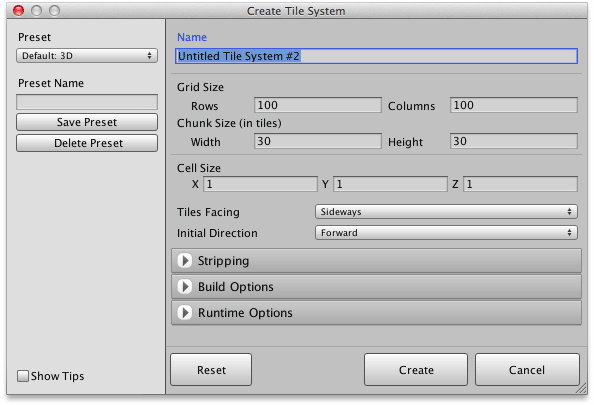
-
-
Specify a name for your new tile system.
-
Specify the number of rows and columns of tiles in your system.
Caution - Larger systems will generally consume more memory even when left empty, and if too large may cause the Unity editor to crash.
-
Specify the size of a chunk.
Optimal chunk size will vary depending upon your requirements. It is often useful to experiment with different chunk sizes and then measure performance and resource utilization.
Tip - A chunk size of 100x100 often works well for 2D tile maps.
-
Specify dimensions of a tile cell in world space.
The way in which tiles are scaled to fit the specified cell size can be defined using the brush designer. It is common to define tile prefabs which fill a 1x1x1 unit of space so that they can be scaled to fit any user specified cell size (see Use Cell Size scale mode).
-
Choose appropriate option for Tiles Facing.
Tiles are rotated so that they face away from the tile system making it easier to fine tune rotation when when Apply Prefab Transforms is used.
Sideways : Recommended for side-scrolling maps.
Upwards : Recommended for top-down maps.
-
Review and adjust additional properties as needed.
-
Click Create.
A new tile system should have been added to your scene.
Tip - Double-click the name of your new tile system using the scene palette or hierarchy window to locate if out of view.
-
Tile System Creation Presets
Presets make it easy to reuse parameters that are commonly used when creating tile systems. Saved presets can be accessed from the Preset popup field.
Source: topics/Creating-a-Tile-System.md
Copyright © Rotorz Limited. All rights reserved.