-
Notifications
You must be signed in to change notification settings - Fork 11
Deleting a Brush
An unwanted brush can be deleted via its context menu in the brush palette or via the brush menu when brush is shown in designer.
Ensure that Brush palette is shown by selecting  |
Editor Windows | Brushes.
|
Editor Windows | Brushes.
Avoid deleting brush if still referenced by one or more tile systems to avoid causing unintentional damage. It will no longer be possible to refresh existing tiles that were painted using brush once deleted. Inability to refresh tiles prevents automatic orientation and can cause issues when optimizing tile systems.
Note - Master brushes can be deleted using the Project window.
-
Right-click on the brush that you would like to delete.
-
Select Delete Brush... from context menu.
A message box will appear to confirm deletion of brush:
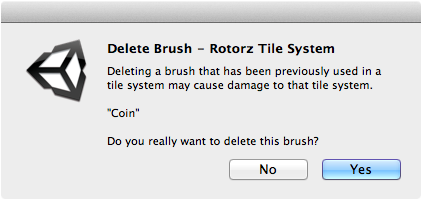
-
Select Yes to delete brush.
Source: topics/Deleting-a-Brush.md
Copyright © Rotorz Limited. All rights reserved.