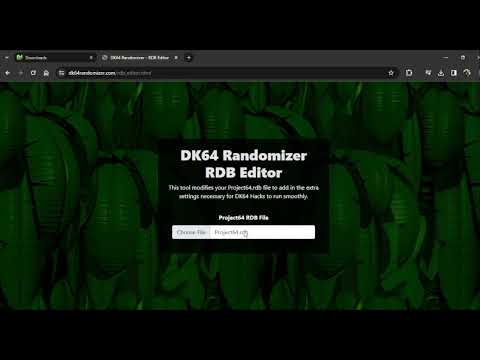-
Notifications
You must be signed in to change notification settings - Fork 39
Consoles and Emulators: Project 64
This article covers how to run DK64 Randomizer on project 64, a popular N64 emulator for Windows.
Project 64 3.0 introduced several changes that fixed several problems with DK64 emulation that older versions had. By default, Project 64 should detect that Donkey Kong 64 is the game being played when a DK64 Randomizer ROM is loaded. However, there are still adjustments that need to be made to make it fully playable with DK64 Randomizer.
- Go to Options -> Configurations to access the settings menu.
- Uncheck "Pause emulation when window is not active" and uncheck "Hide advanced settings."
- Click "Plugins." Ensure "GLideN64" is the selected video plugin.
- Close Project64.
- Navigate to the Project64 3.0 directory on your computer (usually in the C drive in the Program Files x86 folder). Go to the Config directory and open Project64.rdb in the RDB Editor Webpage. Save the output file as Project64.rdb. Once you downloaded the new version of the file, delete the old one in the PJ64 directory before placing the downloaded file here.
For transparency purposes, the editor adds the following text to the bottom of the file and saves it to the right format:
[DONKEY KONG 64-C:45]
Alt Identifier=69696969-69696969-C:45
RDRAM Size=8
[69696969-69696969-C:45]
Internal Name=DONKEY KONG 64
Status=Compatible
Counter Factor=1
Culling=1
Emulate Clear=1
Primary Frame Buffer=1
Save Type=16kbit Eeprom
Linking=Off
Old versions of PJ64 have game breaking bugs such as random void outs and warping across the map, and so are therefore unsupported
Project64 4.0 is currently in development and therefore unsupported for the most part. The only thing it's supported for is Crowd Control usage with a very specific nightly release. More information on this can be found on the Crowd Control page.
Make sure Emulate frame buffer is on in Options > Graphics Settings > Frame buffer
This is most likely a symptom of Project64.rdb being incorrectly set up. I would advise re-performing those steps, ensuring that you are overwriting the existing Project64.rdb file located in the config folder, and that your file is named EXACTLY Project64.rdb
This is a symptom of an incorrectly set up emulator, generally Project64.rdb not being created correctly. See "Getting a fatal error or some form of other error upon booting ROM" above.
Visit Options > Graphics Settings > Emulation, and then uncheck Enable N64-style mip-mapping
Visit Options > Graphical Settings > Texture enhancement, and then ensure Filter is set to None and Enhancement is set to None.

- Setting up DK64 Randomizer
- Logic, Hints and Game Information
- Logic Tips & Tricks
- All about Hints
- Lesser Known Game Knowledge
- General Strategies
- Vanilla Coin Locations
- Vanilla Item Locations
- Vanilla CB Requirements
- Custom Locations
- Distributions
- Random Settings Distributions
- Racing and Sharing Seeds
- Custom Music