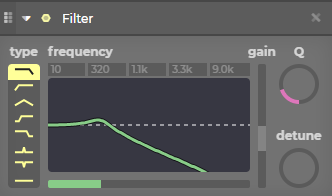-
-
Notifications
You must be signed in to change notification settings - Fork 144
help mixer effects filter
Thomas Tortorini edited this page Mar 29, 2025
·
3 revisions
This is the filter effect. It's the main effect because there are many effects (lowpass, highpass, lowshelf, etc.) combined in one.
The filter effect is in fact a subpart of the famous equalizer.
-
type: This is where you chose what kind of filter it will be. It can be a:
- Low-pass
- High-pass
- Band-pass
- Low-shelf
- High-shelf
- Peaking
- Notch
- All-pass
-
frequency: This is the frequency (between 10 and 24000) where the filter will start to apply.
-
gain: This is the amount of amplification the filter will apply, this parameter is only present for:
- Low-shelf
- High-shelf
- Peaking
-
Q: This is a parameter impacting the shape of the curve, this parameter is only present for:
- Low-pass
- High-pass
- Band-pass
- Peaking
- Notch
- All-pass
-
detune: This is another way to change the frequency, it's optionnal.