How to use pure Rust language and Rust-GPU to modify the Bevy_render crate instead of using wgpu? #7369
Unanswered
BlackHatChen
asked this question in
Q&A
Replies: 1 comment 2 replies
-
|
I'm not really sure what you're trying to achieve here. |
Beta Was this translation helpful? Give feedback.
2 replies
Sign up for free
to join this conversation on GitHub.
Already have an account?
Sign in to comment
Uh oh!
There was an error while loading. Please reload this page.
-
Hello, I'm recently trying to work on using Rust-GPU and pure Rust language with Bevy_render crate, but not sure how to modify it.
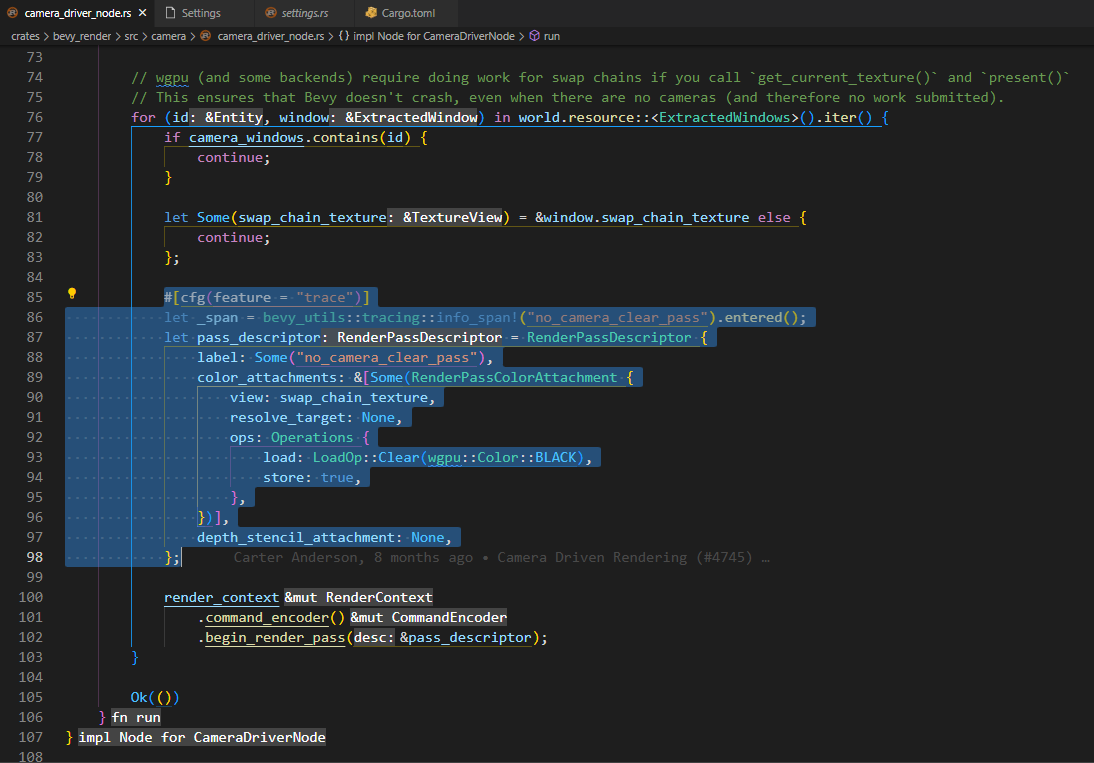
Like camera_driver_node.rs:
I know the part of code highlighted with blue marks is making the window's screen being all black if there's no camera include in main function, and that just makes me reminding the syntax: ClearColor(Color::rgb(BLACK)) which used in App::new() in main function, but I don't know how to use in crate, or not sure whether it can be used in this place.
In brief, I want to replace wgpu syntax, but not found the suitable syntax for wgpu in rust.
Or maybe I have a mistake? Like instead of "just replace the syntax", I have to "rewrite all the bevy_render crate (except for macros)"?
Beta Was this translation helpful? Give feedback.
All reactions