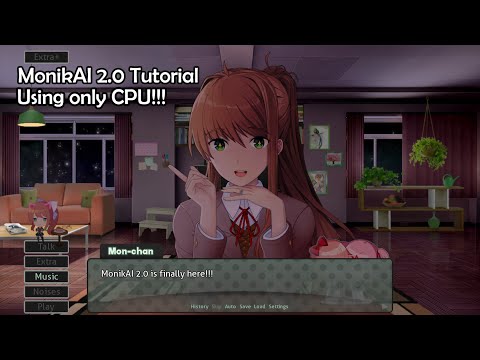-
Notifications
You must be signed in to change notification settings - Fork 21
Installation tutorial (after 2.0)
Samuel Sithakoul edited this page Nov 27, 2023
·
7 revisions
Be sure to follow the instructions on this page beforehand to install chatbot models.
- Install
gitfor your OS: https://git-scm.com/downloads - Go to the Github project: https://github.com/Rubiksman78/MonikA.I
- Go to
Releasesand download:Monik.A.I-game-version.zip-
Monik.A.I-version.zipfrom the Drive link
- Unzip
MonikA.I-game-version.zipand put it in your DDLC folder, at the same level as the existing game (they have to merge together) - Unzip
MonikAI_version.zipat the location you want (avoid putting it in your DDLC folder) - Double click
startup.batto launch the installation and select the options you only need.

- Double click
run.batthat will call automaticallymain.py(same forvoice.batthat will callvoicing.py). Be sure to check if thetext-generation-webuiis launched and the model loaded before runningrun.bat. - Check this page for more information about the options on the login screen and various general information for common usage.
To update to versions coming after 2.0, you'll just have to:
- Double click
update.batif there is a new version announced, you won't need to download the zip again. - Download the latest
Monik.A.I-game-version.zipinReleasesor use the Auto Updater directly in MAS.
You can run the updater if there are some bugs too, they might have been fixed with an update.
A video tutorial for installation on CPU + Windows is available here: