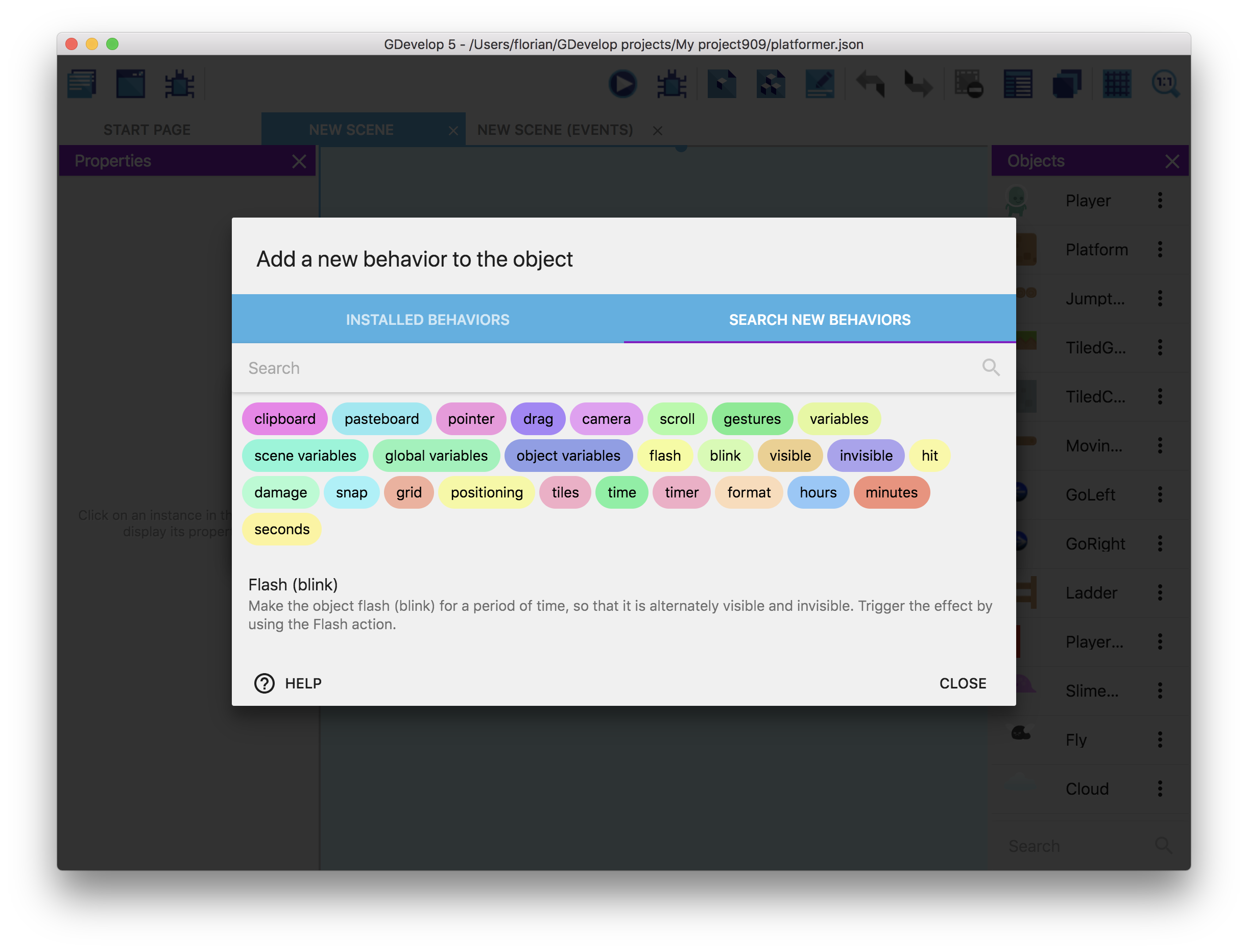Releases: 4ian/GDevelop
5.0.0-beta70
⚠️ Breaking changeDue to a slight change in the way behaviors are stored, game usings the physics engine and saved with this new version won't work properly with an older verison. Make backups of your game before continuing.
✨New features (custom behaviors and community extensions)
- 🔥New feature: create your own behaviors using events 🏃♀️Create new behaviors for your objects, directly from the editor, using the events that you are familiar with.
If you have been repeating events multiple times to do the same thing to your objects, you can now move these events to a behavior! Want:
- your enemies to automatically follow the player? Create a Follower behavior. 🏃♂️
- some rockets to target the player? Create a Missile behavior. 🚀
- enemies and the players to have health and take damage? Create a Health behavior. 💊
- This feature includes:
- Create behaviors that are targeting all objects, or a specific object like Sprite, Text... so that you can modify animations, change the text etc...
- Run events at every frame of the game, before or after traditional events, to animate your object...
- ...or when the object is created, deleted...
- ...and create custom actions, conditions and expressions for your behavior.
To get started, add a new extensions under "Functions/Behaviors" in the Project Manager. Read this page for more information.
- 🔥New feature: 🔍search and install extensions containing new behaviors, actions, conditions or expressions, shared by the community.
- Try for example the new Flash behavior, to easily make your objects blink.
- Search new behaviors or extensions and install them in a single click.
- You can import/export your extensions to files, to share and reuse them easily...
- ... and you can share your own extensions with the community.
To get started, click on "Search for New Extensions" under "Functions/Behaviors" in the Project Manager.
- Add support for adding tags to objects and filter by tags.
💝 Improvements
- Add warning for resources located outside of project folder (thanks @blurymind!).
- Add copy/cut/paste for events functions.
- Improve commands to launch the development version of GDevelop (thanks @blurymind!).
- Display error messages in case no key or mouse button is selected.
- Add explanation about not playing music before first user interaction.
- Add copy/cut/paste for custom behaviors (thanks @Bouh!).
- Add condition to check if too arbitrary strings are equal.
- Display the position of the mouse on the scene, in the scene editor.
🐛 Bug fixes
- Fix copy/cut/paste for extensions.
- Fix action to set the return string of an event function.
- Fix the display of two parameters in FileSystem extension (thanks @Wend1go!)
- Fix Behavior field not automatically filling when editing expressions
- Fix spelling mistakes in the "Vibrate by pattern" action (thanks @piyushpalawat99!)
5.0.0-beta69
This was a testing version, prefer using beta 70.
5.0.0-beta68
Version with a bug fix, check out the recent new features and improvements of beta 66!
🐛 Bug fixes
- Fix Piskel editor not opening properly.
- Added checksum verification to avoid any potential breakage in the future.
5.0.0-beta67
Mostly a version with a few bug fixes, check out the new features and improvements of beta 66!
💝 Improvements
- Add "Insert a New Object" option to the Scene Editor context menu (thanks @blurymind!)
- Updated translations.
🐛 Bug fixes
- Fix size of the game window when exported for Windows/macOS/Linux.
- Fix Events Sheet shortcuts
- Fix performance issue when using For Each on a lot of objects
- Fix action to set the string returned by an events function
5.0.0-beta66
✨New features
- 🏃♀️New behavior: Tween, to animate objects position/angle/properties (thanks @Wend1go!)
- See "Pairs" starter game for an example of using tweens to animate objects.
- Tweens are run using Shifty.js tween engine (thanks @jeremyckahn).
- 🗄 Add support for saving a project as multiple files, ideal for team work and using version control systems (like git, mercurial, svn, etc...)
- In the game properties, choose "Multiples files" and save the project.
- Layouts, external events, external layouts and functions will be saved into different json files.
- Make sure to make a backup of your game!.
- Be sure not to erase any of the multiple files, or GDevelop will be unable to open again your project.
- ⚙️New option: Extract Events to a Function, to automatically create a function from selected event(s).
- Select an event, right click and choose Extract Events to a Function in the menu. Parameters will be automatically filled with objects, behaviors and groups.
- Read more about it on the wiki.
- 🎥Experimental new object: Video (thanks @Bouh!)
- Read the help page in the documentation.
💝 Improvements
- Add variable and object thumbnail icons in the event sheet (thanks @blurymind!)
- Add tooltips in the scene editor, when hovering an instance (thanks @blurymind!)
- Autosave is now made for the project when a preview is launched (thanks @blurymind!)
- If the editor crash, or the autosave is more recent than the file, GDevelop will ask if you want to open the autosave.
- Autosave is created next to the original file, with a ".autosave" extension.
- Update rendering engine to Pixi.js v4.8.6
- Add checkboxes to filters by conditions/actions in the Events Search (thanks @Bouh!)
- Show object name in menu when pasting and show hint if pasting as global (thanks @blurymind!)
- Add setting to set the maximum framerate (FPS) of the game. Default is ~60fps.
- Show resource name when hovering thumbnail (thanks @blurymind!)
- Improve events function performance
- Add support for groups inside events functions.
- Updated translations.
🐛 Bug fixes
- Disable some menu items (disable event/adding subevent) if not applicable (thanks @blurymind!)
- Fix crash when choosing a folder for a new game
- Fix color picker in the scene properties (thanks @KinkGD!)
- Update link to Discord channel (thanks @Bouh!)
- Avoid crashes due to clipboard handling
- Fix crash when using the resource editor in the web-app
5.0.0-beta65
✨New features
Add support for translations, contributed by the community. This is still in beta, most translations are not finished.
- You can contribute to translations on Crowdin: https://crowdin.com/project/gdevelop
- This is still in development so some part of the app can't be translated yet
- Report any bad translation here: #969
💝 Improvements
- Instance variables are directly shown and editable from the properties panel (thanks @blurymind!)
- Object variables that are inherited are also shown.
- Added a button to open the events function editor from the condition/action editor.
- Add button to "Open Project Folder" in Resources Editor (thanks @Bouh!)
- Add geodash example and betabox-basics-learning-experience (thanks @zatsme and @Jmlannan!)
🐛 Bug fixes
- Fix Time expression and add "timestamp" support
- Ensure size of the game during preview is the same as in settings (thanks @Lizard-13!)
- Remove menu item to close the window
- Remove simulated clicks in game when the cursor leaves the window (thanks @KinkGD!)
- Properly show disabled Link events and adapt the rendering to the theme (thanks @KinkGD!)
- Update ColorPicker placement to avoid it going out of screen (thanks @KinkGD!)
- Improve audio support on browsers (Howler.js updated to v2.1.1) (thanks @zatsme!)
- Allow both "Center" and "Centre" for Center point in expressions (thanks @zatsme!)
- Fix mispositioning of text editor when a large text is entered
- Fix warning when renaming a scene/external layout or external events
- Fix click badly recognised when renaming a scene/external layout or external events
- Fix potential error in Facebook Instant Games export
- Fix typo in "Common actions" category title
- Fix spelling of some conditions and actions
- Add performance warning for text object character size action
5.0.0-beta64
⚠️ Breaking change!PointXandPointYexpression now take the name of the point as a string, i.e: you must put quotes between the name. For example,PointX(Centre)should be writtenPointX("Centre").
⚠️ Games saved with this version can't be opened on previous beta versions! AsPointXandPointYwill be automatically updated for you when opening your game, your game won't work on a previous version. Please make sure to do a backup of your game project file.
✨New features
- New actions in Filesystem category, to write and read raw text in local files, or store variables as JSON. (Thanks @Wend1go!)
- When writing an expression, validation is done in real-time and errors are now highlighted.
- The internal handling of expression ("Expression Parser") has been entirely re-made from scratch, so that error reporting is improved and a badly written expression can not crash the game. It also open the way to lots of improvements in the future.
- Error messages have been improved.
- As this is a very large internal change, please report any issue you might encounter in your game. To know if this is related to the new "Expression Parser", go in the preferences, and disable the expression parser. Then relaunch a preview of your game. If it works better, report the issue.
💝 Improvements
- Remember zoom/grid/window mask state for scenes and external layouts (thanks @blurymind!)
- Add --disable-update-check option to disable check for updates (thanks @blurymind!)
- Display changelog when upgrading to a new version
- Add screen-shake and update downhill-bike-physics-demo example (thanks @zatsme!)
- Warn user when renaming resource that it might break objects (thanks @blurymind!)
- Add "Endless up runner" example (thanks @Lizard-13!)
- Add "Space Invaders" example (thanks @zatsme!)
🐛 Bug fixes
- Prevent renaming elements with an already existing name in Project Manager (thanks @Bouh!)
- Fix "Locate File" and related menu options after a resource is renamed (thanks @blurymind!)
- Fix expression transforming structure variable to JSON (would generate invalid JSON with special characters or line breaks)
- Fix crash in profiler when using a lot of nested groups
- Fix Duration parameter of Vibrate action
- Renaming of objects will now work properly even when object is used as a parameter of an expression (thanks to the new "Expression Parser").
5.0.0-beta63
This was a testing version only - use beta 64 instead
See new features, breaking changes, improvements and bugs in changelog of beta 64.
5.0.0-beta62
💌Before listing the new features/improvements/bug fixes, a huge thanks to the contributors that allowed this new version to be what it is: @blurymind, @Bouh, @Lizard-13, @Wend1go, @zatsme 👏 GDevelop is growing thanks to you!
✨New features
-
Functions are now "out of alpha testing" and always shown in the project manager. Functions are a powerful way to create new conditions, actions and expression using events. This allow to make your events and the logic of your game easier to understand and create. This also allow you to share common functions between games and create advanced features that are easy to use. Learn more about functions on the wiki
-
A brand new Physics engine: Physics Engine 2.0. (Thanks @Lizard-13 for creating it, testing it, improving it and creating examples and tests, and @zatsme for various update and examples!). While still based on the same internal physics engine, it is much more complete and powerful than the previous one:
- Support for a lot of joints (revolute, gear, mouse, prismatic, rope, pulley, wheel and more!)
- Support more options for bodies
- Support more shape and even custom polygons for objects.
- Look at the updated and new examples to learn how to use it and to see what's possible!
Your existing games will continue to work with the old physics engine. You can still continue to use it. For new games, prefer to use the new Physics Engine 2.0. In your existing game, you can also replace the behavior of all of your objects by the new behavior, and replace all the conditions and actions by the conditions and actions from the new engine.
-
New Screenshot action, to take in-game screenshot for games running on Windows/macOS/Linux. (thanks @Wend1go!)
- This also come with new expressions to access to the file system paths, useful to save the screenshots in a folder of the user.
💝 Improvements
- Display missing files in resource editor as red (thanks @blurymind!)
- Add option to set scale mode ("sampling") of the game to nearest (for "pixel perfect" or 8bit games) in the game properties.
- Usability: autoclose project manager when opening an editor (thanks @blurymind!)
- Add button to choose a new file for a resource in the resource editor (thanks @blurymind!)
- New "Pixel perfect platform engine" example.
- Usability: add shortcut to open Project Manager and focus search field when opening it.
- Updated "Isometric Game" starter game to have better collision handling and mobile support.
- Add GetAngle/GetXVelocity and GetYVelocity expressions to top-down movement behavior.
- Extensions written in JavaScript can now be used to create new type of objects.
- Usability: icons in the list of instructions or expressions are now displayed.
🐛 Bug fixes
- Update Facebook Instant Games export to have the now required bundle file (fbapp-config.json).
- Fix the sentence in the events sheet of a Facebook Instant Games action. (thanks @Bouh!)
- Fix descriptions of Storage actions to make clear that no "real" files are written.
- Fix Left Shift key
- Fix middle mouse button (thanks @Bouh!)
- Fix visual artifacts when rendering rescaled games
- Fix platform engine 1-pixel offset bug
- Fix initial opacity undefined for text objects (thanks @Lizard-13)
- Fix the condition checking if the cursor is on an object (thanks @Lizard-13)
- Avoid crash of the debugger with Particle Emitters
- Add explicit "OK" button in message box to fix issue on Linux
- Usability: hide object drop-down list after an object is selected
- Fix login dialog not showing on top of export dialog
5.0.0-beta61
Note: if you're using AdMob ads and want to load a new ad after showing one, you now have to delete the previous one to get a new.
💝 Improvements
- Add actions to set Sprite size in pixels (thanks @Lizard-13!)
- Add input for setting FPS for animation playback speed when previewing an animation (thanks @blurymind!)
- Add menu item to remove all resources with invalid paths (thanks @blurymind!)
🐛 Bug fixes
- Fix version number not properly applied to Android
- Don't load AdMob ads if already loading/showing (thanks @Lizard-13!)
- Fix Jfxr not opening
- Fix right click in CodeEditor that triggered the wrong context menu
- Fix horizontal scrollbar displayed in events when using a JavaScript code event
- Fix link to help page for mouse action/conditions
- Fix empty menu options shown in scene editor in web-app.
- Set default time between Sprite frames to 0.08ms rather than 1s