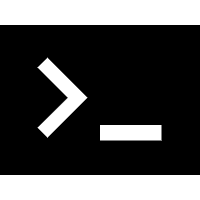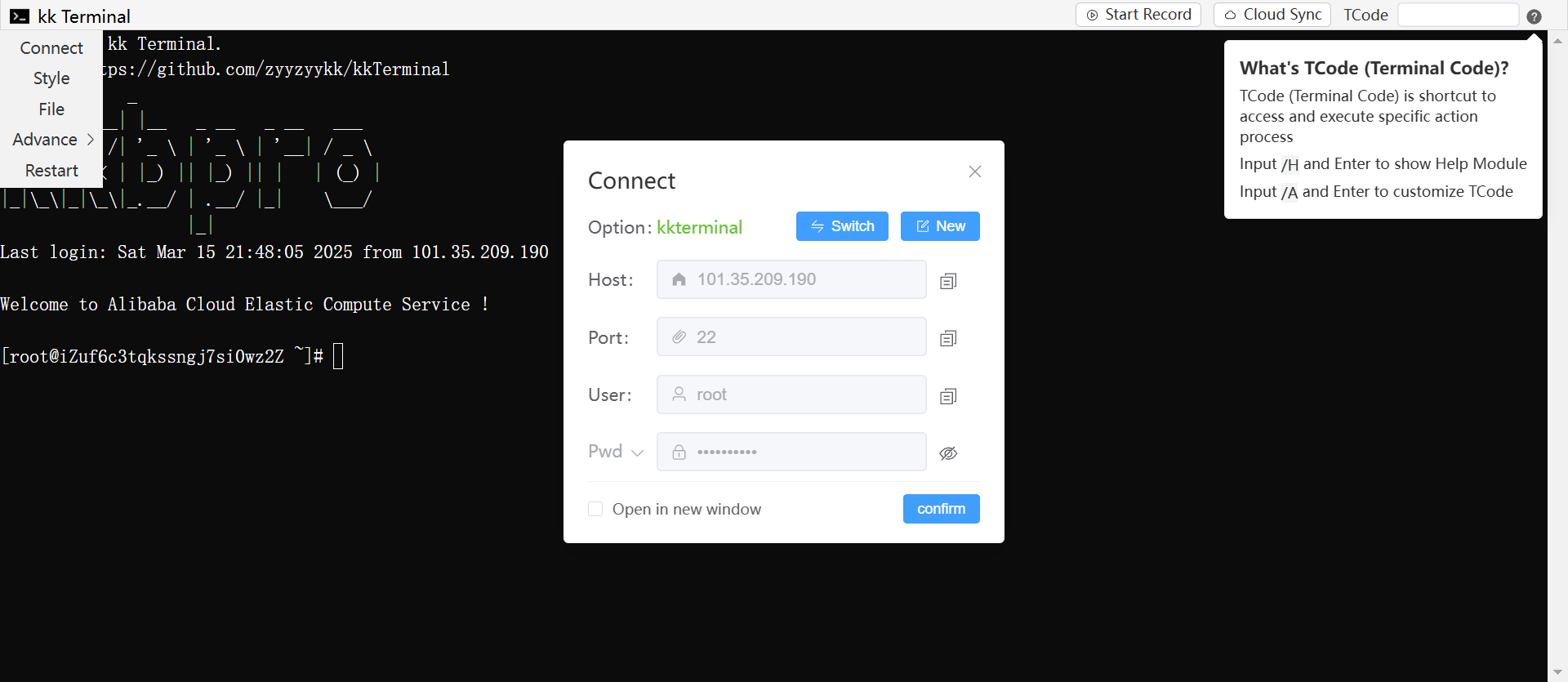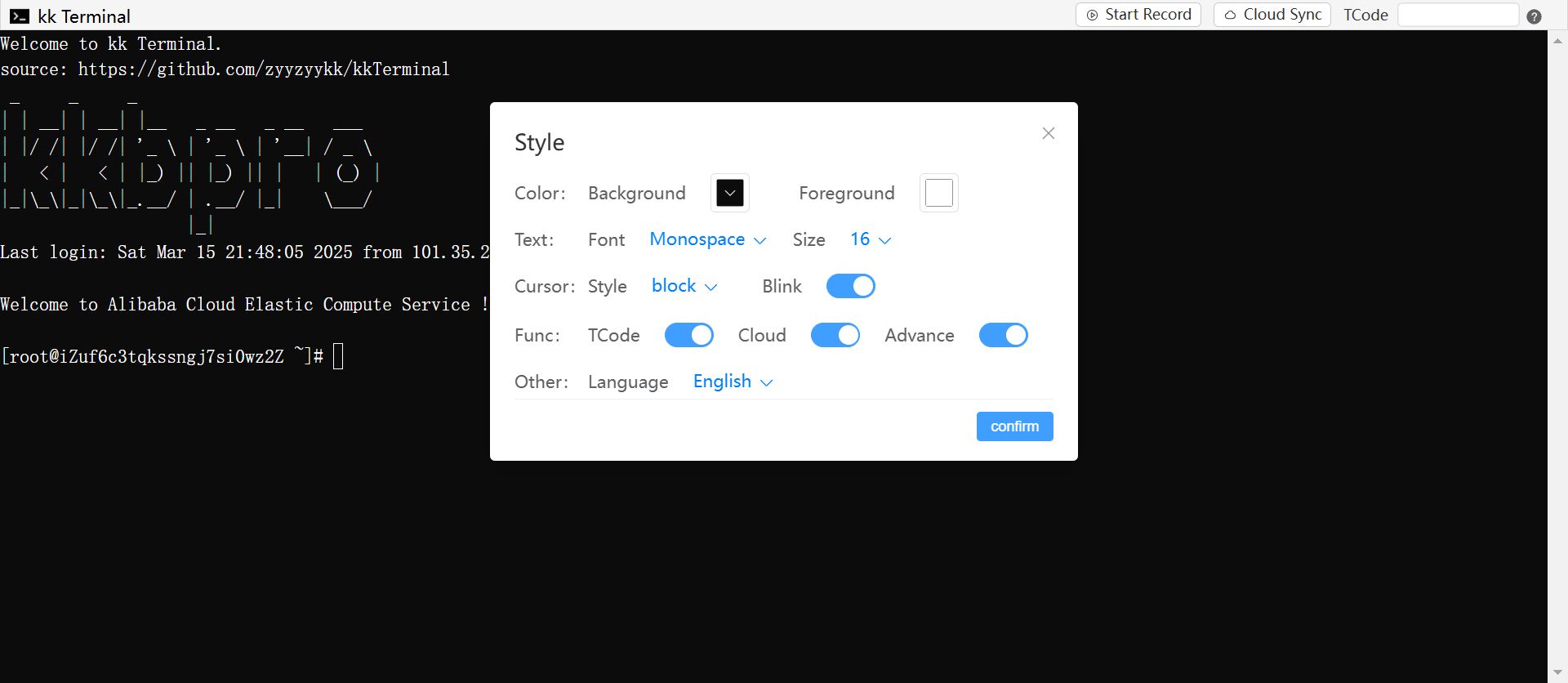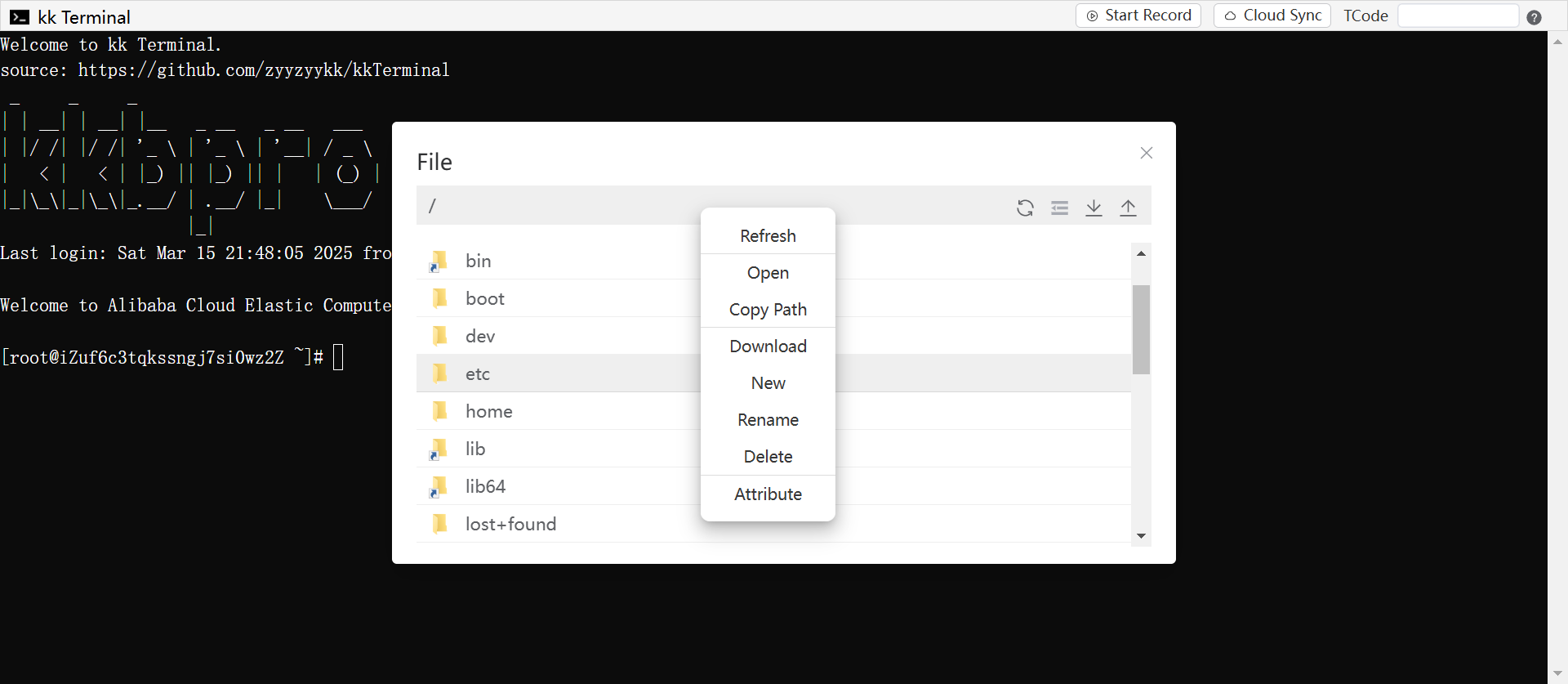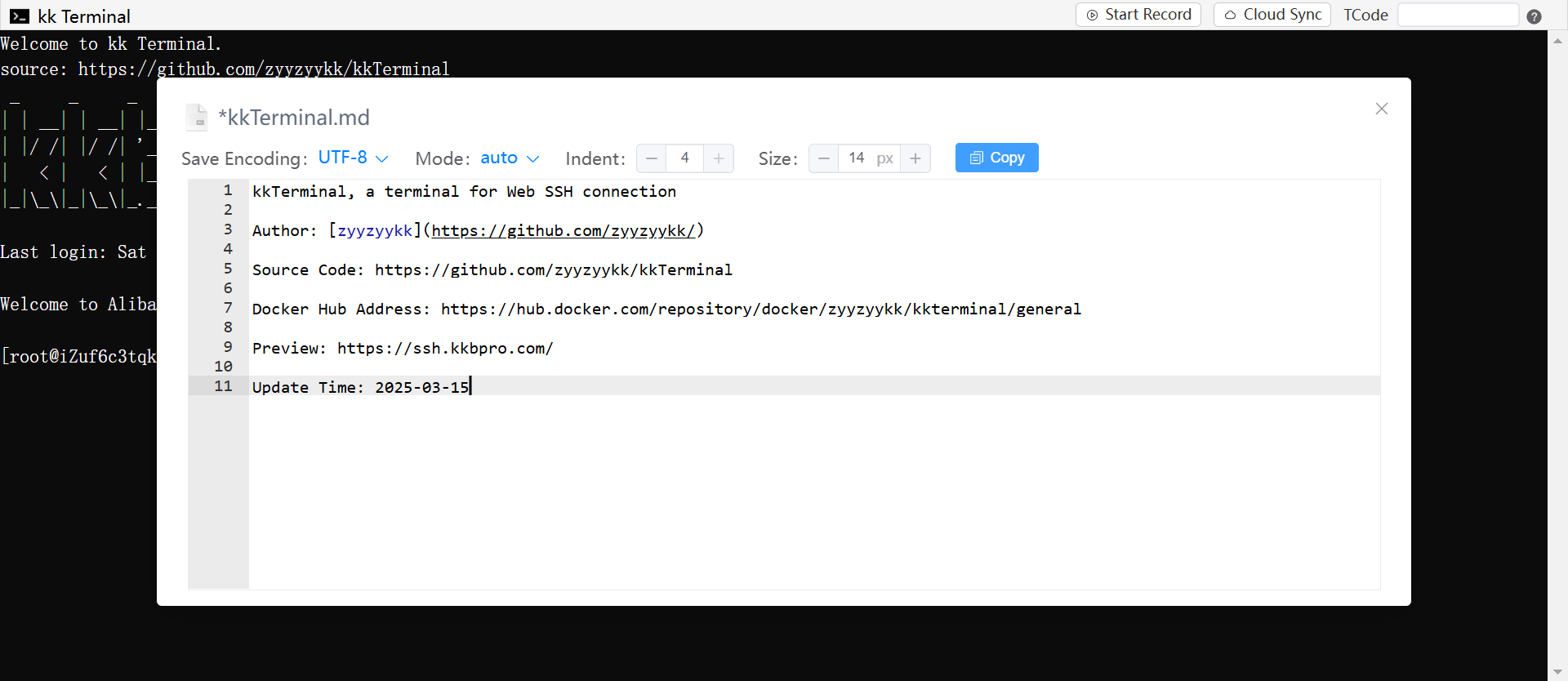kkTerminal, a terminal for Web SSH connection
Author: zyyzyykk
Source Code: https://github.com/zyyzyykk/kkTerminal
Docker Hub Address: https://hub.docker.com/repository/docker/zyyzyykk/kkterminal/general
Preview: https://ssh.kkbpro.com/
Update Time: 2025-03-15
English | 简体中文
Using the iframe tag in HTML web pages to quick integration:
<iframe src="https://ssh.kkbpro.com/" height="400px" width="600px" ></iframe>- Pull image:
docker pull zyyzyykk/kkterminal- Create and run a container for port mapping:
-p port:3000
docker run -d --name kkterminal -p 3000:3000 zyyzyykk/kkterminal- Custom art word:
-e TITLE="ArtWord"
docker run -d --name kkterminal -p 3000:3000 -e TITLE="kkbpro" zyyzyykk/kkterminal- Accessing in browser:
http://server-ip:3000/
Visit the following website: https://ssh.kkbpro.com/
-
kkTerminal is a terminal for Web SSH connection. Click on the terminal icon in the upper-left corner and select the connection settings to establish an SSH connection
-
Support the use of
iframetags in web pages for quick integration into third-party websites -
Support customizing terminal configuration through URL Parameters
-
Support internationalization and language switching between Chinese and English
-
Support local PC deployment, automatically opens browser window upon startup
-
Support adaptive window size and Chinese input
-
Support custom preference settings, allowing users to choose the background/foreground color, font size, cursor display style, enable TCode for the terminal, etc
-
Support restart: It will automatically restart after modifying SSH connection settings or custom preference settings, or can be manually restarted after SSH connection is disconnected
-
Support copy and paste:
-
Copy: Same as
Gitterminal, selecting text will automatically copy it -
Paste: Same as
Cmdterminal, right-click to paste (requires browser access permission)
-
-
Support file management, open the File Management Module to view, decompress, upload and download files/folders
-
Support shortcut key operations such as multiple/all file selection, copy and paste, cut, selection switch, open, etc
-
Support file browsing and editing, modify the file and save it to a remote server using
ctrl+s -
Support TCode (Terminal Code),which can achieve automated Workflow similar to Shell scripts through Customized TCode
-
Support operation recording and cloud synchronization functions
-
Support Cooperate, Monitor and Docker functions
- Add Advance Cooperate function
- Add Advance Monitor function
- Add Advance Docker function
- Optimize packaging volume & webpage display
- Support more URL parameters
- Add editor text & image size percentage
- Optimize webpage display
- Add URL parameter to customize terminal configuration
- Fix bug of multi window restart
- Add operation recording and cloud synchronization functions
- Refactoring some code logic
+---------+ http +-------------+ ssh +---------------+
| browser | <===========> | kk Terminal | <========> | remote server |
+---------+ websocket +-------------+ sftp +---------------+
Vue + Xterm SpringBoot + SSHJ Linux OS Dear Users,
I regret to announce that due to limited time and energy, I will not be able to maintenance on kkTerminal in the future.
If you are interested in kkTerminal or would like to continue maintaining, please feel free to contact me or raise an issue.
If you discover bugs or wish to develop new features, please also raise an issue.
Finally, thank you for your support of kkTerminal and I sincerely hope that kkTerminal can really help you.
Best Regards,
2025.03.15