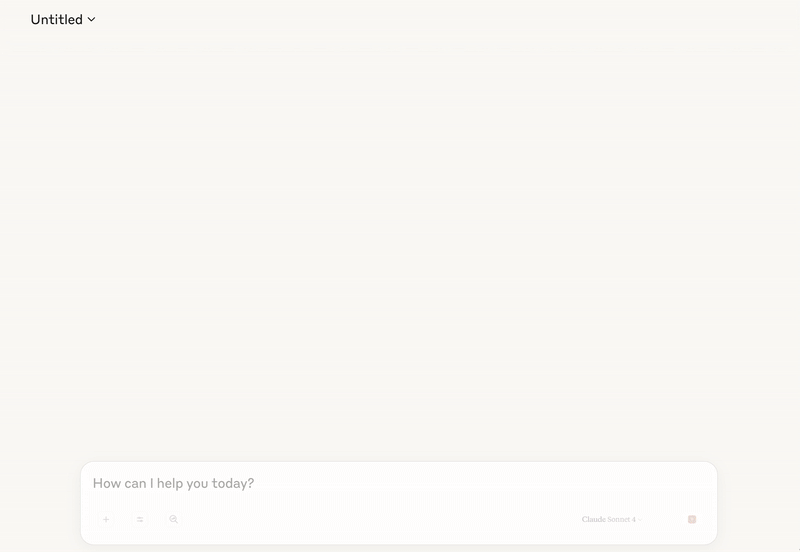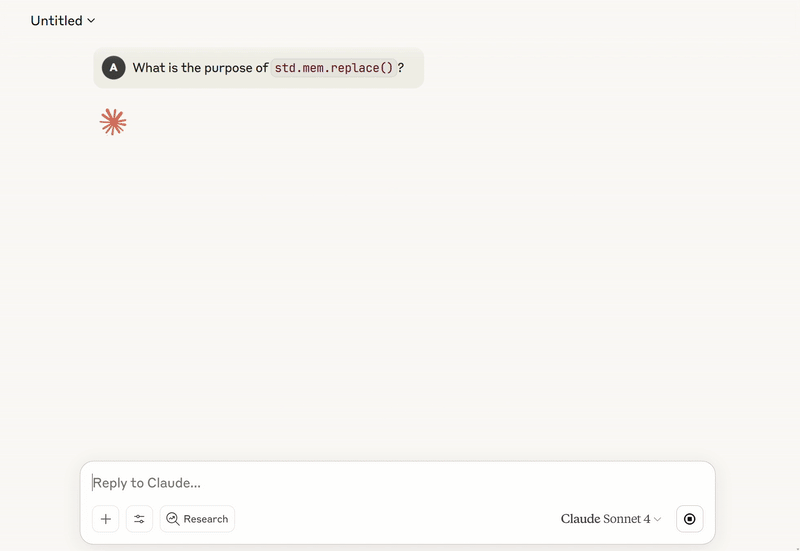Model Context Protocol (MCP) server that provides up-to-date documentation for the Zig programming language standard library and builtin functions.
It uses the same approach as Zig's official autodoc (ziglang.org) by reading STD lib source files directly through a WASM module. However instead of returning HTML, it outputs Markdown which significantly reduces token usage.
Tip
Add use zigdocs to your prompt if you want to explicitly instruct the LLM to use Zig docs tools. Otherwise, LLM will automatically decide when to utilize MCP tools based on the context of your questions.
Using Node:
claude mcp add zig-docs npx -y zig-mcp@latest --version master --update-policy manualUsing Bun:
claude mcp add zig-docs bunx zig-mcp@latest --version master --update-policy manual- Click the MCP button in Roo Code
- Select "Edit Global MCP" or "Edit Project MCP"
- Add the following configuration:
Using Node:
{
"mcpServers": {
"zig-docs": {
"command": "npx",
"args": ["-y", "zig-mcp@latest", "--version", "master", "--update-policy", "manual"]
}
}
}Using Bun:
{
"mcpServers": {
"zig-docs": {
"command": "bunx",
"args": ["zig-mcp@latest", "--version", "master", "--update-policy", "manual"]
}
}
}Navigate to Settings → MCP Servers → Add Server, or edit the configuration directly:
Using Node:
{
"mcpServers": {
"zig-docs": {
"command": "npx",
"args": ["-y", "zig-mcp@latest", "--version", "master", "--update-policy", "manual"]
}
}
}Using Bun:
{
"mcpServers": {
"zig-docs": {
"command": "bunx",
"args": ["zig-mcp@latest", "--version", "master", "--update-policy", "manual"]
}
}
}Add to your MCP configuration:
Using Node:
{
"mcpServers": {
"zig-docs": {
"command": "npx",
"args": ["-y", "zig-mcp@latest", "--version", "master", "--update-policy", "manual"]
}
}
}Using Bun:
{
"mcpServers": {
"zig-docs": {
"command": "bunx",
"args": ["zig-mcp@latest", "--version", "master", "--update-policy", "manual"]
}
}
}list_builtin_functions- Lists all available Zig builtin functions. Builtin functions are provided by the compiler and are prefixed with '@'. The comptime keyword on a parameter means that the parameter must be known at compile time. Use this to discover what functions are available, then use 'get_builtin_function' to get detailed documentation.get_builtin_function- Search for Zig builtin functions by name and get their documentation, signatures, and usage information. Returns all matching functions ranked by relevance.search_std_lib- Search the Zig standard library for declarations by name. Returns a list of matching items with their fully qualified names. Use this to discover available types, functions, and constants in the standard library.get_std_lib_item- Get detailed documentation for a specific standard library item by its fully qualified name (e.g., "std.ArrayList.init"). Returns comprehensive documentation including function signatures, parameters, errors, examples, and source code. Setget_source_file: trueto retrieve the entire source file where the item is implemented.
The CLI provides flexible options for version control and update management:
# Start MCP server with defaults (master branch, manual updates)
zig-mcp
# Use specific Zig version
zig-mcp --version 0.13.0
# Enable automatic daily updates
zig-mcp --update-policy daily
# Update documentation without starting server
zig-mcp update --version 0.14.1
# Start local web server to view documentation
zig-mcp view --version 0.14.1Version options:
master(default) - Latest development version from Zig's master branch0.14.1,0.14.0, etc. - Specific Zig release versions
Update policies:
manual(default) - No automatic updates, manual control onlydaily- Check for documentation updates once per daystartup- Update documentation every time the server starts
Documentation is fetched from ziglang.org and cached in platform-specific directories:
- Linux:
~/.cache/zig-mcp/ - macOS:
~/Library/Caches/zig-mcp/ - Windows:
%LOCALAPPDATA%\zig-mcp\