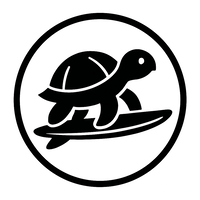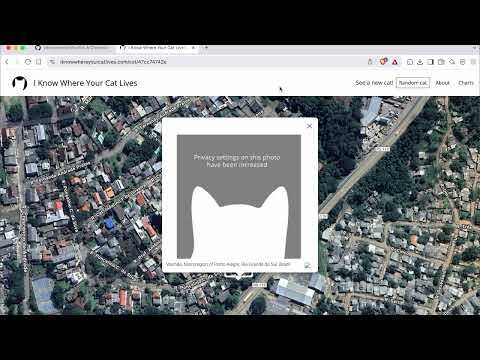A Chromium Webring browser extension that lets you effortlessly discover websites using the left and right arrow keys on your keyboard.
Install Surfle (Desktop only)
Web Version (For those who don't want to install a browser extension)
A Webring is a loop or chain of websites connected together that you can easily browse through. Surfle has a few modes:
- Surfle Mode - Browse through any official Surfle Webring. Overtime, additional Webrings will be added and you can change to a different one from the Settings page (click on the settings cog wheel icon at the top right of the extension's main popup).
- Bookmarks Mode - Any of your own bookmarks folders with "Webring" in the name can be selected as the list of websites you browse through.
- Either mode can be surfed in order or you can check off Random Mode for a random experience.
Getting started with Surfle is super easy and safe.
-
Go to the Chrome Web Store Visit the Surfle extension page here: https://chromewebstore.google.com/detail/surfle/nhejdgahknojgpbljmckhcmgdkelmknn
-
Click “Add to Chrome” A confirmation popup will appear. Click Add Extension.
-
That’s it! Surfle will now appear as a small turtle 🐢 icon in your browser toolbar.
- Click the Surfle icon to open the popup.
- Toggle Surfle Mode on to surf the official Webring.
- Or switch to Bookmarks Mode and pick your own Webring folder. Any browser bookmarks folder with Webring in the name is selectable.
- Click Start Surfle and use keyboard arrows (← →) or clicks to navigate. Using the keyboard arrows is easiest, but you can also click 3 times quickly for next and 4 times quickly for previous.
- Check off Random Mode if you don't want to view the sites in order.
Create a folder of bookmarks that your friends might like, name the folder Webring-whatever (the Webring part is important), and export it from the Settings page. Send it to friends, and they can import the json text also via the Settings page. Now they can surf your suggested bookmarks. It's like sharing a music mixtape, but websites.
Sites must meet the following criteria:
- Must be independent/personal/blog/niche
- No nudity or extreme violence
- Website cannot have excessive ads/pops-ups
- No scams
- Must function
To suggest a site:
Submit this form, OR:
-
Create a GitHub account If you don’t have one yet, sign up here: github.com/join
-
Fork this repo
- At the top of this page, click the Fork button
- This makes your own copy of the Surfle project where you can safely make changes
-
Edit any
webring.jsonfile in the main repository-
In your fork, find and open the
webring.jsonfile related to your site -
Click the pencil ✏️ icon to edit it
-
Add your site URL to the list, like this:
[ "https://upviber.com", "https://wilcosky.com", "https://thirtythreeseconds.com", "https://yoursite.com" ]
✅ Make sure to include the full URL (with
https://)✅ Your site must be added to the end of the current list
✅ Don't forget to add a comma to the URL above yours and put quotations around yours
-
-
Commit your changes
- Scroll down and write a quick message like:
Added my site to Webring - Click Commit changes
- Scroll down and write a quick message like:
-
Open a Pull Request
- Visit the main Surfle repo
- GitHub should show a button: Compare & pull request — click it
- Double-check your changes, then click Create pull request
✨ Done! Once we review and approve your PR, you’ll be riding the Surfle wave with us.