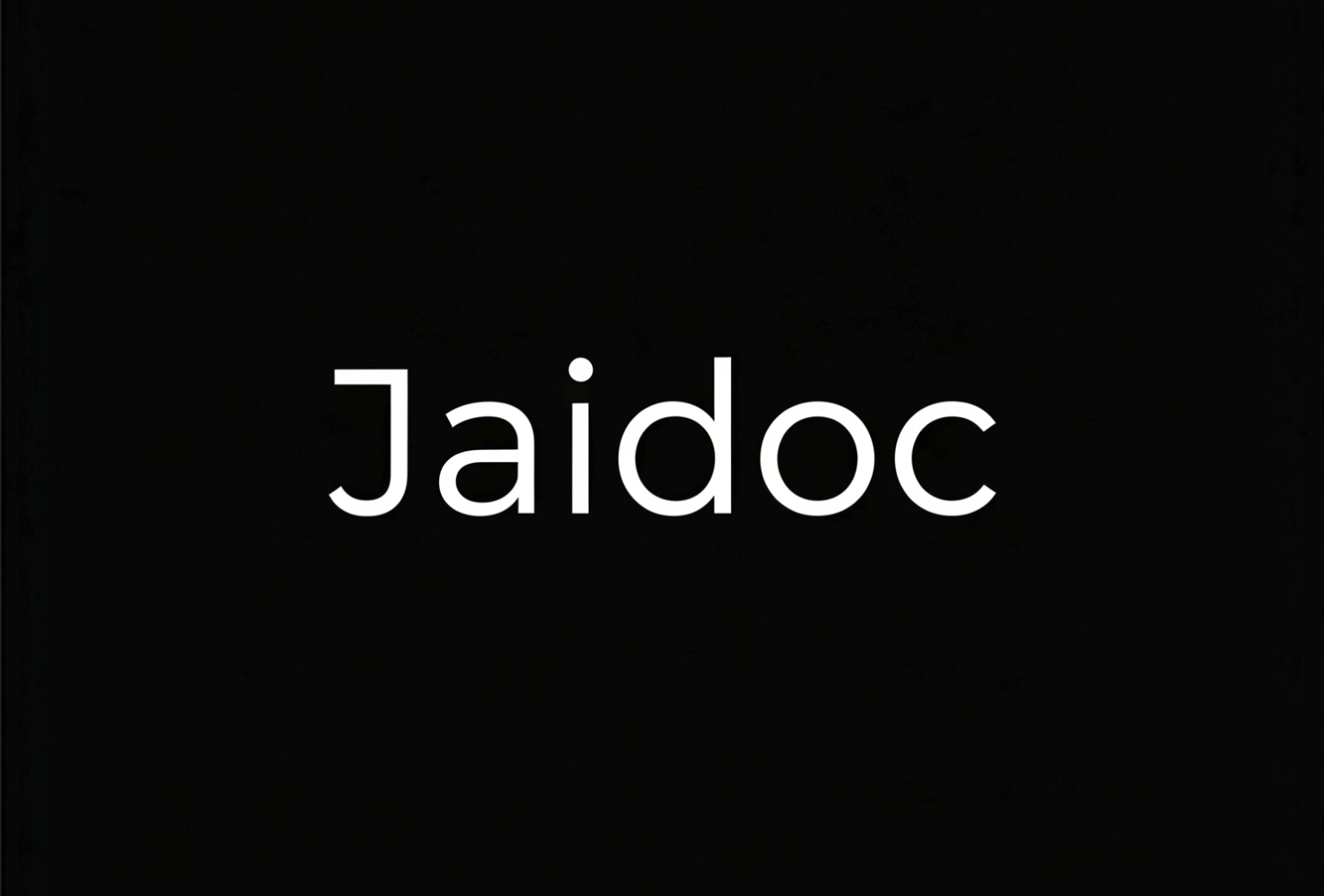A simple, powerful documentation generator for Jai codebases.
jaidoc parses your source code and generates clean, easy-to-navigate documentation in Markdown format.
You can use jaidoc in two primary ways: as a direct compiler plugin or integrated into your own metaprogram (e.g. build.jai).
This is the quickest way to generate documentation for a single file. You can pass arguments to the plugin directly after the +jaidoc directive.
-
Default (Summary Output):
jai your_main_file.jai +jaidoc
-
Quiet Mode (No Summary):
jai your_main_file.jai +jaidoc -quiet
-
Verbose Mode (Detailed Debug Output):
jai your_main_file.jai +jaidoc -verbose
For more control and to document a whole project, you can integrate jaidoc into your existing build script.
-
Default (Summary Output):
jai build.jai - clean build
-
Quiet Mode (No Summary):
jai build.jai - clean build -quiet
-
Verbose Mode (Detailed Debug Output):
jai build.jai - clean build -verbose
To add jaidoc to your own build.jai file, you need to import the jaidoc_processor.jai library and add the compiler intercept loop.
Here is a template you can adapt for your own build script:
// 1. Import the jaidoc processor
JaidocProcessor :: #import, file "path/to/jaidoc_processor.jai";
// Inside your main build logic...
#run {
// ... your existing build setup ...
// 2. Get command-line arguments for jaidoc
build_options_for_args := get_build_options();
args := build_options_for_args.compile_time_command_line;
// 3. Configure Jaidoc options and log level
jaidoc_options: JaidocProcessor.Jaidoc_Options;
jaidoc_options.project_root = #filepath; // Set to your project's root
jaidoc_options.output_directory = "target/docs/"; // Or your preferred output path
if array_find(args, "-quiet") {
jaidoc_options.log_level = .QUIET;
} else if array_find(args, "-verbose") {
jaidoc_options.log_level = .VERBOSE;
} else {
jaidoc_options.log_level = .DEFAULT;
}
// 4. Add the compiler intercept loop
compiler_begin_intercept(workspace_handle); // Use your workspace handle
add_build_file("path/to/your_main_file.jai", workspace_handle);
while true {
message := compiler_wait_for_message();
if !message break;
JaidocProcessor.process_message(message, jaidoc_options);
if message.kind == .COMPLETE break;
}
compiler_end_intercept(workspace_handle);
// 5. Finalize documentation generation
JaidocProcessor.process_finish(jaidoc_options);
// ... rest of your build script ...
}By default, jaidoc generates documentation in the target/docs/ directory relative to your project root. You can customize this by setting the output_directory field in the Jaidoc_Options struct during integration.
To set the title in the upper left of the site to something custom instead of Jaidoc at the following param: -title "My App Title"
Examples:
- Plugin:
jai src/sample/sample.jai +jaidoc -verbose -title "My App Title" - Metaprogram:
jai build.jai -quiet - clean build -title "My App Title"
It is strongly recommended to direct all build outputs (executables, documentation, intermediate files) into a target/ directory. This keeps your main project directory clean and separates source code from generated files.
Your build script should include a clean command that deletes the target/ directory. This ensures you can easily start a fresh build without any old artifacts causing issues. The build.jai in this project provides a working example.
To prevent build artifacts from being committed to your repository, add the target/ directory to your .gitignore file.
# .gitignore
target/
You can see minimal versions of Jaidoc in action with these two repositories:
- (https://github.com/zendril/jaidoc-sample-plugin) Shows an application using it as a plugin
- (https://github.com/zendril/jaidoc-sample-metaprogram) Shows an application using it as a metaprogram
This repo has been setup so that if you are working on Jaidoc, it operates the same as if you were using Jaidoc as an end user. Both the metaprogram instructions above and the plugin instructions above will work for this repo as well.
To view the outputs, run a simple webserver against target/docs.
Ex:python -m http.server 8080 -d target\docs\