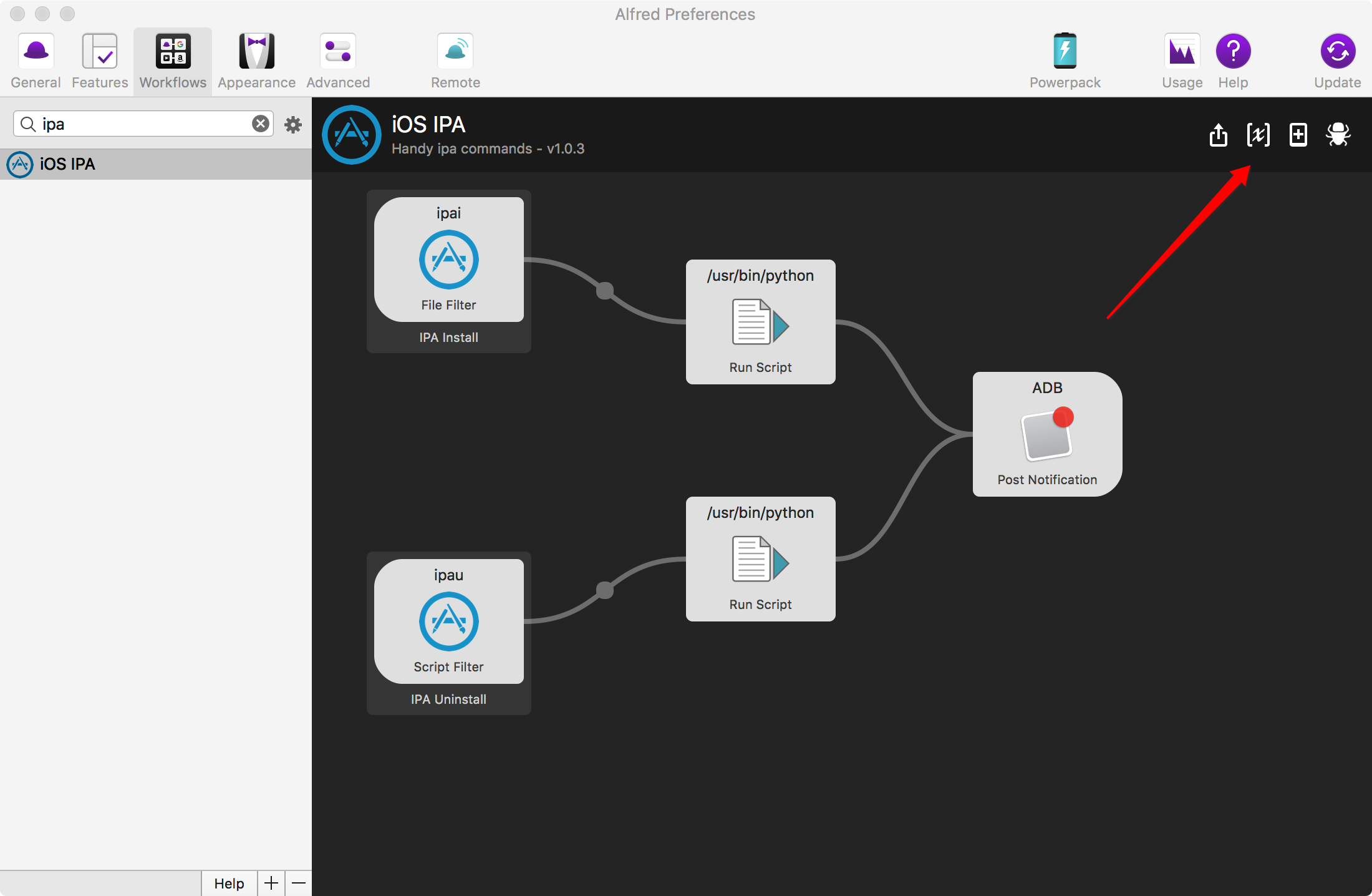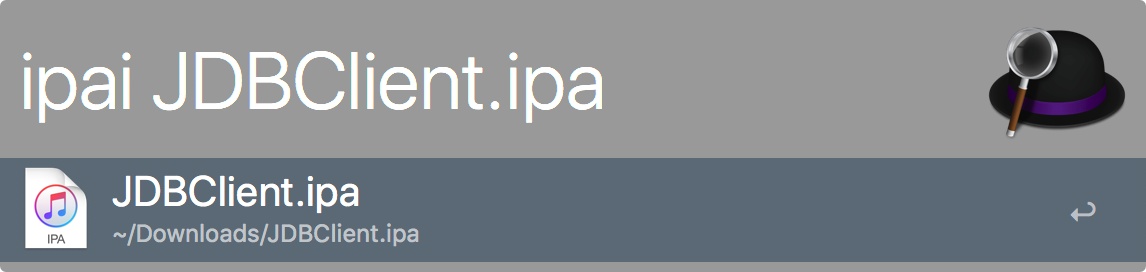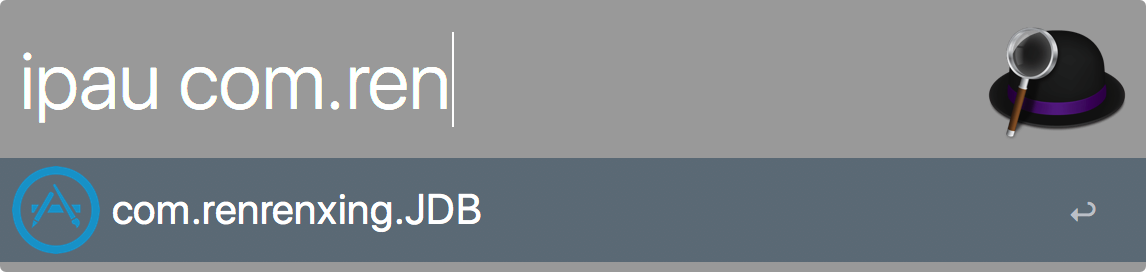v1.0 release now Download
- First, install Homebrew.
$ /usr/bin/ruby -e "$(curl -fsSL https://raw.githubusercontent.com/Homebrew/install/master/install)"- Then run brew update to make sure Homebrew is up to date.
$ brew update- Next, add Homebrew's location to your $PATH in your .bash_profile or .zshrc file.
$ export PATH="/usr/local/bin:$PATH"- Next, install Node (npm will be installed with Node):
$ brew install node- To test out your Node and npm install, try installing Grunt (you might be asked to run with sudo):
$ npm install -g grunt-cliIf that worked then congratulations — you've installed Node.js, npm, and Grunt. 🚀
- Now, your can install ios-deploy and ipa-deploy like this.
$ [sudo] npm install -g ipa-deploy
$ npm install -g ios-deploy
To configure this workflow be sure to set PATH envircoment Variables. (Configure workflow and variables)
i.e. /usr/local/bin:/usr/bin:/bin:/usr/sbin:/sbin
The following commands are supported. Arguments denoted with [] are mandatory and with () are optional
- ipai [ipa_file_path] -> Install specific IPA file into your iOS devices.
- ipau [Bundle_ID] -> Uninstall the app which pass in bundle id.