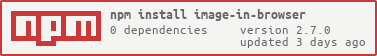- Introduction
- Supported Image Formats
- Usage Examples
- Documentation
- Performance Considerations
- Contributing
- Useful Links
Welcome to image-in-browser! This powerful NPM package allows you to effortlessly load, manipulate, and save images in a variety of formats, all within your browser or Node.js environment—no server-side setup required!
Key Features:
- Fully compatible with both Node.js and browser environments
- Developed entirely in TypeScript, compiled to JavaScript
- No external dependencies — lightweight and efficient
- A modern ES (ECMAScript) module for seamless integration
Whether you're working with static images or animated graphics, this library is perfect for projects where you want to keep your code isolated from the underlying system.
image-in-browser supports a wide range of image formats for both reading and writing:
Read / Write Formats:
- BMP
- GIF (including animated GIFs)
- ICO
- JPG
- PNG (including animated APNG)
- TGA
- PVR
- TIFF
Read Only Formats:
- PNM (PBM, PGM, PPM)
- PSD
- WEBP (including animated WEBP)
Write Only Format:
- CUR
Want to see image-in-browser in action? Check out our dedicated repository for practical examples and code snippets:
image-in-browser.examples (GitHub)
This repository will continue to grow, providing you with more examples over time.
For comprehensive documentation on how to use the package, please visit our Wiki.
Please note that while image-in-browser is a versatile library, its performance may not match that of native libraries, as it is entirely written in TypeScript. Keep this in mind when planning your projects.
The project includes a comprehensive suite of tests to ensure functionality and reliability. To run the tests, use the following command:
npm run test:allThis will execute all test cases defined in the project.
We believe that contributions are the heart of the open-source community! Your input can help make image-in-browser even better.
To contribute:
- Fork the project
- Create your feature branch (e.g.,
git checkout -b feature/AmazingFeature) - Important! Run
npm run buildto ensure your code meets project standards - Important! Address any errors or warnings that arise from your changes
- Commit your changes (e.g.,
git commit -m 'Add some AmazingFeature') - Push to your branch (e.g.,
git push origin feature/AmazingFeature) - Open a Pull Request
Your support is greatly appreciated!
This project is licensed under the MIT License. See the LICENSE.md file for details.
Check out our NPM repository for more information: