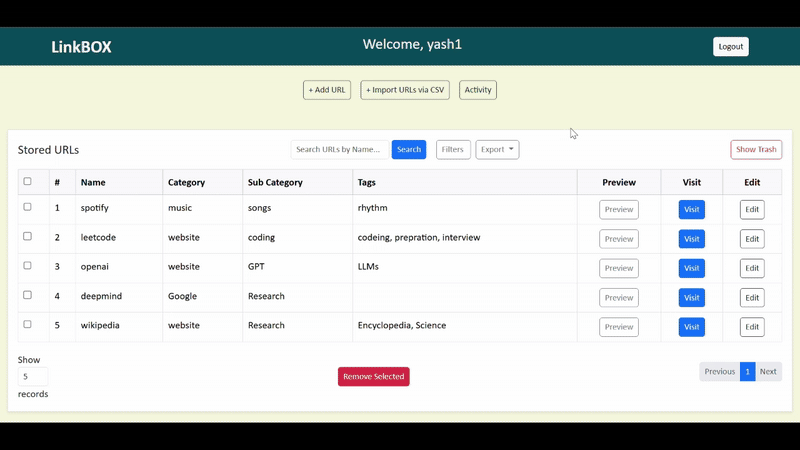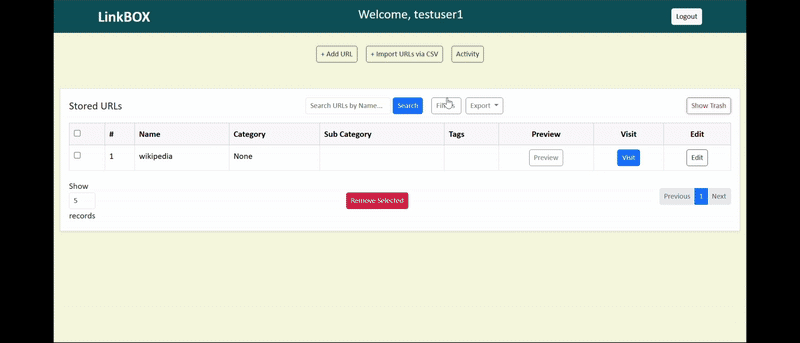A sleek and intuitive URL manager designed to help professionals save, organize, and retrieve web links effortlessly. With features like categorization, tagging, search, and filtering, it transforms link management into a streamlined, clutter-free experience (github.com).
(with Create/Login account and notification features)
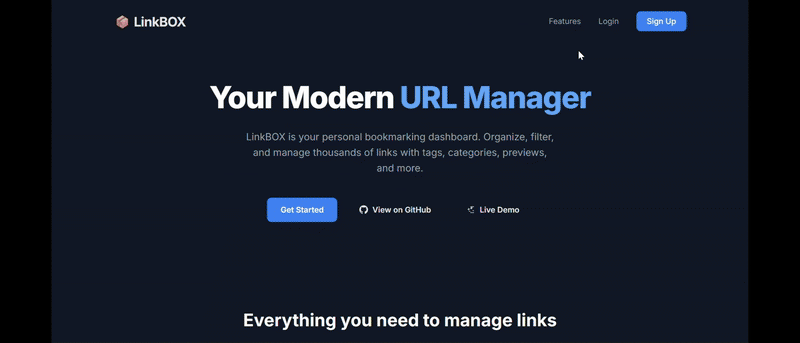
- Why Use LinkBOX
- Key Features
- Who’s It For?
- Getting Started
- Usage Examples
- Roadmap
- Contributing
- Support & Contact
- License
- Boost productivity by centralizing and organizing essential web resources across projects or teams.
- Save time with fast filtering and search capabilities - say goodbye to digging through browser bookmarks.
- Stay organized using tags and categories to structure content for easy retrieval.
- Enhance collaboration by sharing curated link collections with colleagues or clients.
- Multi User: Authentication, Autherization, Password-rest
- Easy Link Management: Add, edit, delete, and store links with metadata.
- Tagging & Categorization: Organize links by theme, project, importance, or any custom schema.
- Search & Filters: Retrieve links instantly via tags, date, category, or search terms.
- Clean Interface: Professional-looking, user-friendly design suited for business environments.
- Error Handling: Built-in error popups notify users if something goes wrong
- Trash Bin: Every URL deleted will be a soft delete and can be retrived with in 30days or Empty trash bin in one click
- Export - CSV/JSON/PDF/HTML: Supports selective export or export all to your preffered file format and sharewith your friends,colleagues or clients
- Import - CSV/JSON: Import all URLs with CSV or JSON
- Activity - Track number of URLs stored/ trashed
- Performance - Targted DOM update for trashed urls preventing fullpage reload, pagination with option to select the number of rows to view
- Selective: Deletion/Reverts/Exports - User can select urls to delete, revert deleted urls from trash and export
- Everyone : )
- Educators & Students — build structured repositories of learning resources, references, or academic research.
- Software Engineers - manage reference materials, documentation, or snippets.
- Product Managers / Designers - centralize design inspirations, competitor analytics, or benchmark sites.
- Content Teams / Researchers - consolidate articles, sources, and tools for easy access.
- Marketing / Sales Professionals - organize campaigns, competitive content, or sales collateral.
- Ensure you have
gitinstalled in your system
-
Clone the repo:
git clone https://github.com/yashwanth2706/LinkBOX.gitcd LinkBOX -
Linux/MacOS:
In Terminal run below commandTo create a virtual envirornment
python3 -m venv .venvTo activate the virtual envirornment
source .venv/bin/activate -
Windows:
In CMD run below command to set execution policy to current user
Set-ExecutionPolicy -ExecutionPolicy RemoteSigned -Scope CurrentUser
Create a virtual envirornment with below command
python -m venv .venv
To activate the virtual envirornment
. .venv\Scripts\activate
OR
. YOUR_VITUAL_ENVIRORNMENT_NAME\Scripts\activate
-
Install dependencies and run the project
pip install -r requirements.txtLinux/MacOS:
python3 manage.py makemigrations
python3 manage.py migrate
python3 manage.py runserverWindows:
python manage.py makemigrations
python manage.py migrate
python manage.py runserver
Update settings such as database connections, authentication configs, or environment variables as required. Current settings comes with the default SQLite can be configured with other databases like PostgresSQL
python manage.py runserverOpen in your browser at http://localhost:8000 (or appropriate URL).
- Add a new link: Click "Add Link," fill in the URL, title, tags, and category.
- Organize: Apply tags like “Design,” “Docs,” or “Inspiration.”
- Search effortlessly: Type a query or choose filters—LinkBOX instantly retrieves relevant links.
- Manage your collection: Edit or remove links as needed through a clean, intuitive interface.
- React Implementation
- User Links Analytics (Most visited, Most Links stored under same domain name, recently visited, ...etc)
- Syncing with browser bookmarks
- Bulk import/export in JSON
- Link collections/ groups
- Browser extension for quick link capture
- Backup and restore functionality
Contributions are welcome! To get involved:
- Fork the repository
- Create a descriptive branch (
feature/ui-improvement,fix/search-bug) - Submit a pull request—include your reasoned changes
- Support via issue reports, feature proposals, or code reviews
Need help or want to contribute?
- Open an issue on GitHub
- Connect via [GitHub Discussions] or email at [yash1anth.official@gmail.com]
MIT license