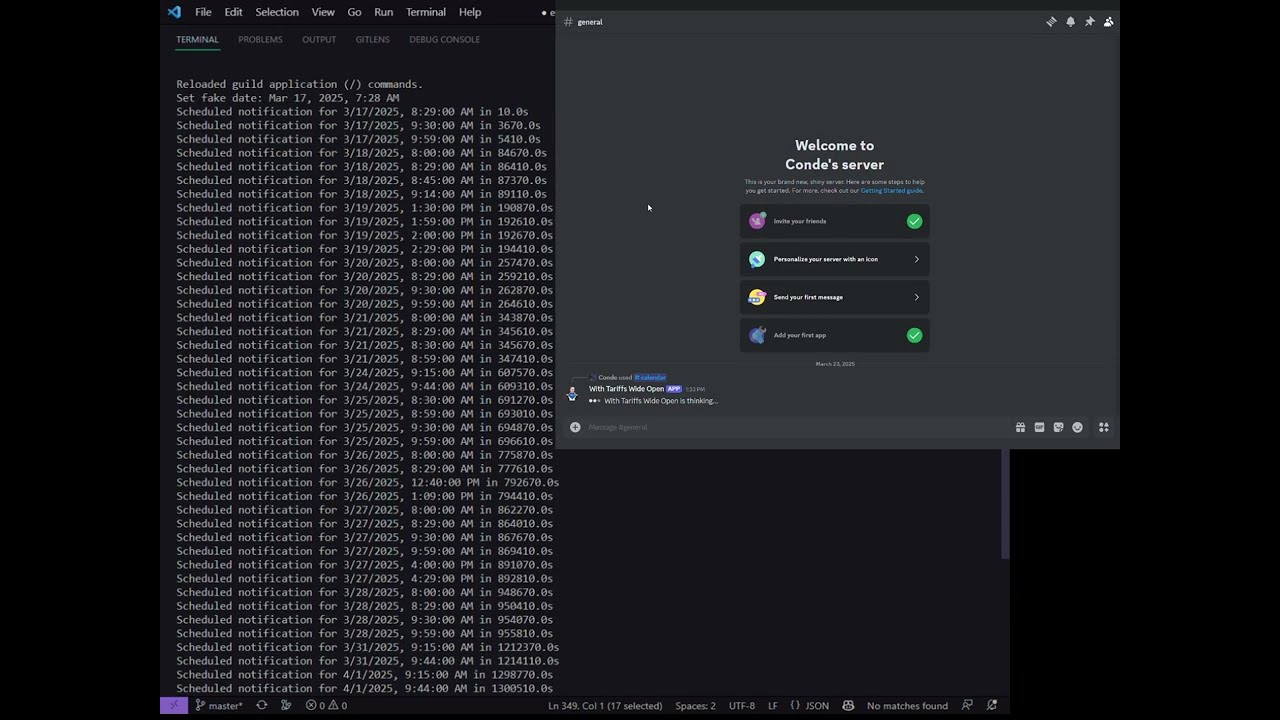This project is a Discord bot that scrapes economic calendar events from MarketWatch and displays them via a slash command in a mobile-friendly, multi-page embed. Events are grouped by date and only upcoming events are shown. A daily scheduler automatically updates the event data, and a fallback re-scrape is performed if no data is found when a command is used.
- Daily Data Update: A cron job (via
node-cron) scrapes and stores events once a day. - Fallback Re-scrape: If no stored data exists when the
/calendarcommand is invoked, the bot will re-scrape the latest events. - Grouped & Paginated Display: Events are grouped by date so that repeated date headings are consolidated. The bot displays the events in multi-page embeds with “Previous” and “Next” buttons for easy navigation.
- Responsive Notification Updates: The bot sends scheduled notifications 30 minutes and 1 minute before events. The 1-minute alert is updated after the event starts, pulling updated data (including actual values) and displaying performance indicators (e.g., “↑ Higher” or “↓ Lower”).
- User-Agent Rotation: The scraper rotates among a pool of realistic browser user agents to reduce the risk of being blocked.
- Fake Date Support for Testing: You can simulate a different current date by setting the
FAKE_DATEenvironment variable. - Optimized & Modularized Code: Refactored for long-term stability and maintainability, with clear separation of concerns across modules.
-
Clone the Repository:
git clone https://github.com/yourusername/your-repo-name.git cd your-repo-name -
Install Dependencies:
npm install
-
Create a
.envFile:In the project root, create a file named .env and add the following (replace placeholder values with your actual Discord credentials):
DISCORD_TOKEN=your_discord_bot_token DISCORD_CHANNEL_ID=your_discord_channel_id CLIENT_ID=your_client_id # Optional: Set a fake date for testing (in ISO 8601 format, EST-based) FAKE_DATE=2025-03-17T07:28:58.000Z # Optional: Set RESCRAPE=1 to manually force a data update on startup RESCRAPE=0
-
Build/Run the Bot: You can run the bot using:
npm run start
The bot will log in to Discord, start the daily scheduler, and listen for slash command interactions.
When you type /calendar in your Discord server, the bot loads stored event data (or re-scrapes if missing), filters out past events, groups events by date, and displays them in a multi-page embed.
Users can navigate between pages using “Previous page” and “Next page” buttons.
src/index.ts:
The main entry point that initializes the Discord bot and starts the scheduler.
src/discordBot.ts:
Sets up the Discord client, listens for slash command and button interactions, and logs in the bot.
src/scraper.ts:
Contains the scraper logic (using axios and cheerio) with rotating user agents to fetch economic calendar data from MarketWatch.
src/storage.ts:
Provides functions for reading from and writing to the local JSON file where scraped event data is stored.
src/scheduler.ts: Contains the cron job for daily event updates.
src/notifier.ts: Schedules and sends notifications for upcoming events.
src/globalSetup.ts: Handles global initialization tasks (e.g., setting fake dates, validating environment variables, and handling unhandled rejections).
src/commands/calendar.ts:
Implements the /calendar command. This module groups events by date, builds multi-page embeds with inline fields, and sets up pagination buttons.
src/events/notifierMessage.ts: Contains functions to build and send Discord embeds for notifications.
src/models/event.ts: Defines the CalendarEvent interface.