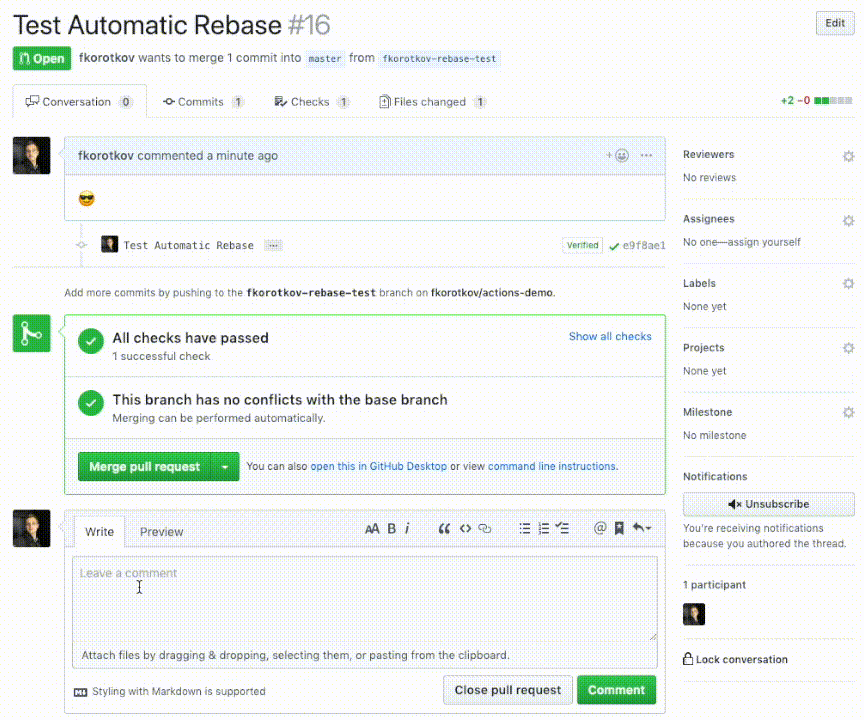After installation simply comment /rebase or /autosquash or rebase+ to trigger the action:
/rebase- Rebase PR branch on the HEAD of the base/autosquash- Autosquash the PR without rebasing on the base branch/rebase+- Rebase PR branch on the HEAD of the base and autosquash commits
To configure the action simply add the following lines to your .github/workflows/rebase.yml workflow file:
on:
issue_comment:
types: [created]
name: Automatic Rebase/Autosquash
jobs:
rebase:
name: Rebase
if: github.event.issue.pull_request != '' && (contains(github.event.comment.body, '/rebase') || contains(github.event.comment.body, '/autosquash') || contains(github.event.comment.body, '/rebase+'))
runs-on: ubuntu-latest
steps:
- name: Checkout the latest code
uses: actions/checkout@v3
with:
fetch-depth: 0
- name: Rebase/Autosquash
uses: wandera/rebase@master
env:
GITHUB_TOKEN: ${{ secrets.GITHUB_TOKEN }}It's possible to use author_association field of a comment to restrict who can call the action and skip the rebase for others. Simply add the following expression to the if statement in your workflow file: github.event.comment.author_association == 'MEMBER'. See documentation for a list of all available values of author_association.