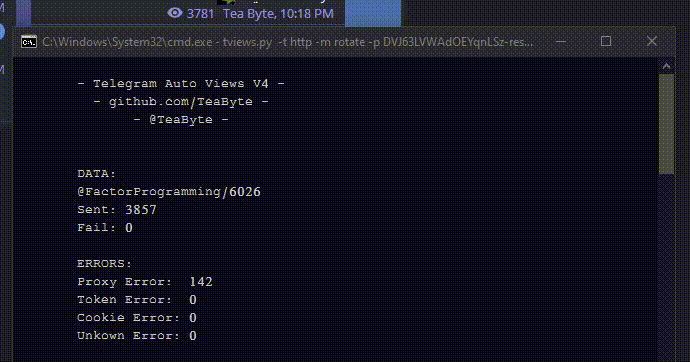- Asynchronous: Optimized for performance with async tasks.
- Proxy Support: Compatible with all proxy types (HTTP/S, SOCKS4, SOCKS5).
- Auto Proxy Scraping: Automatically scrapes proxies from various sources.
- Proxy Rotation: Supports rotating proxies for added anonymity.
- Custom Proxy Lists: Load proxies from files and use them in different modes.
--channel: Required – Telegram channel to send views to (e.g.,@channel_name).--post: Required – Post number in the Telegram channel (e.g.,4forhttps://t.me/channel_name/4).--type: Optional – Proxy type (http,socks4,socks5).--mode: Required – Mode of operation (options:auto,list,rotate).--proxy: Optional – Path to a text file containing a list of proxies or a single proxy inuser:password@host:portformat.--concurrency: Optional – Maximum number of concurrent requests (default:200).
In this mode, proxies are automatically scraped from various online sources. You don’t need to provide a list of proxies.
- Usage: This mode runs indefinitely and auto-rescrapes proxies after each loop.
main.py --mode auto --channel tviews --post 4- Proxies will be scraped from the
autodirectory. You can update the sources in theautodirectory. - This mode does not require a proxy list.
This mode allows you to provide a text file containing a list of proxies. Each proxy should be on a new line. It supports multiple proxy types: http, socks4, and socks5.
- Usage:
main.py --mode list --type http --proxy http.txt --channel tviews --post 4- You need to provide a path to a text file with proxies (
http.txt,socks4.txt, etc.). - This mode uses the proxies from the file for continuous requests.
In this mode, a single proxy (with rotation) is used for requests. You need to provide a proxy in the user:password@ip:port format.
- Usage:
main.py --mode rotate --type http --proxy user:password@ip:port --channel tviews --post 4- This mode rotates a single proxy across multiple requests.
This mode continuously scrapes proxies and sends views to the given post on the Telegram channel.
python main.py --mode auto --channel tviews --post 4If you have a list of proxies (e.g., in a text file http.txt), use this mode to send views using those proxies.
python main.py --mode list --type http --proxy http.txt --channel tviews --post 4This mode allows you to send views using a single rotating proxy. Provide the proxy in user:password@ip:port format.
python main.py --mode rotate --type http --proxy user:password@ip:port --channel tviews --post 4Make sure to install the required dependencies before running the script:
pip install -r requirements.txt