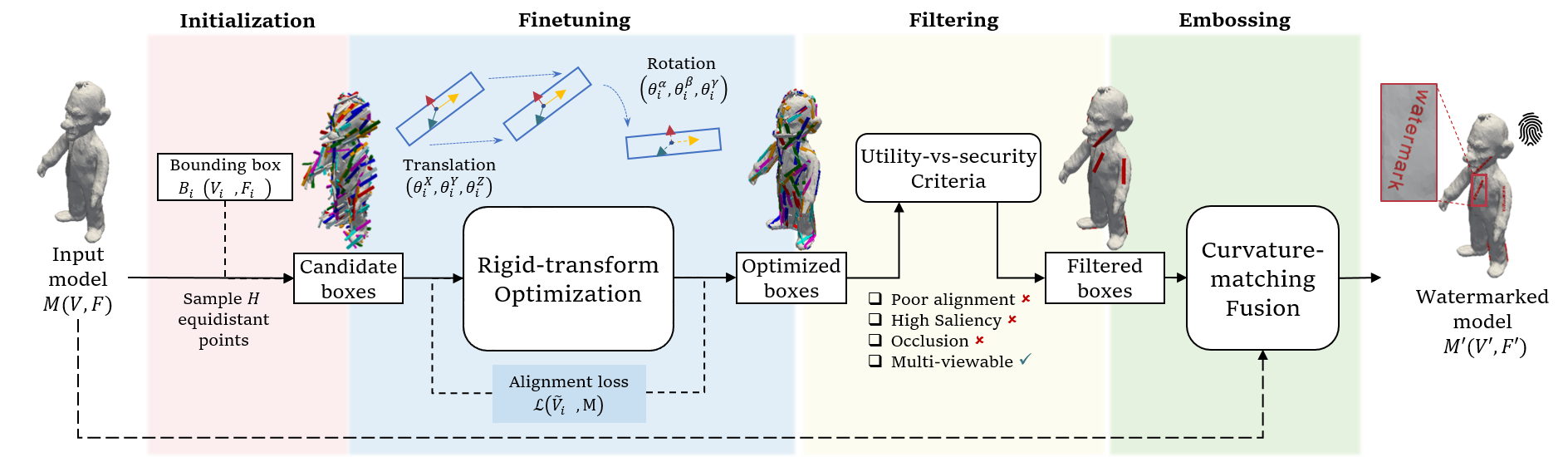Towards Secure and Usable 3D Assets: A Novel Framework for Automatic Visible Watermarking (WACV 2025 Oral)
📄 Paper: arXiv 2409.00314
🖥️ Conference: WACV 2025 (Oral)
📂 Code Repository: GitHub Link
👨💻 Authors: Gursimran Singh, Tianxi Hu, Mohammad Akbari, Qiang Tang, Yong Zhang
🏢 Huawei's AI Gallery Notebook: Link
📹 Video Samples: Download
!wget https://vbdai-notebooks.obs.cn-north-4.myhuaweicloud.com/3dwatermark/code.zip
!unzip -qo code.zip-
To start with, confirm the base environment uses
Python 3.10.12andUbuntu 22.04.2 LTS. Note that older Linux distribution might not support all packages required, and gpu-supported versions for packages may differ depending on your gpu setup. -
Create conda environment with:
!conda create -n "3dwatermark" python=3.10.12 ipython
!conda activate 3dwatermark- Before installing anything else, install the blender python library:
!pip install bpy==4.0.0- Install `pytorch3d==0.7.6`:
!pip install --no-index --no-cache-dir pytorch3d --trusted-host dl.fbaipublicfiles.com -f https://dl.fbaipublicfiles.com/pytorch3d/packaging/wheels/py310_cu121_pyt221/download.html- Install other required packages:
!conda env update --file conda_env.yml
!conda install --name 3dwatermark --file spec-file.txt- GPU is required for efficient implementation and the default device is
cuda:0. The following command can be used to verify the number of GPUs available:
!python -c "import torch; num_of_gpus = torch.cuda.device_count(); print(num_of_gpus)"- To run the watermarking pipeline with the default example models and parameters, simply run the following:
!python main.py- Run with watermark embossing:
!python main_curvefollow.py