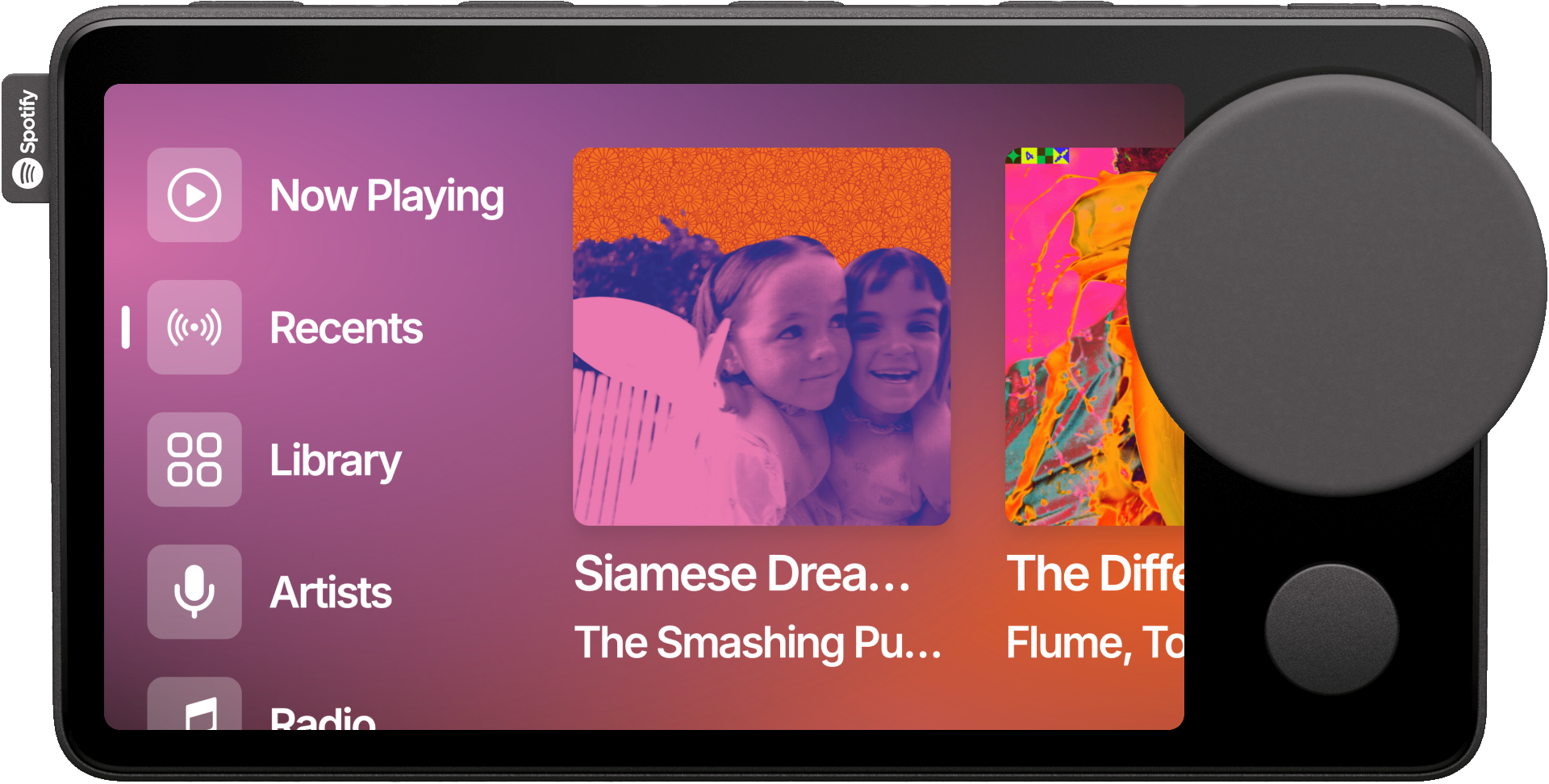The most advanced custom firmware for the Spotify Car Thing.
Flashing • Donate • Building • Subprojects • Credits • License
Warning
Bricking the Car Thing is nearly impossible, but the risk is always there when flashing custom firmware.
- Terbium driver is required on Windows:
irm https://driver.terbium.app/get | iex(Powershell)
- Download an installer zip file from Releases
- Plug in your Car Thing's USB while holding 1+4 (buttons at the top)
- Follow the instructions on Terbium to flash your Car Thing using the downloaded zip file
Flashing will likely take about 10 minutes, depending on your USB ports and some other factors. Please try multiple ports if one isn’t working (Rear IO USB 3/2, BIOS flash port if on AMD, etc).
 Bluetooth (recommended)
Bluetooth (recommended)
Since Nocturne 3.0.0, Bluetooth via tethering is supported. Your phone plan must support hotspot.
- While on the Connection Lost screen, connect to
Nocturne (XXXX)from your phone (XXXX being the last 4 characters of your Car Thing's serial number). - Enable Bluetooth tethering on your phone:
- iOS: Turn on Personal Hotspot
- Android: Turn on hotspot and/or Bluetooth tethering
Tip: Make sure your Car Thing is not connected to a computer, as this conflicts with Bluetooth.
 Nocturne Connector (recommended)
Nocturne Connector (recommended)
Nocturne Connector requires a Raspberry Pi, but adds Wi-Fi support to your Car Thing while it's connected to the Pi.
See more on the Nocturne Connector GitHub.
 Windows
Windows
The Car Thing running Nocturne presents itself as a virtual network adapter. With some configuration, you can share your internet connection to the Car Thing via USB tethering.
Windows 10/11 Pro or Enterprise is required. If you are on Home, you may configure the adapter manually via the Network and Sharing Center GUI.
- Connect the Car Thing to your PC.
- Run the following commands in an elevated PowerShell terminal:
$ctNic = (Get-NetAdapter -InterfaceDescription "*NDIS*")
$ctNic | Set-NetIPAddress -IPAddress 172.16.42.1 -PrefixLength 24
New-NetNat -Name "CarThing" -InternalIPInterfaceAddressPrefix 172.16.42.0/24Tip: If you get an error akin to a duplicate name being in use, you may need to identify conflicts on your system with Get-VMSwitch. If you do not have that command installed, you will need to install the Hyper-V optional Windows feature, following a reboot, with: Get-WindowsOptionalFeature -Online | Where-Object FeatureName -like '*Hyper-V*'.
Use a tool of your choice (likely Terbium) to flash stock or a different firmware.
Nocturne is a massive endeavor, and the team has spent every day over the last year making it a reality out of our passion for creating something that people like you love to use.
All donations are split between the three members of the Nocturne team and go towards the development of future features. We are so grateful for your support!
curl, zip/unzip, genimage, m4, xbps-install, and mkpasswd binaries are required. xbps-install can be installed on any distro by using the static binaries.
Caution
Do not extract the xbps-static tar to your rootfs without being careful or else you may end up with a broken system. The following command has worked for me, but you have been warned.
sudo tar --no-overwrite-dir --no-same-owner --no-same-permissions -xvf xbps-static-latest.x86_64-musl.tar.xz -C /
If you are on an architecture other than arm64, qemu-user-static (+ binfmt, or use docker run --rm --privileged multiarch/qemu-user-static --reset -p yes) is required.
Use the Justfile. just run will output a flashable Car Thing image in output.
$ just -l
Available recipes:
build
copy
lint
run
shell
Nocturne consists of several Git repos, all of which are public and open-source.
- nocturne-ui - Nocturne's standalone web application written with Vite + React
- nocturned - Local daemon for real-time web/host communication
- wingman - Open source management tool for the Spotify Car Thing
- nocturne-connector - Raspberry Pi OS for Wi-Fi connectivity on the Spotify Car Thing
This software was made possible only through the following individuals and open source programs:
- raspi-alpine/builder (by Benjamin Böhmke and Duncan Bellamy) which is what this builder is based on
- JoeyEamigh/nixos-superbird
- Benjamin McGill, for providing Brandon a Car Thing
- bishopdynamics, for creating the original superbird-tool, superbird-debian-kiosk, and modifying aml-imgpack
- Thing Labs' fork of superbird-tool, for their contributions on the original superbird-tool
This project is licensed under the Apache license.
© 2025 Vanta Labs.
"Spotify" and "Car Thing" are trademarks of Spotify AB. This software is not affiliated with or endorsed by Spotify AB.
usenocturne.com · GitHub @usenocturne · Discord