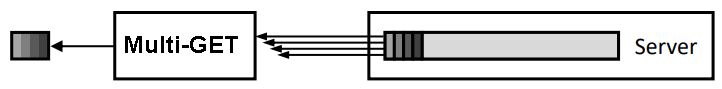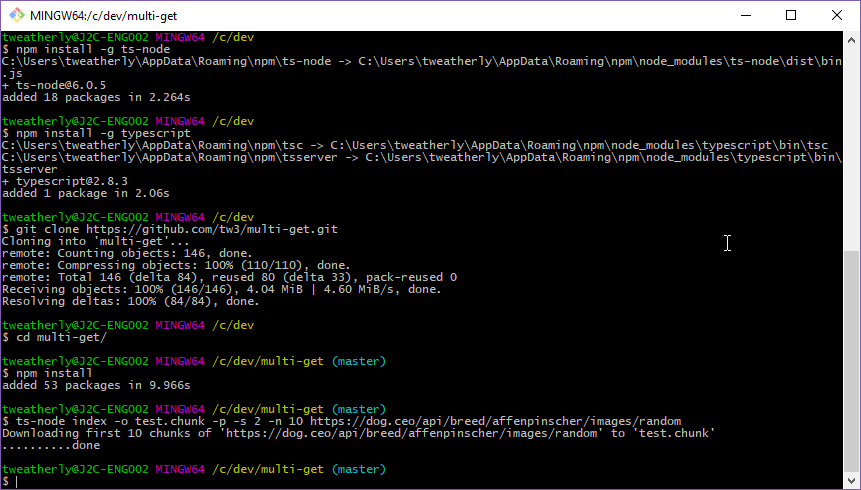A Node.js application that downloads part of a file from a web server in chunks using axios and RxJS 6.
This is a simplified version of a "download booster", which speeds up downloads by requesting files in multiple pieces simultaneously (saturating the network), then reassembling the pieces.
Features:
- The URL for the source file is specified with a required command-line option
- It uses the HTTP 'Range' header to download the file in chunks using separate GET requests
- The number of chunks/requests is configurable (default is 4)
- The size of each chunk is configurable (default is 1 MiB)
- The chunks can be downloaded serially or in parallel
- The chunks are retrieved starting from the front of the file
- The output filename is configurable
You must have:
- A bash shell installed localled
- Node.js installed locally and in your shell's PATH
- A file hosted on a server that supports the HTTP Range header
Install ts-node and typescript:
npm install -g ts-node
npm install -g typescriptClone repo:
git clone https://github.com/tw3/multi-get.gitInstall node modules:
cd multi-get
npm installts-node index [OPTIONS] <url>For example:
ts-node index -o partial.json -p -s 2 -n 10 https://dog.ceo/api/breed/affenpinscher/images/random... will make 10 parallel requests of 2 bytes each to the "random" url and save the reassembled chunks as "partial.json".
cat partial.json
{"status":"success",To see a list of options:
ts-node index -hPlease note that the server from which you are downloading must support downloads using the HTTP Range header.