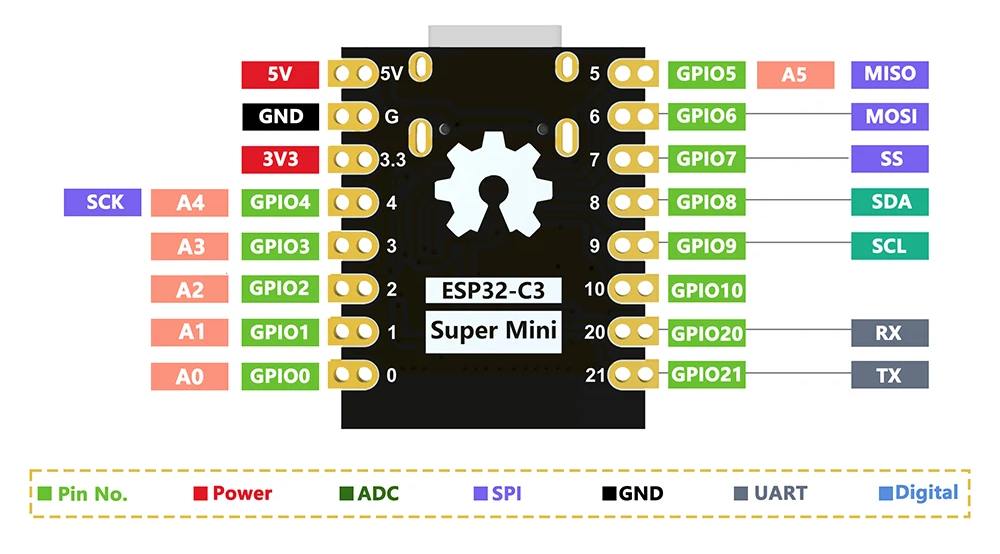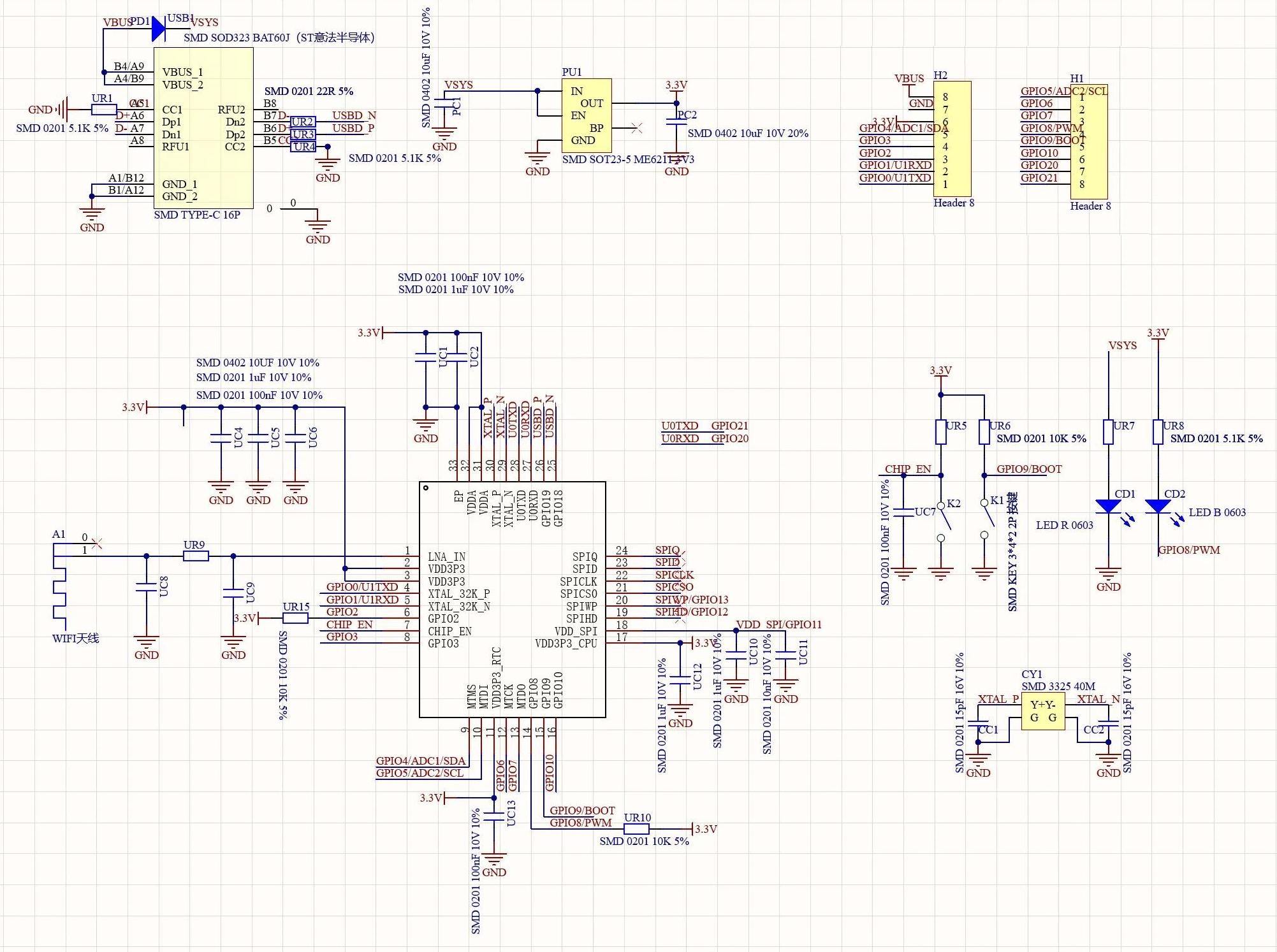This repository contains source code and resources for my ESP32 projects. It also documents what I've learned while exploring the capabilities of ESP32 microcontrollers.
When choosing between the ESP32-C3 Super Mini and the STM32F103 for new designs, several key technical and application-driven factors come into play, here’s a comprehensive comparison to highlight why designers might opt for the ESP32-C3 Super Mini over the STM32F103: [7,8]
| Feature | ESP32-C3 Super Mini | STM32F103 |
|---|---|---|
| Core Architecture | RISC-V 32-bit, single-core | ARM Cortex-M3 32-bit, single-core |
| Max Clock Frequency | 160 MHz | 72 MHz |
| Wireless Connectivity | Wi-Fi (802.11 b/g/n), BLE 5.0 |
None |
| RAM | 400 KB SRAM | 64 KB SRAM |
| Flash Support | Up to 4 MB external | 512 KB internal |
| GPIO | 22 | Up to 112 |
| Security Features | AES, SHA, RSA, Secure Boot, Encryption | Basic, less advanced |
| Power Consumption | Optimized for low power, deep sleep | Low power, but fewer sleep modes |
| Package Size | Compact SMD/SMT modules | Larger LQFP-144 |
| Typical Applications | IoT, wearables, gateways, smart home | Industrial, motor control, PLC |
-
Integrated Wireless Connectivity
The ESP32-C3 Super Mini comes with built-in Wi-Fi and Bluetooth Low Energy (BLE 5.0), making it ideal for IoT and connected applications without the need for external modules. [4,5,6]
The STM32F103 lacks any wireless capability, requiring additional hardware for connectivity.
-
Modern RISC-V Architecture
ESP32-C3 uses a RISC-V core, which is open-source, modern, and gaining rapid industry adoption. This can future-proof designs and provide access to a growing ecosystem.
STM32F103 is based on the older ARM Cortex-M3, which, while proven, is not as open or modern as RISC-V.
-
Enhanced Security
ESP32-C3 features hardware-accelerated encryption, secure boot, and flash encryption, crucial for secure IoT deployments.
STM32F103 offers basic security, but lacks advanced hardware-based security features.
-
Power Efficiency
Designed for low-power applications, the ESP32-C3 supports deep sleep modes with ultra-low current draw, extending battery life in portable and remote devices.
STM32F103 is efficient but does not match the ESP32-C3’s deep sleep capabilities.
-
Cost and Size
ESP32-C3 Super Mini modules are compact and cost-effective, suitable for space-constrained and budget-sensitive projects.
STM32F103, especially in LQFP-144, is physically larger and may be more expensive for designs that don’t need extensive I/O.
-
Sufficient Performance for IoT
While not as powerful as dual-core ESP32 variants, the ESP32-C3’s 160 MHz clock and 400 KB SRAM are more than adequate for most IoT, sensor, and automation tasks.
STM32F103 offers more I/O and timers, making it better for complex industrial control, but overkill for typical IoT needs.
If your application requires a large number of I/O pins (up to 112), advanced timers, or industrial interfaces like CAN, the STM32F103 is more suitable.
For legacy projects or where ARM Cortex-M3 compatibility is required, STM32F103 remains a strong choice.
Designers are increasingly choosing the ESP32-C3 Super Mini over the STM32F103 when:
-
Wireless connectivity (Wi-Fi/BLE) is essential.
-
Security, low power, and compact size are priorities.
-
The project is IoT-focused, such as smart home devices, wearables, or gateways.
-
Cost and ease of integration are important.
STM32F103 is still preferred for high I/O, industrial, or legacy control applications where wireless is not needed and robust peripheral support is required.
Yes, there are several free RTOS (Real-Time Operating System) options that support the ESP32-C3 chip:
-
Official Support: ESP32-C3 is officially supported by FreeRTOS, and Espressif’s ESP-IDF (the official development framework for ESP chips) uses a customized version of FreeRTOS as its core RTOS. The port in ESP-IDF is stable for single-core operation (as required by ESP32-C3).
-
Amazon FreeRTOS / Amazon SMP FreeRTOS: Amazon FreeRTOS (now called "FreeRTOS with AWS IoT integration") also supports the ESP32-C3, including reference integrations for IoT applications. However, the SMP (Symmetric Multiprocessing) features are mainly relevant for dual-core chips; the ESP32-C3 is single-core, so SMP options are not applicable here.
-
Configuration: All FreeRTOS kernel configuration for ESP32-C3 is managed through the ESP-IDF’s menuconfig system, not by directly editing FreeRTOSConfig.h.
-
Zephyr: Zephyr RTOS is under active development for RISC-V and ESP32-C3, but support may not be as mature as FreeRTOS.
-
NuttX: NuttX is another open-source RTOS that is being ported to ESP32-C3, though it is less commonly used than FreeRTOS for this chip.
| RTOS | ESP32-C3 Support | Notes |
|---|---|---|
| FreeRTOS | Yes (official) | Default in ESP-IDF; Amazon IoT support |
| Zephyr | In progress | Experimental, not as mature |
| NuttX | In progress | Experimental, less common |
FreeRTOS is the most widely used and officially supported free RTOS for the ESP32-C3, both via Espressif’s ESP-IDF and Amazon’s IoT integrations. Zephyr and NuttX are also being developed for ESP32-C3, but FreeRTOS remains the standard choice for most projects.
ESP-IDF is the software libraries provided by Espressif to build applications for the ESP32 family, including the ESP32-C3 microcontroller. Clone the ESP-IDF repository and install the toolchain as follows [14] :
$ mkdir -p ~/esp
$ cd ~/esp
$ git clone --recursive https://github.com/espressif/esp-idf.git
$ cd ~/esp/esp-idf
$ ./install.sh esp32c3
Before building a project, set up the environment variables with the export.sh script:
$ . $HOME/esp/esp-idf/export.sh
Navigate to the project folder, set the chip target for the build, optional run the project configuration utility menuconfig, and build the project with the following commands:
$ idf.py set-target esp32c3
$ idf.py menuconfig
$ idf.py build
On a successful build, flash the binaries to run the code, and monitor the output with the following commands:
$ idf.py -p <PORT> flash
$ idf.py -p <PORT> monitor