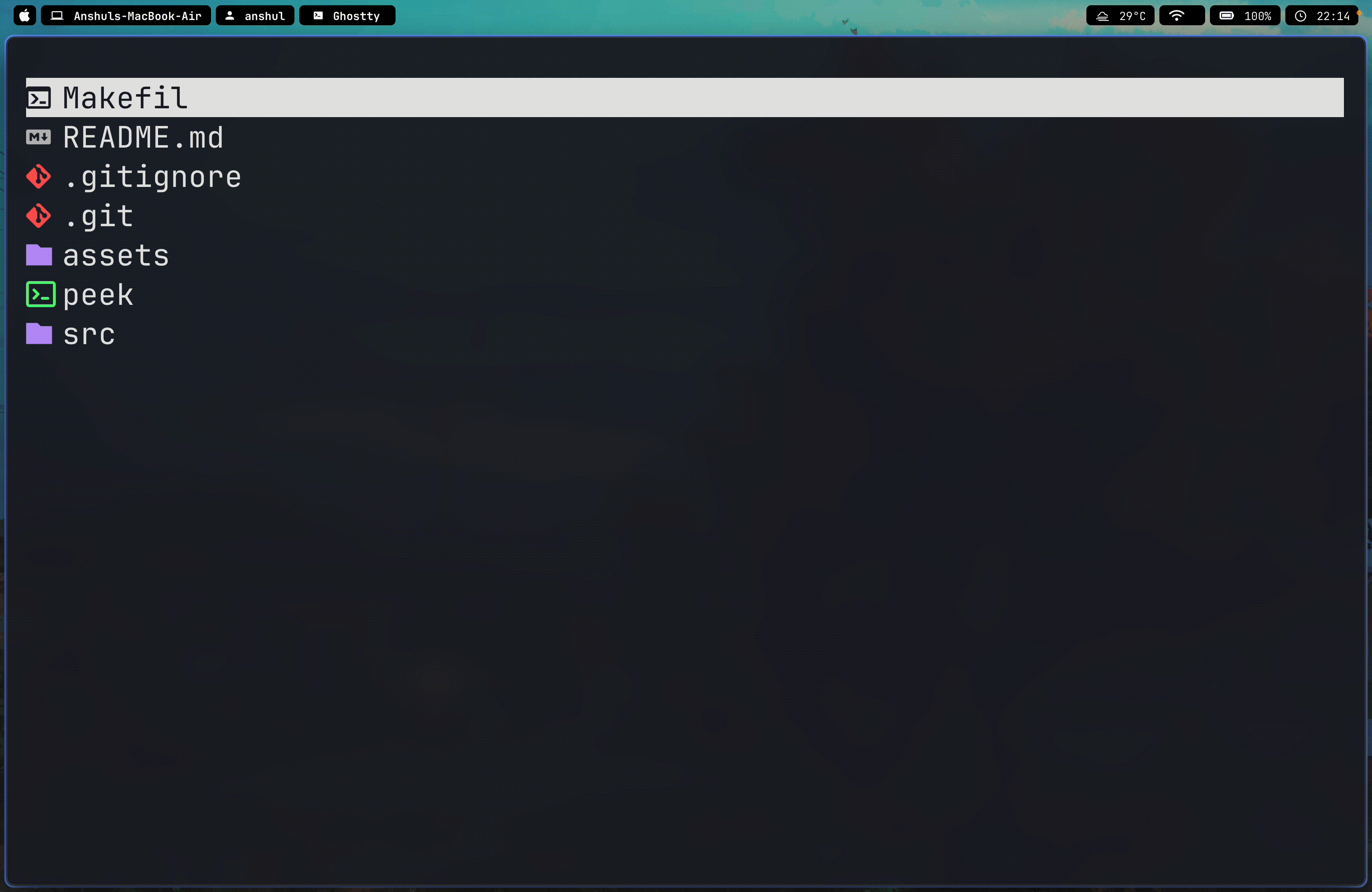A lightweight, fast terminal file browser.
Because MacOS finder sucks
- File and directory operations (rename, delete)
- Search functionality with match highlighting
- Bookmarking system for quick access to favorite directories
- File type icons with color coding
- Path copying to clipboard
- Sort by modified time
# Install ncurses library
brew install ncurses
# Install Nerd Font for icons (recommended)
brew tap homebrew/cask-fonts
brew install --cask font-hack-nerd-font# Clone the repository
git clone https://github.com/thevoxium/peek.git
cd peek
# Build and install
make
sudo make install
# Or compile manually
g++ src/main.cpp src/utils.cpp src/actions.cpp src/icons.cpp -o peek -Wall -Wextra -std=c++17 -lncurses# Browse current directory
peek
# Browse specific directory
peek /path/to/directory| Key | Action |
|---|---|
↑/k |
Move up |
↓/j |
Move down |
l/Enter/→ |
Open directory/file |
h/← |
Go to parent directory |
q |
Quit |
| Key | Action |
|---|---|
r |
Rename file/directory |
d |
Delete file/directory (with confirmation) |
y |
Copy full path to clipboard |
| Key | Action |
|---|---|
/ |
Enter search mode |
n |
Next search match |
N |
Previous search match |
e |
Exit search mode |
| Key | Action |
|---|---|
[ |
Add current directory to bookmarks |
] |
Remove current directory from bookmarks |
b |
Show bookmarks list |
| Key | Action |
|---|---|
m |
Toggle sort by modified time |
Bookmarks are stored in ~/.peek_bookmarks file.
g++ src/main.cpp src/utils.cpp src/actions.cpp -o peek -Wall -Wextra -std=c++17 -lncurses -g- C++17
- ncurses
- Nerd Fonts (recommended for icons)
MIT