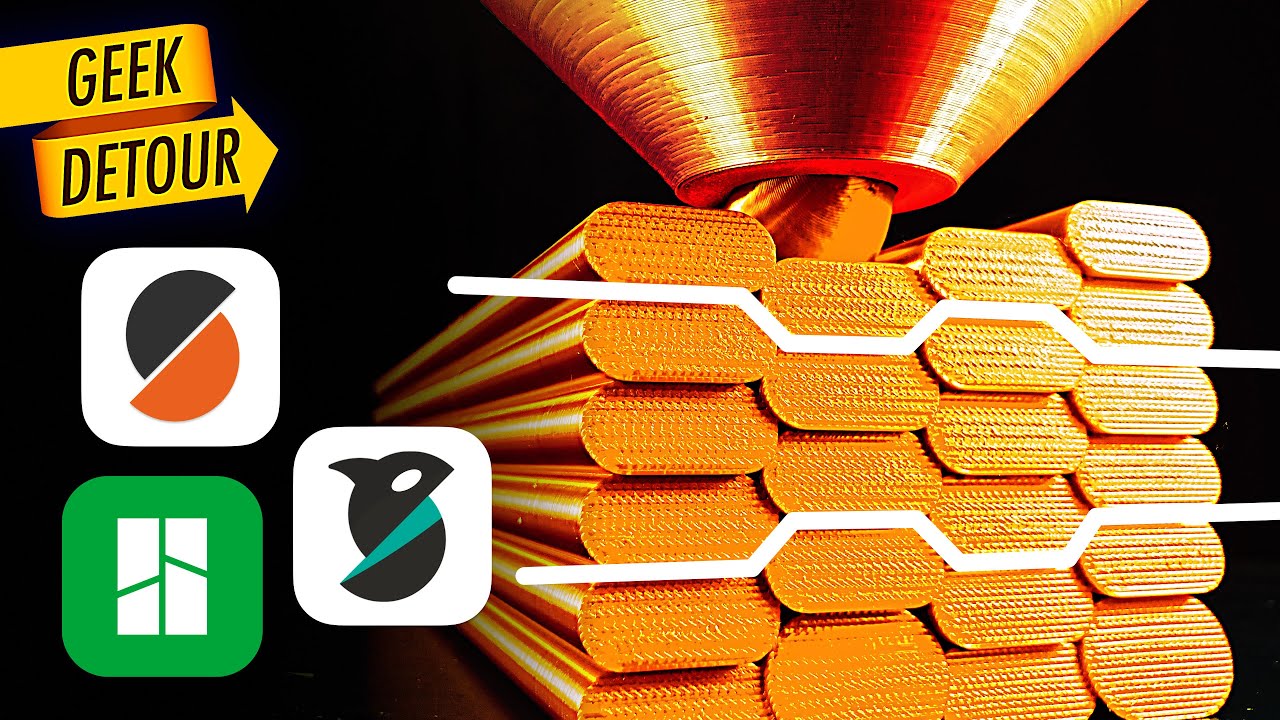Interlocking Layers Post-Processing Script for PrusaSlicer, OrcaSlicer, and BambuStudio
To use the script, you need Python or PyPy (faster) installed: Download Python Download PyPy
Edit the "Post processing scripts" section in your slicer.
Make sure to update the path to match:
- Your Python installation folder.
- The folder where you saved
bricklayers.py.
%USERPROFILE%\AppData\Local\Programs\Python\Python313\python.exe C:\3DPrinting\Scripts\bricklayers.py -startAtLayer 3 -extrusionMultiplier 1.05 -enabled 1;
/usr/local/bin/pypy3 /Volumes/3DPrinting/Scripts/bricklayers.py -startAtLayer 3 -extrusionMultiplier 1.05 -enabled 1;
You can use the script to modify GCode files outside of the slicer. First, I recommend you to check 2 examples in this file: https://github.com/GeekDetour/BrickLayers/blob/main/sample_tests/simpletest.sh
Try running it once, as provided.
If you downloaded or cloned the repository, in your Terminal, go to the repository and:
cd sample_tests
chmod +x simpletest.sh
./simpletest.shYou should see something like this:

Automatically detects Layer Height and Retraction settings.
Detailed instructions in the next hours. Thanks for your patience.