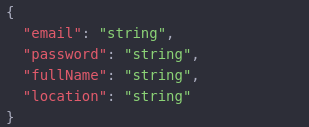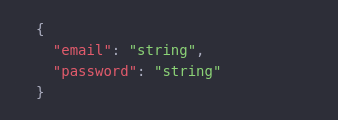Talent Path Pipeline Back-end
Pre-Alpha (v0.0)
- Login/Sign Up Routes
- Generate Token on login/signup
- Hash Passwords
- Users CRUD API
- Lessons CRUD API
- Paths CRUD API
- Courses CRUD API
- YouTube
- Transformer to translate length of videos
- No bugs...
- No feedback...
The following setup will be broken down into two sections, setting it up for local development and setting it up for deployment on heroku.
-
Clone the repo to your machine
-
Run the following command
npm ito install all packages -
Create a .env file on the root directory with the information from .env.default file
-
Have Postgress running in the background.
-
Run
npm startto run the server -
Sequelize will generate all the tables for Postgress before the server begins listening for requests.
Coming Soon!
- Classes/Components: Pascal case (e.g.
HomePage.js) - Variables: Snake case (e.g.
my_awesome_variable = 5) - Constants: Caps case (e.g.
const GLOBAL_VARIABLE = 'a global string) - Folders: Kebab case (e.g.
i-am-a-folder) - Functions: Camel Case (e.g.
doSomethingPlease(input)) - Git Branches: Kebab case with a descriptive name and prefaced by an 's' the number of the issue it deals with (e.g. for
server issue #11: "AaD, I want to create associations between tablesthe branch should be named something likes11-table-associations).
We are using VSCode for development with the ESLint and Prettier extensions for consistency. Configuration files for both extensions are included in the root of this repository. If contributing, please either install those extensions or read through them and ensure your code complies with the rules listed.
The back-end is structure like the following:
server/
├── config/
│ └── config.js
├── controller/
├── db/
├── middleware/
├── models/
│ ├── authentication/
│ ├── index.js
│ ├── learning-resources/
│ └── user-resources/
├── package.json
├── package-lock.json
├── README.md
├── routes/
│ ├── index.js
│ ├── private/
│ └── public/
├── server.js
├── services/
├── utils/
└── validations/
Descriptions coming soon!
-
Registration
-
 /api/user/login - Logs user into the system
/api/user/login - Logs user into the system-
Parameters
-
-
Read
-
-
Parameters
-
- Update
-
-
Parameters
-
- Delete