-
Notifications
You must be signed in to change notification settings - Fork 2
My Job Seems to Be Taking A Really Long Time
At the time of writing, the Pre-Assembly app is not very good at reporting failed jobs through the interface. Sometimes, jobs just seem to linger. Below is an example of such a job:

The application has a job tracking system that can provide additional information about running and failed jobs which can be accessed by visiting: https://sul-preassembly-prod.stanford.edu/resque/overview
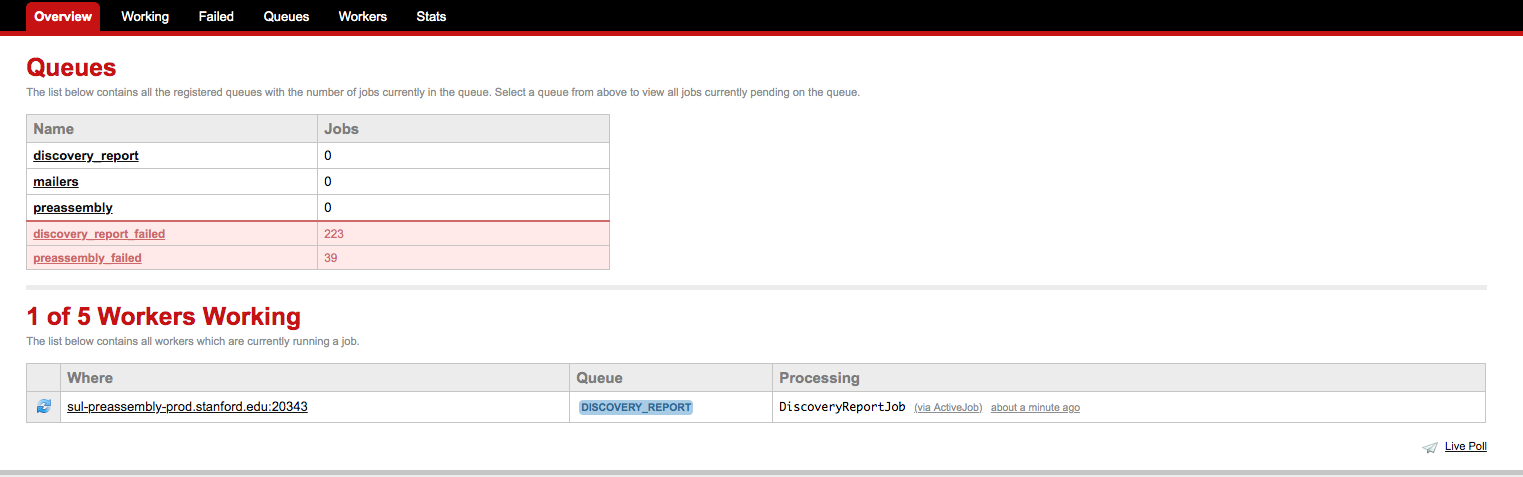
This will tell you if there are any jobs currently running and, if there are, you can click through to see if it is your job:
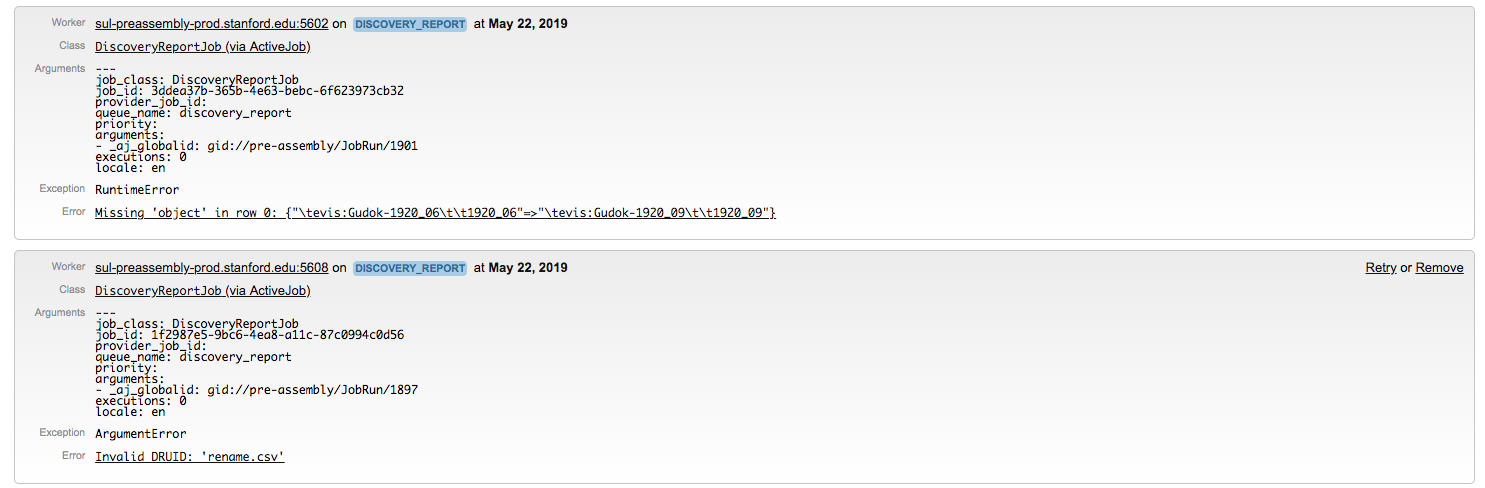
If your job is no longer running, then you will want to check the list of "failed" jobs: https://sul-preassembly-prod.stanford.edu/resque/failed/discovery_report_failed (if a Discovery Report) or https://sul-preassembly-prod.stanford.edu/resque/failed/preassembly_failed (if a Preassembly Job). You can then navigate through the pages until you find your failing job. There, you will usually find some information that can help you determine why your job failed:
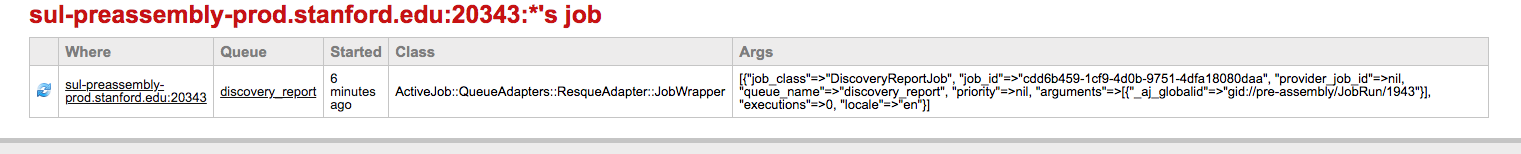
In this case, the two failed jobs were caused by a manifest that was lacking druid and object columns and by the inclusion of a filename rename.csv in the druid column of the manifest.
- Getting started
- Deposit workflow overview
- Content staging
- Using Globus to stage files
- Filling out the Preassembly web form
- Running the Discovery Report and Preassembly Jobs
- Updating existing items
- Accessioning complex content
- Accessioning images with captions
- Explanation of possible errors found by a discovery report
- What Happens After My Job Completes?
- My Job Seems to Be Taking A Really Long Time (like... days!)
- My files did not show up on the PURL as expected
- Using preassembly for self-deposited content