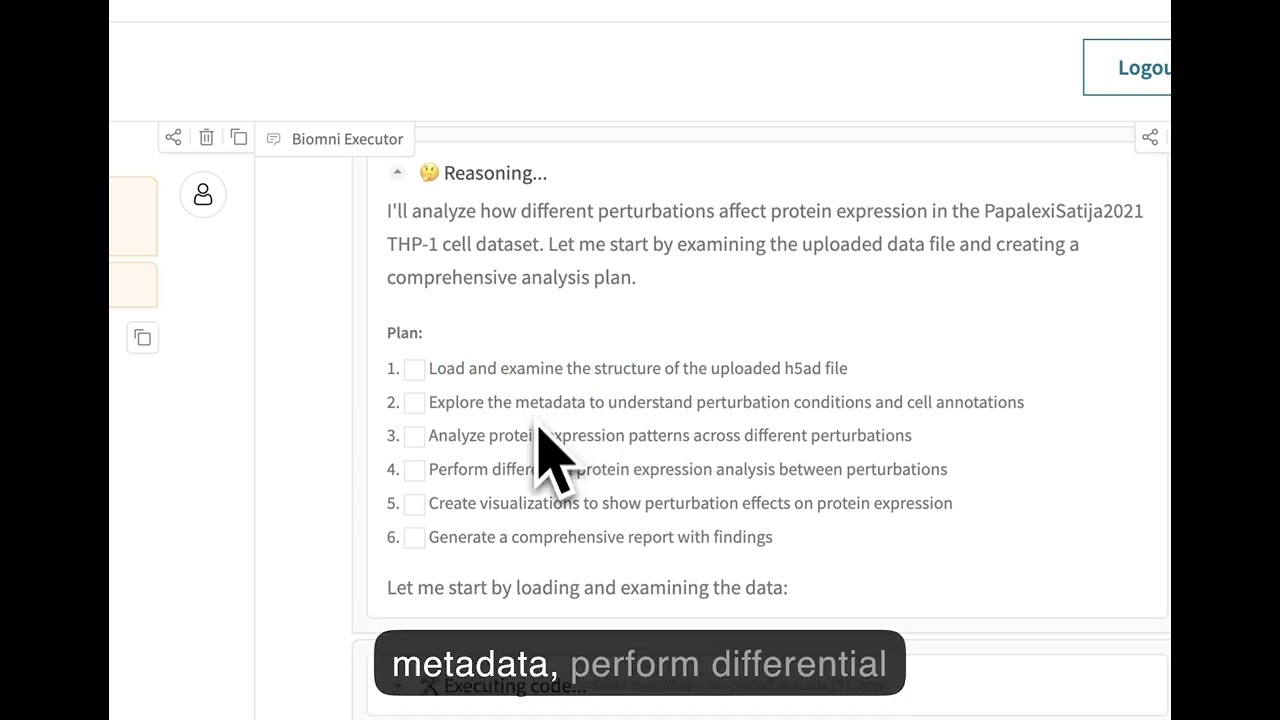Biomni is a general-purpose biomedical AI agent designed to autonomously execute a wide range of research tasks across diverse biomedical subfields. By integrating cutting-edge large language model (LLM) reasoning with retrieval-augmented planning and code-based execution, Biomni helps scientists dramatically enhance research productivity and generate testable hypotheses.
Our software environment is massive and we provide a single setup.sh script to setup. Follow this file to setup the env first.
Then activate the environment E1:
conda activate biomni_e1then install the biomni official pip package:
pip install biomni --upgradeFor the latest update, install from the github source version, or do:
pip install git+https://github.com/snap-stanford/Biomni.git@mainLastly, configure your API keys using one of the following methods:
Click to expand
Create a .env file in your project directory:
# Copy the example file
cp .env.example .env
# Edit the .env file with your actual API keysYour .env file should look like:
# Required: Anthropic API Key for Claude models
ANTHROPIC_API_KEY=your_anthropic_api_key_here
# Optional: OpenAI API Key (if using OpenAI models)
OPENAI_API_KEY=your_openai_api_key_here
# Optional: AI Studio Gemini API Key (if using Gemini models)
GEMINI_API_KEY=your_gemini_api_key_here
# Optional: AWS Bedrock Configuration (if using AWS Bedrock models)
AWS_BEARER_TOKEN_BEDROCK=your_bedrock_api_key_here
AWS_REGION=us-east-1
# Optional: Custom model serving configuration
# CUSTOM_MODEL_BASE_URL=http://localhost:8000/v1
# CUSTOM_MODEL_API_KEY=your_custom_api_key_here
# Optional: Biomni data path (defaults to ./data)
# BIOMNI_DATA_PATH=/path/to/your/data
# Optional: Timeout settings (defaults to 600 seconds)
# BIOMNI_TIMEOUT_SECONDS=600Alternatively, configure your API keys in bash profile ~/.bashrc:
export ANTHROPIC_API_KEY="YOUR_API_KEY"
export OPENAI_API_KEY="YOUR_API_KEY" # optional if you just use Claude
export AWS_BEARER_TOKEN_BEDROCK="YOUR_BEDROCK_API_KEY" # optional for AWS Bedrock models
export AWS_REGION="us-east-1" # optional, defaults to us-east-1 for Bedrock
export GEMINI_API_KEY="YOUR_GEMINI_API_KEY" #optional if you want to use a gemini modelSome Python packages are not installed by default in the Biomni environment due to dependency conflicts. If you need these features, you must install the packages manually and may need to uncomment relevant code in the codebase. See the up-to-date list and details in docs/known_conflicts.md.
Once inside the environment, you can start using Biomni:
from biomni.agent import A1
# Initialize the agent with data path, Data lake will be automatically downloaded on first run (~11GB)
agent = A1(path='./data', llm='claude-sonnet-4-20250514')
# Execute biomedical tasks using natural language
agent.go("Plan a CRISPR screen to identify genes that regulate T cell exhaustion, generate 32 genes that maximize the perturbation effect.")
agent.go("Perform scRNA-seq annotation at [PATH] and generate meaningful hypothesis")
agent.go("Predict ADMET properties for this compound: CC(C)CC1=CC=C(C=C1)C(C)C(=O)O")Biomni supports MCP servers for external tool integration:
from biomni.agent import A1
agent = A1()
agent.add_mcp(config_path="./mcp_config.yaml")
agent.go("Find FDA active ingredient information for ibuprofen")Built-in MCP Servers:
For usage and implementation details, see the MCP Integration Documentation and examples in tutorials/examples/add_mcp_server/ and tutorials/examples/expose_biomni_server/.
Biomni is an open-science initiative that thrives on community contributions. We welcome:
- 🔧 New Tools: Specialized analysis functions and algorithms
- 📊 Datasets: Curated biomedical data and knowledge bases
- 💻 Software: Integration of existing biomedical software packages
- 📋 Benchmarks: Evaluation datasets and performance metrics
- 📚 Misc: Tutorials, examples, and use cases
- 🔧 Update existing tools: many current tools are not optimized - fix and replacements are welcome!
Check out this Contributing Guide on how to contribute to the Biomni ecosystem.
If you have particular tool/database/software in mind that you want to add, you can also submit to this form and the biomni team will implement them.
Biomni-E1 only scratches the surface of what’s possible in the biomedical action space.
Now, we’re building Biomni-E2 — a next-generation environment developed with and for the community.
We believe that by collaboratively defining and curating a shared library of standard biomedical actions, we can accelerate science for everyone.
Join us in shaping the future of biomedical AI agent.
- Contributors with significant impact (e.g., 10+ significant & integrated tool contributions or equivalent) will be invited as co-authors on our upcoming paper in a top-tier journal or conference.
- All contributors will be acknowledged in our publications.
- More contributor perks...
Let’s build it together.
Biomni 101 - Basic concepts and first steps
More to come!
Experience Biomni through our no-code web interface at biomni.stanford.edu.
- 8 Real-world research task benchmark/leaderboard release
- A tutorial on how to contribute to Biomni
- A tutorial on baseline agents
- MCP support
- Biomni A1+E1 release
- Security warning: Currently, Biomni executes LLM-generated code with full system privileges. If you want to use it in production, please use in isolated/sandboxed environments. The agent can access files, network, and system commands. Be careful with sensitive data or credentials.
- This release was frozen as of April 15 2025, so it differs from the current web platform.
- Biomni itself is Apache 2.0-licensed, but certain integrated tools, databases, or software may carry more restrictive commercial licenses. Review each component carefully before any commercial use.
@article{huang2025biomni,
title={Biomni: A General-Purpose Biomedical AI Agent},
author={Huang, Kexin and Zhang, Serena and Wang, Hanchen and Qu, Yuanhao and Lu, Yingzhou and Roohani, Yusuf and Li, Ryan and Qiu, Lin and Zhang, Junze and Di, Yin and others},
journal={bioRxiv},
pages={2025--05},
year={2025},
publisher={Cold Spring Harbor Laboratory}
}