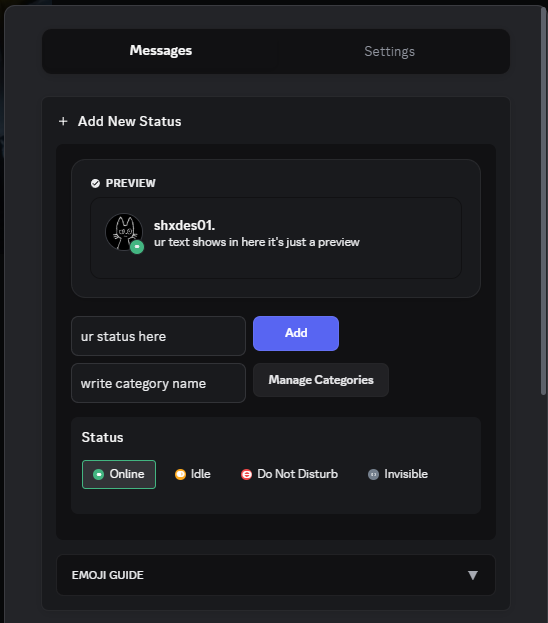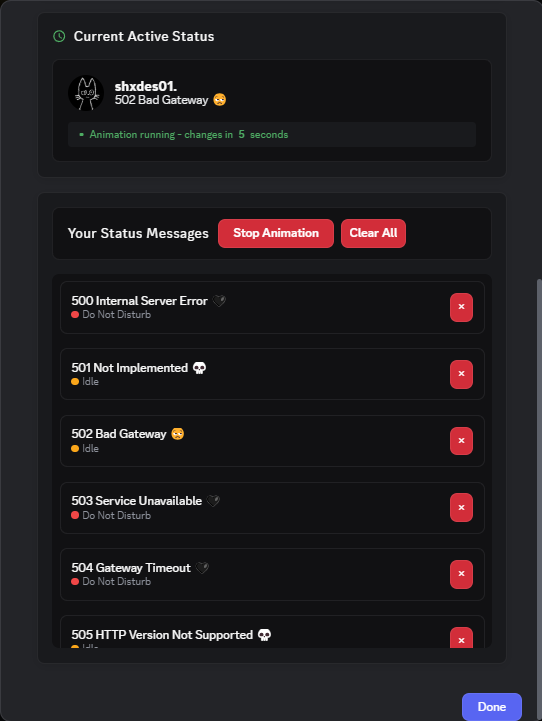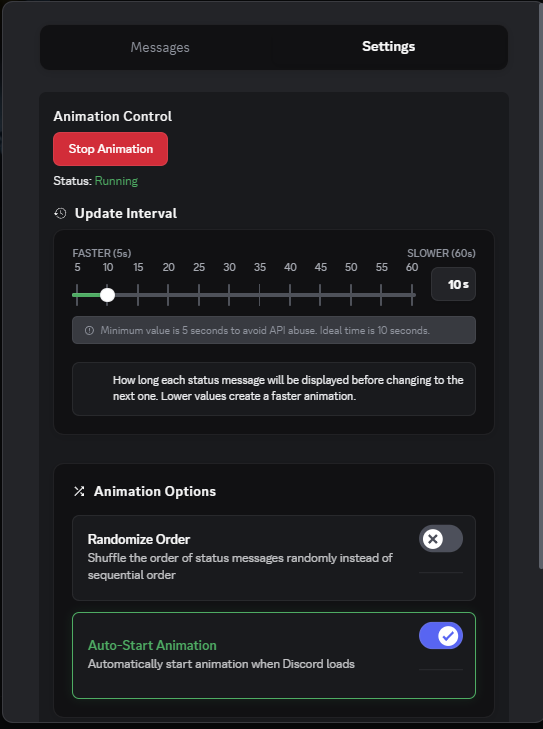You must NOT have Vencord Toolbox enabled.
Don’t check plugin settings — instead, look at the top right of your Discord window. That’s where the plugin icon appears.
MUST ONLY HAVE THE animated status FOLDER with index.tsx & css OTHERWISE WILL THROW ERRORS
Contact on Discord: shxdes0
THIS PLUGIN MIGHT GET YOU BANNED FROM DISCORD SO USE IT AT YOUR OWN RISK. I'M NOT RESPONSIBLE FOR ANY BANS.
I'm a shit coder, so ignore the shit code. If you’ve got any improvements, open an issue or pull request.
- Supports Discord/Nitro emojis (I don’t have Nitro to test it—normal emojis work tho). Can do an issue/pull request if you got ideas, I don’t fw Discord.
- Preview your status before adding it (cool shiii).
- Set different Discord statuses (Online, Idle, Do Not Disturb, Invisible).
- Organize messages with categories for better management.
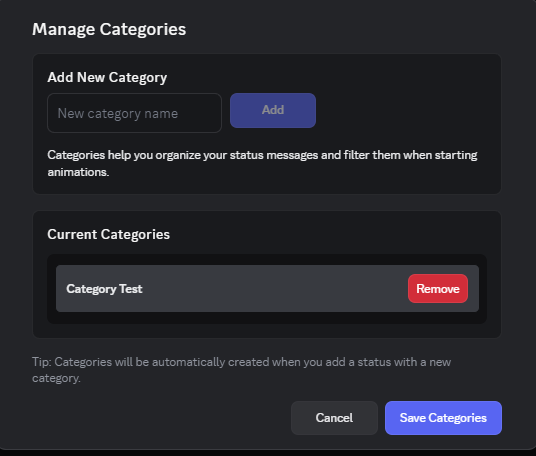
- The plugin is still in development, so expect some bugs and unfinished features.
- The plugin is not compatible with the VencordToolbox plugin (we use the same patcher, so yeah).
- Open the plugin settings by clicking on the clock in the top right corner of the Discord bar.
Vencord isn't modular, so you'll need to build from source to add custom plugins.
Check out this guide to get started: https://docs.vencord.dev/installing/custom-plugins/
Bash (Linux/macOS/git-bash):
git clone -n --depth=1 --filter=tree:0 https://github.com/shxdes69/vencord-animated-Status && cd vencord-animated-Status && git sparse-checkout set "animated status" --no-cone && git checkoutPowerShell (Windows):
git clone -n --depth=1 --filter=tree:0 https://github.com/shxdes69/vencord-animated-Status; Set-Location vencord-animated-Status; git sparse-checkout init --no-cone; git sparse-checkout set "animated status"; git checkout- Open your terminal and go to the
src/userpluginsfolder (create it if it doesn't exist):cd src/userplugins - Clone this repository:
git clone https://github.com/shxdes69/vencord-animated-Status
- Rebuild Vencord following the instructions in the documentation.
To grab the latest features and bug fixes:
cd src/userplugins/vencord-animated-Status
git pullThen rebuild Vencord as needed.
If you encounter any issues or have suggestions, open an issue on the GitHub repo.
You can DM me on Discord: shxdes0 (ID: 705545572299571220)
- toluschr – Creator of the original BetterDiscord plugin.