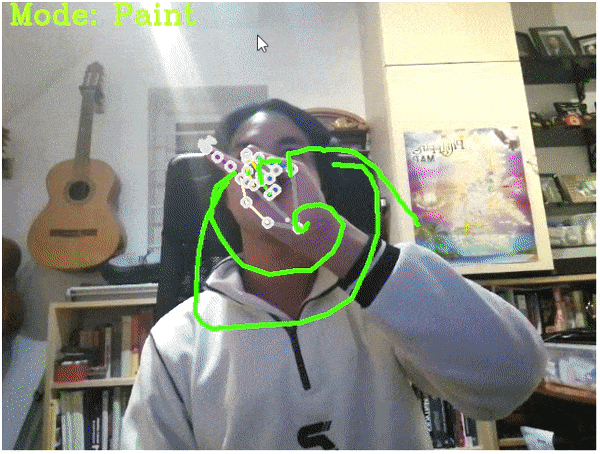A Python program that lets you draw on your webcam feed in different colours with your finger!
- Painting on webcam feed with fingers
- Change between paint, select and no mode by lifting the index, index and middle fingers, or no fingers
- Select different colours by hovering over colour palette
- Undo button
- Add eraser
Add undo button- Add redo button
Python, Mediapipe, OpenCV, Tkinter
- Uses Mediapipe's machine learning pipeline to perform hand and finger tracking
- Differentiates between modes by checking whether only the index finger is up or multiple, this is done by comparing the y-coordinates of the fingertip and knuckle of each finger
- The OpenCV frames are processed into Tkinter for a better UX and lines are drawn between the last finger position and the current in order to achieve smooth drawing
- When the user is in select mode, hovering over the colour palette takes the x-coordinate of the fingertip and the colour palette's y-coordinate to get the pixel of the desired colour, gets the colour from the pixel and changes the currently selected paint colour
- From the command line, clone this repository to your machine:
git clone https://github.com/sherwingp/air-paint.git
cd air-paint
- Install dependencies:
pip install opencv-python
pip install mediapipe
- Run
python paint.py
If there is no webcam feed:
Change the number in self.cap = cv2.VideoCapture(1) to self.cap = cv2.VideoCapture(0)