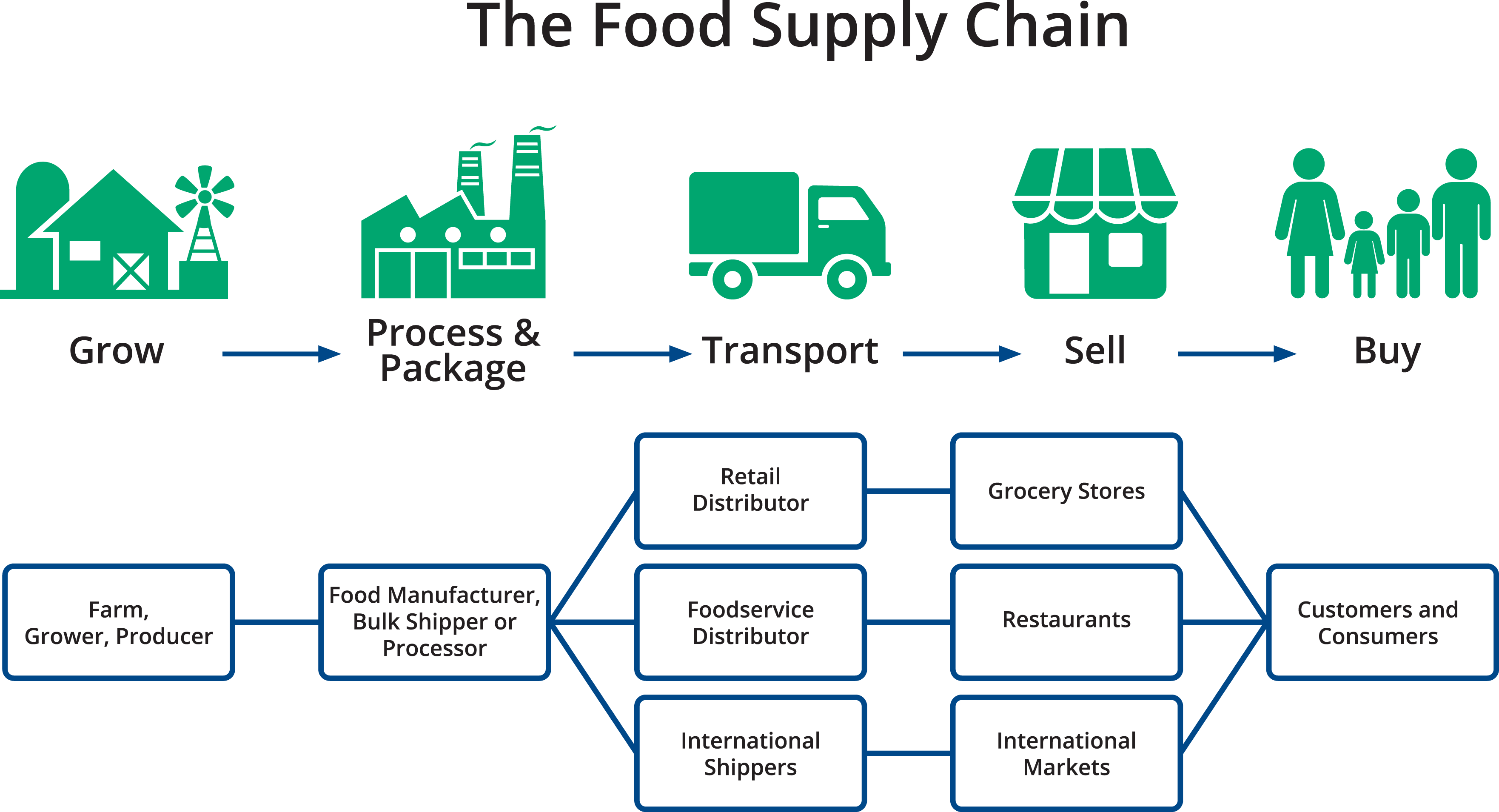Industri agrikultur di Indonesia memiliki potensi besar untuk berkembang melalui penerapan teknologi digital. Salah satu pendekatan strategis yang sedang berkembang adalah pengembangan bisnis agrikultur berbasis platform digital, yang berupaya mengatasi permasalahan klasik seperti rantai distribusi yang panjang, keterbatasan akses pasar bagi petani, serta minimnya data terstruktur untuk mendukung pengambilan keputusan operasional dan strategis (Putri & Sembiring, 2022; Kementerian Pertanian RI, 2021).
| Table Name | Description | Key | Selected Columns |
|---|---|---|---|
Dim_Time |
Time dimension table | time_id |
date, month, kuarter, years |
Dim_Product |
Product dimension table | product_id |
product_name, category, shelf_life_days |
Dim_Farmer |
Farmer dimension table | farmer_id |
name, location, farm_size_ha |
Dim_StockWarehouse |
Warehouse dimension table | warehouse_id |
location, capacity_kg |
Dim_RetailPartner |
Retail partner (buyer) dimension table | retail_partner_id |
name, type |
Dim_Logistics |
Shipment and logistics details | shipment_id |
date, origin, destination, distance_km, duration_minutes, delivery_status |
| Table Name | Description | Primary Key | Foreign Keys | Measures |
|---|---|---|---|---|
Fact_Transaction |
Core fact table for agricultural transactions | transaction_id |
time_id → Dim_Time,product_id → Dim_Product,farmer_id → Dim_Farmer,warehouse_id → Dim_StockWarehouse,retail_partner_id → Dim_RetailPartner,shipment_id → Dim_Logistics |
quantity_kg, price_per_kg, shipping_cost |
- Python 3.8 or higher
- Microsoft SQL Server
- SQL Server Management Studio (SSMS)
- Jupyter Notebook
-
Install pip (Python Package Manager) if not already installed:
# For Windows python -m ensurepip --default-pip # For Linux/Mac sudo apt-get install python3-pip # Ubuntu/Debian brew install pip # MacOS with Homebrew
-
Install required Python packages:
pip install -r requirements.txt
-
Install SQL Server Driver:
- Download and install Microsoft ODBC Driver for SQL Server from the official Microsoft website
- For Windows, typically you can use "SQL Server" driver that comes pre-installed
-
Generate Raw Data:
- Open and run
faker.ipynbin Jupyter Notebook:jupyter notebook faker.ipynb
- This will generate synthetic data for our supply chain database
- Open and run
-
Create Database Schema:
- Open SQL Server Management Studio (SSMS)
- Connect to your SQL Server instance
- Open
init-schema.sqland execute it to create the star schema structure - Alternatively, you can use the command line:
sqlcmd -S your_server_name -d your_database -i init-schema.sql
-
Run ETL Process:
- Open and run
etl.ipynbin Jupyter Notebook:jupyter notebook etl.ipynb
- This notebook will extract the generated data, transform it according to our schema, and load it into the database
- Open and run
-
Execute OLAP Analytics:
- Open SQL Server Management Studio (SSMS)
- Connect to your SQL Server instance
- Open and execute
olap.sql - Alternatively, you can use the command line:
sqlcmd -S your_server_name -d your_database -i olap.sql
Ketua Virdio Samuel Saragih - 122450124
| Nama | NIM |
|---|---|
| Josua Alfa Viando Panggabean | 121450061 |
| Try Yani Rizki Nur Rohmah | 122450020 |
| Priska Silvia Ferantiana | 122450053 |
| Dearni Monica Br Manik | 122450075 |
| Ferdy Kevin Naibaho | 122450107 |