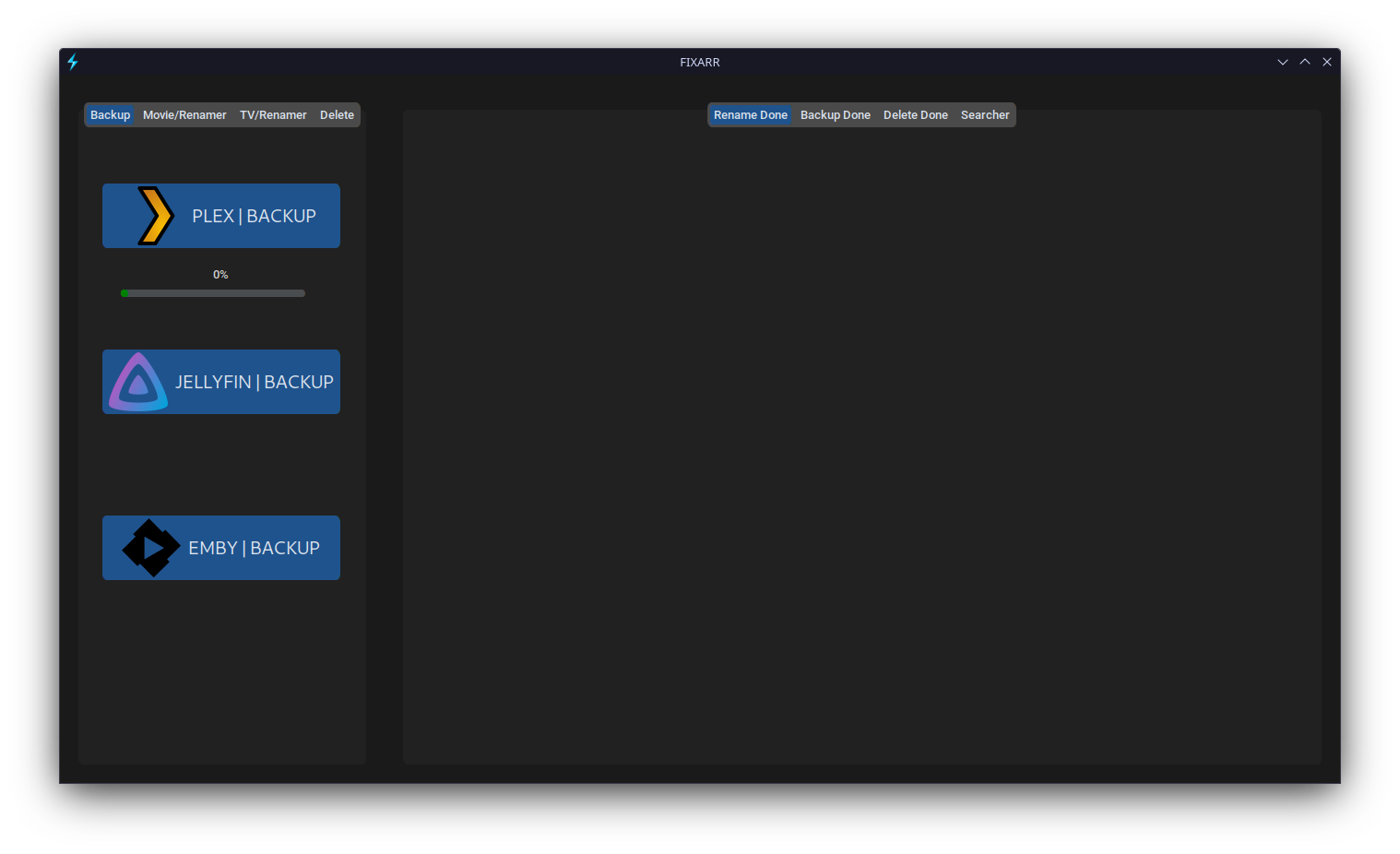Note
I haven't released the new update yet, but the tool is working fine. If you face any issues, join our Discord using the link below.
🍻 Join the community: Discord
- 🎬 MOVIE RENAMER
- 📺 TV RENAMER
- 🔺 PLEX BACKUP
- ⚡️ MULTI THREADING
- ♻ PURG UNNECESSARY FILES (NFO,SRT)
- 💎 FALLBACK SERVERS
- ✅ CROSS PLATFORM SUPPORT
- 👧 ANIME RENAMER (⭕ in progress)
- 🐟 JELLYFIN BACKUP (⭕ in progress)
- ❄ EMBY BACKUP (⭕ in progress)
- 🍕 Accurate Results (Even Torrent Movies Can Rename Without Any Issue)
- 🧰 All in One Place
- 🧾 Easy to Use
- 🐌 Slowly Develop
Optional
-
Rename .env.example to .env
-
You can get api key from THE MOVIE DB and its totally free.
TMDB_API_KEY=tmdbkey
git clone https://github.com/sachinsenal0x64/fixarr.git
cd fixarrbrew install python@3.12 python-tk@3.12python3.12 -m venv venv
source venv/bin/activatepip install setuptools
pip install -r requirements.txtpython fixarr.pyTested working on macOS Sonoma (Python 3.12, Tkinter) No more missing Tkinter or distutils errors.
For GNU/Linux :
Debian Based Distros :
sudo apt-get install software-properties-common
sudo apt-get install python3.10
pip3 install customtkinter
pip3 install -r requirements.txt
python3 fixarr.py
Fedora Based Distros:
sudo dnf install python3
pip3 install customtkinter
pip3 install -r requirements.txt
python3 fixarr.py
or just run .sh File
For macOS :
For Mac OS With BREW:
if you already not install brew then install its from offical site : https://brew.sh/#install
# Install Python 3.12 and Tkinter
brew install python@3.12 python-tk@3.12
# Create virtual environment
python3.12 -m venv venv
source venv/bin/activate
# Install setuptools (replaces distutils removed in Python 3.12)
pip install setuptools
pip install -r requirements.txt
python3.12 fixarr.py
or just run .sh File
For Windows:
First Install Python (python.org)
pip install -r requirements.txt
python fixarr.py
or just run .bat File also you can create bat_shortcutNote
[Install C Compiler (http://www.codeblocks.org/downloads/binaries/) and download (including compiler) setup & to work with this setup GCC env path (C:\Program Files\CodeBlocks\MinGW\bin) in your OS SYSTEM ENV ]
open your cmd in Fixarr PATH
pip -v install nuitka
nuitka --mingw64 --standalone --windows-icon-from-ico=./assets/favicon.ico --include-data-dir=./assets=./assets --windows-company-name=FIXARR --product-name=FIXARR --product-version=0.1.0 --file-version=0.1.0 --plugin-enable=tk-inter fixarr.py
nuitka3 --clang --standalone --windows-icon-from-ico=./assets/favicon.ico --include-data-dir=./assets=./assets --windows-company-name=FIXARR --product-name=FIXARR --product-version=0.1.0 --file-version=0.1.0 --plugin-enable=tk-inter -o fixarr.bin fixarr.py
MOVIE & TV API : THEMOVIEDB.ORG
PARSER FOR TV SERIES: PTN PROJECT
MIT