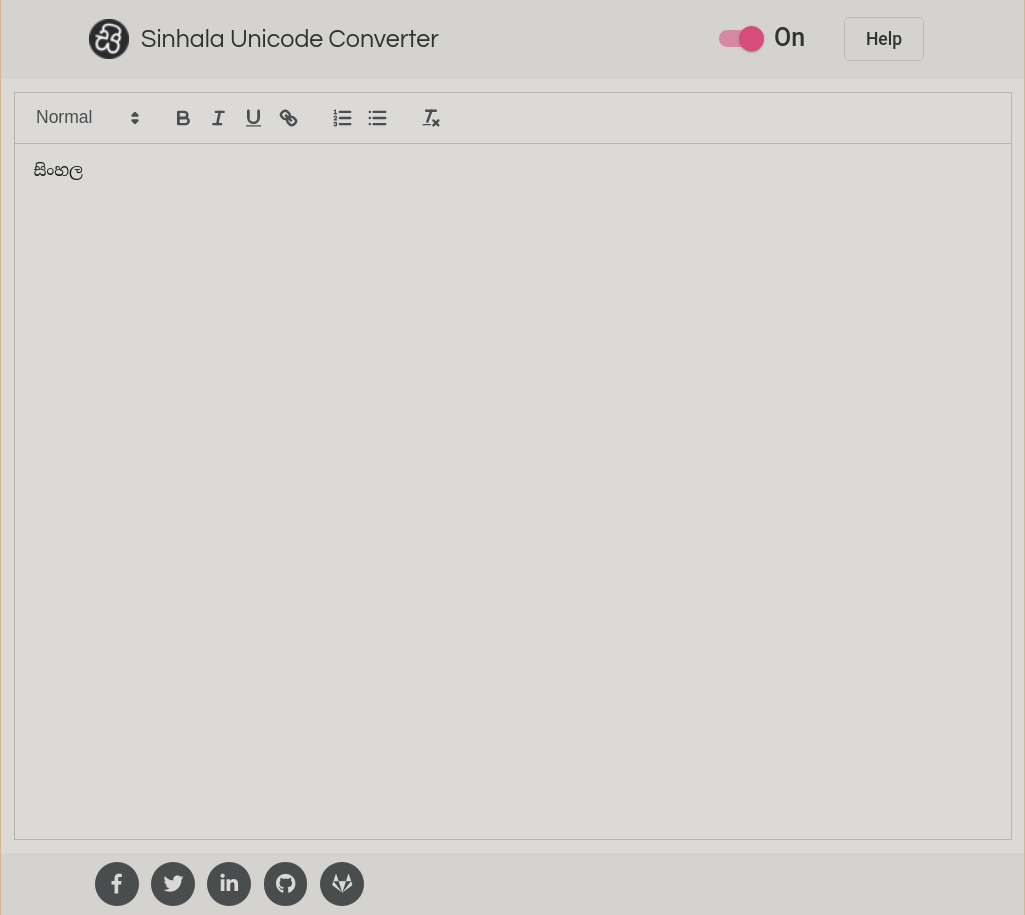Try the application here: https://www.sinhalaunicode.org
I wanted to create a Unicode converter that is truly free, opensource and most importantly, Configurable. First I went through some of the applications I found on the internet.
Their Disadvantages:
- None of these are FOSS (https://en.wikipedia.org/wiki/Free_and_open-source_software)
- None of these are configurable
- QSfox - This used to be the best Sinhala Unicode Converter back then but no longer works or available for download
- Real Time Unicode Converter - editing is hard because the converted text is in another text area. Unable to include some English characters in the Sinhala text.
- Helakuru - Not really a good online Unicode converter. No help page. No good use of space on the website. It's just for showcasing the capabilities.
- Google Input Tools - Awesome, but I prefer just typing what I want instead of selecting whatever the word google is suggesting to me. If you happened to write official documents, I highly recommend Input tool over anything, but I'm not that guy.
So I came up with "Open Unicode Converter" solution, with a configurable and extensible (for other languages) FOSS implementation along with "Sinhala Unicode Converter" implementation and a simple web UI to showcase the capabilities.
Features:
- You are free to update or change anything (FOSS).
- If you just want to change a letter, you don't need any programming knowledge.
- I have included Test Cases for every single conversion to Sinhala Unicode.
- Well commented and Readable code
- Really good use of space
- Now you can have English and Sinhala in the same document and keyboard short cut to change the language.(Ctrl + Space)
This project was generated with Angular CLI version 7.3.4. Support Angular version 8.0.0
Make sure global binary path of npm or yarn is included in the PATH environment variable
// using npm
npm install -g @angular/cli
// using yarn
yarn global add @angular/cli
Run ng serve for a dev server. Navigate to http://localhost:4200/. The app will automatically reload if you change any of the source files.
Run ng generate component component-name to generate a new component. You can also use ng generate directive|pipe|service|class|guard|interface|enum|module.
Run ng build to build the project. The build artifacts will be stored in the dist/ directory. Use the --prod flag for a production build.
Run ng test to execute the unit tests via Karma.
Run ng e2e to execute the end-to-end tests via Protractor.
To get more help on the Angular CLI use ng help or go check out the Angular CLI README.