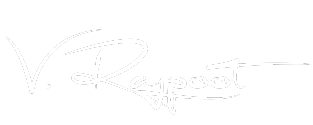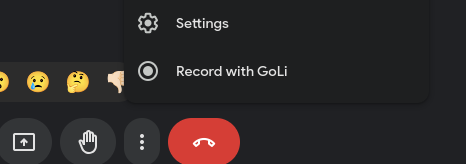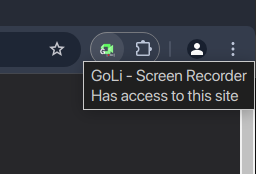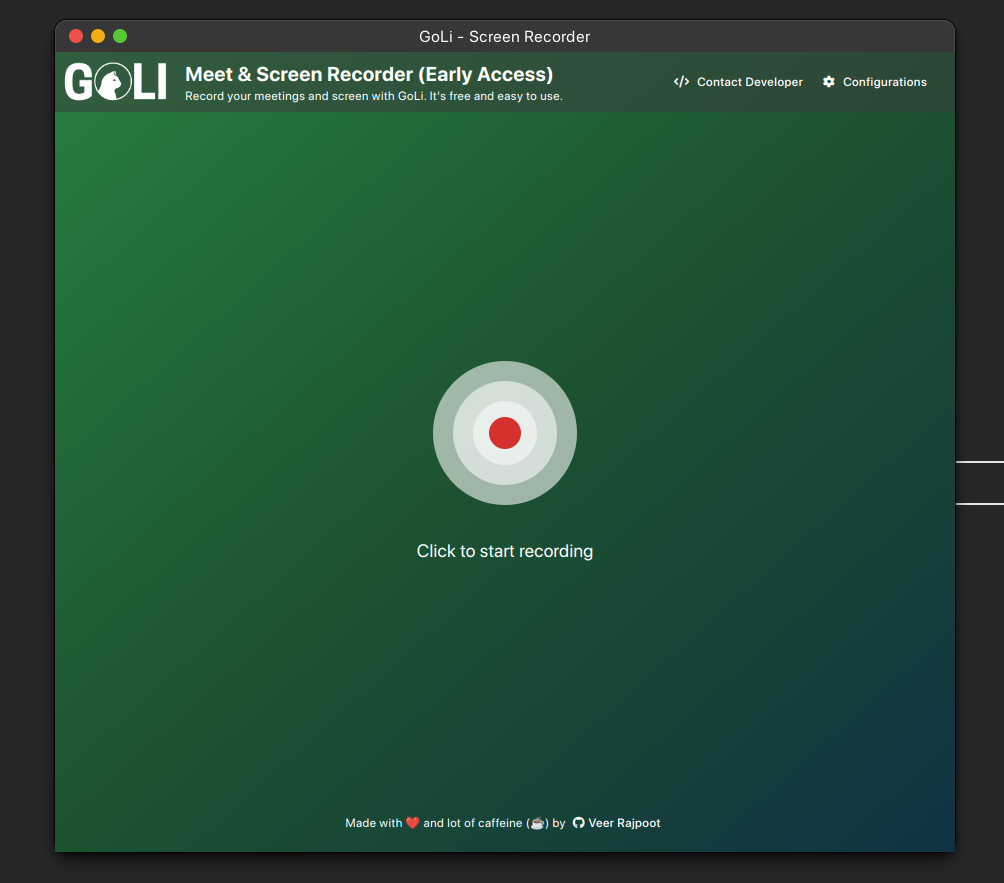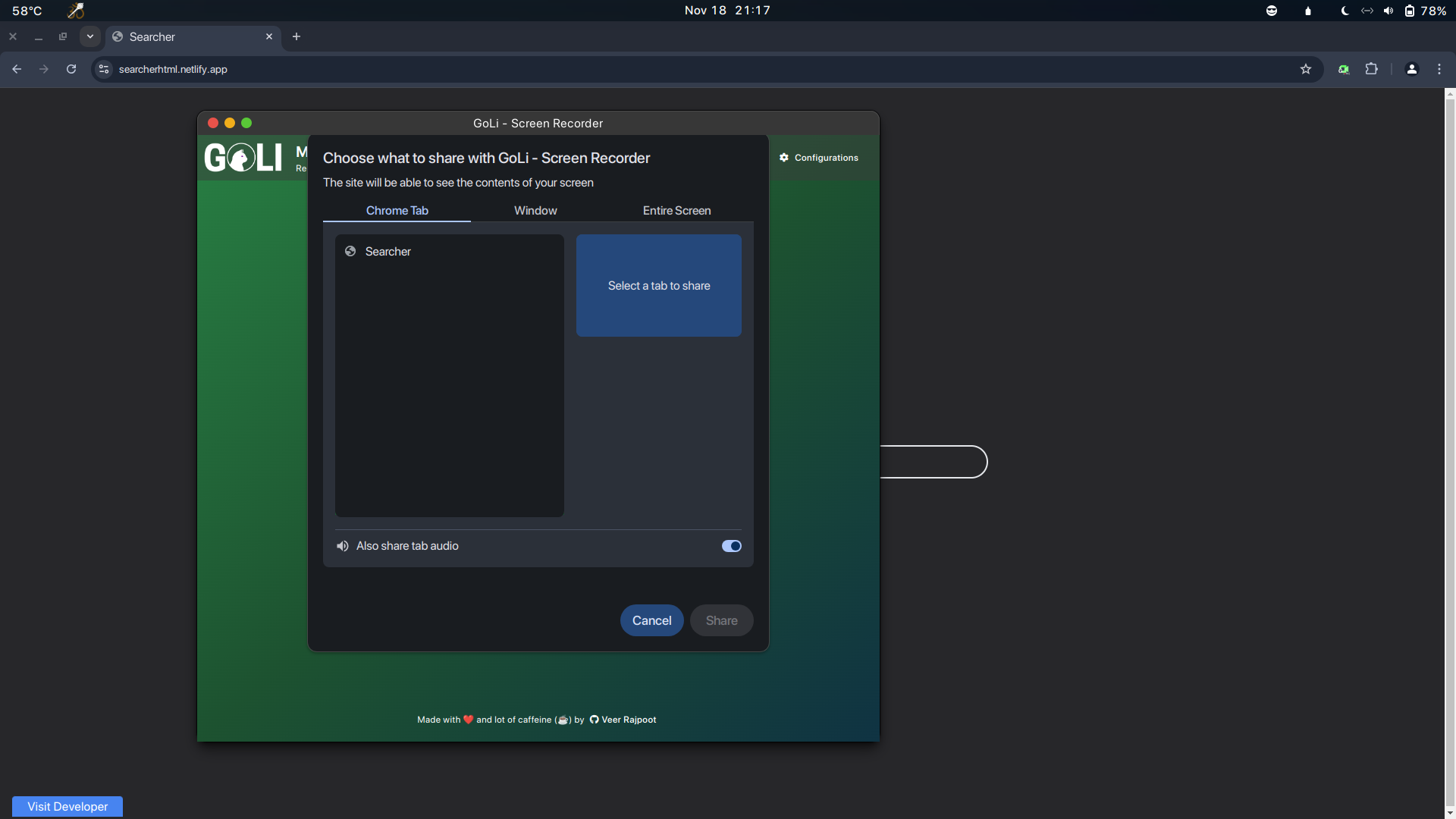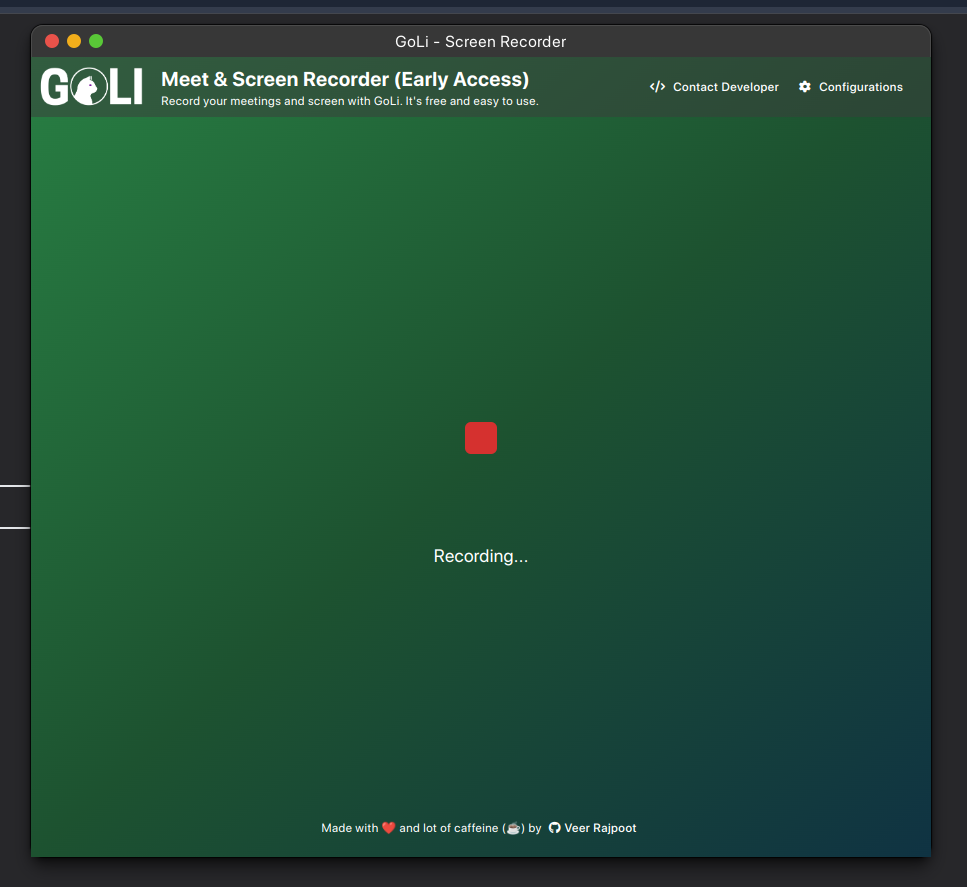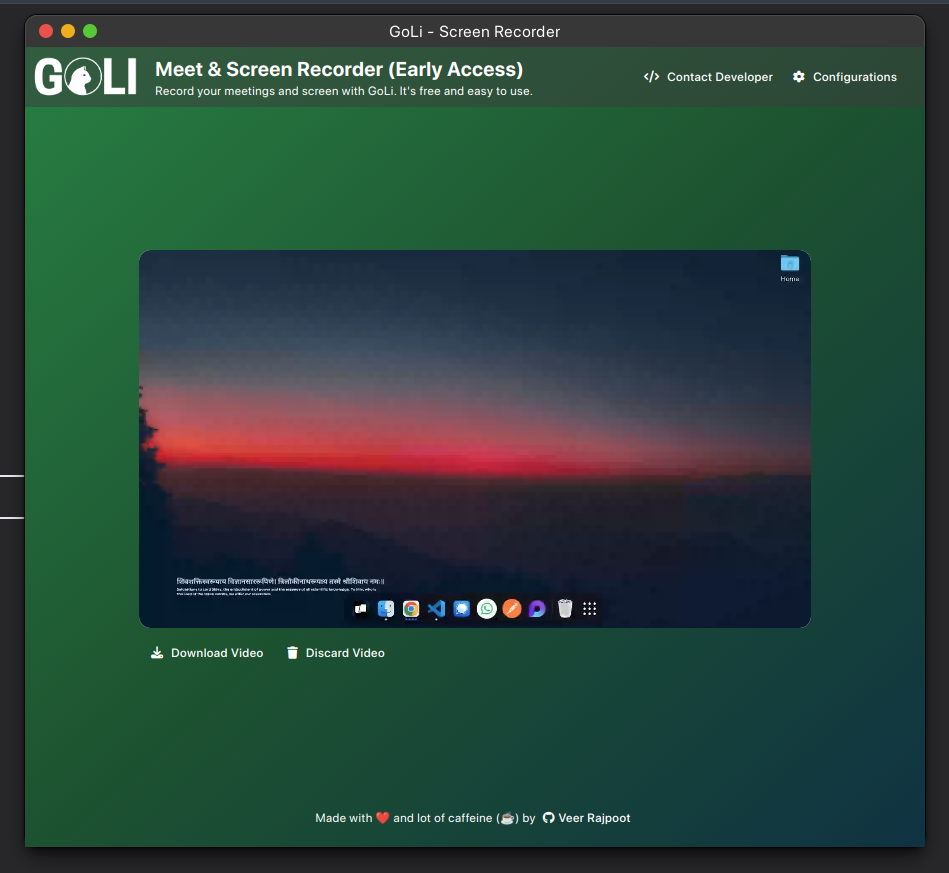GoLi Screen Recorder is a lightweight, React-based Chrome extension designed for hassle-free screen recording. Whether you’re capturing a tutorial, a presentation, or just sharing your screen, this tool ensures smooth recording with the ability to download your videos instantly.
Works Offline: No internet? No problem! Record your screen without requiring an active internet connection.
🚀 Integrated with Google Meet The extension lets you record Google Meet calls directly from the page without requiring any extra configuration.
- 📹 Seamless Screen Recording: Record your screen effortlessly with a single click.
- 💾 Instant Download: Save recordings directly to your system in high-quality MP4 format.
- 🎥 Playback: Preview your recordings before downloading.
- 🚀 User-Friendly UI: Built with Vite and React for a sleek and responsive experience.
- 🌐 Works Without Internet: Record your screen even when you're offline.
Before you start using this project, make sure you have the following:
-
Google Chrome or any Chromium-based browser (latest version recommended)
-
Node.js (LTS version) and npm (Node package manager) installed on your local machine for development purposes.
You can check if Node.js is installed by running:
node -v npm -v
- 🛠 Meet Recording Button: Direct recording integration for Google Meet and Zoom. (Available Now - Beta)
- 🌐 Custom Website Whitelisting: Add specific websites where screen recording is enabled.
- 💡 More Exciting Additions: Stay tuned for frequent updates!
- Clone or download the repository:
git clone https://github.com/rahoolsingh/GoLi-Meet-and-Screen-Recorder-Chrome-Extension.git cd GoLi-Meet-and-Screen-Recorder-Chrome-Extension - Build the project:
npm install npm run build
- Locate the
distfolder in your project directory. This folder contains the built extension. - Open Google Chrome and navigate to
chrome://extensions/. - Enable Developer Mode (toggle in the top-right corner).
- Click Load unpacked and select the
distfolder. - The extension will be added to Chrome. Pin it to your toolbar for quick access.
- Instagram: @i.veerrajpoot
- GitHub: @rahoolsingh
- X (Twitter): @i_veerrajpoot
For any issues, suggestions, or feature requests, feel free to contact Veer Rajpoot. Always happy to help!
This project is licensed under the MIT License.