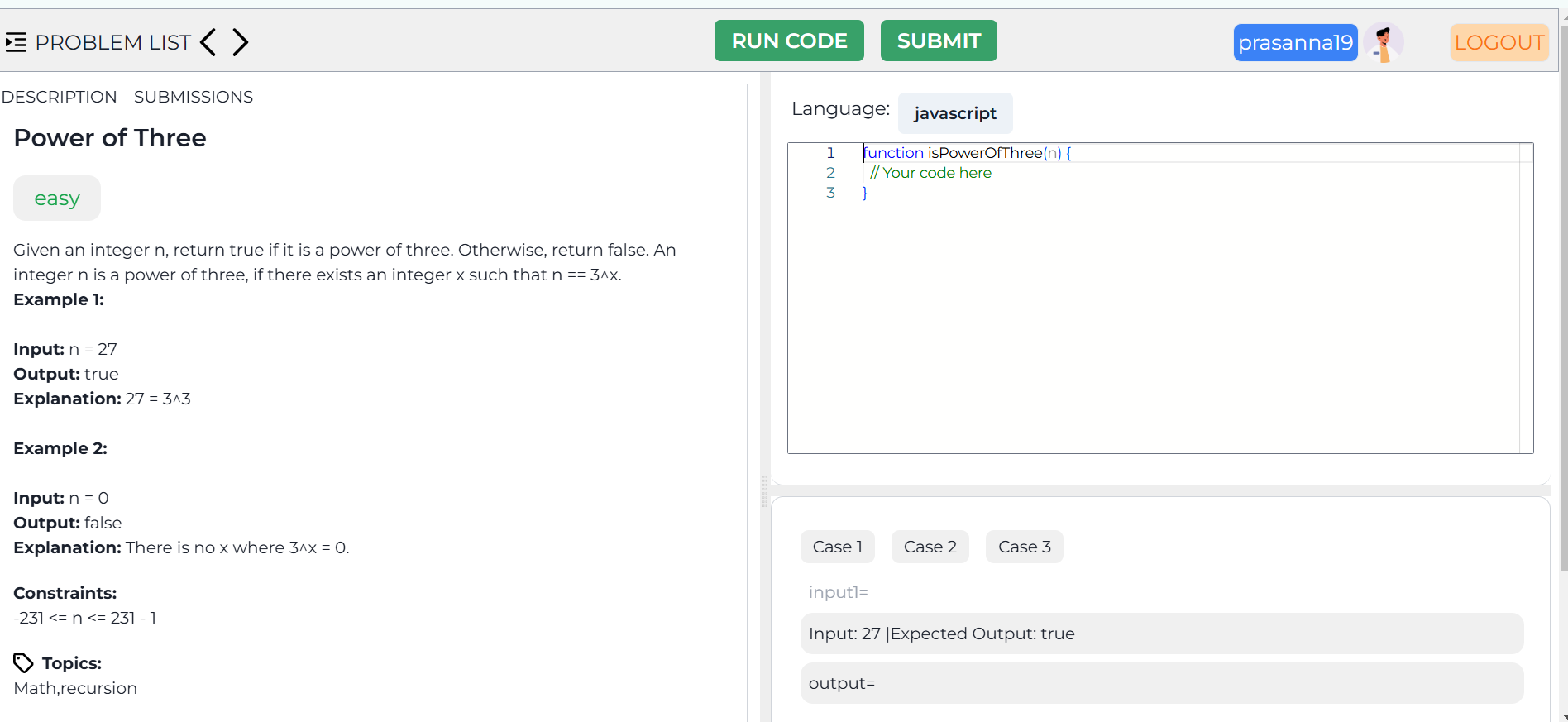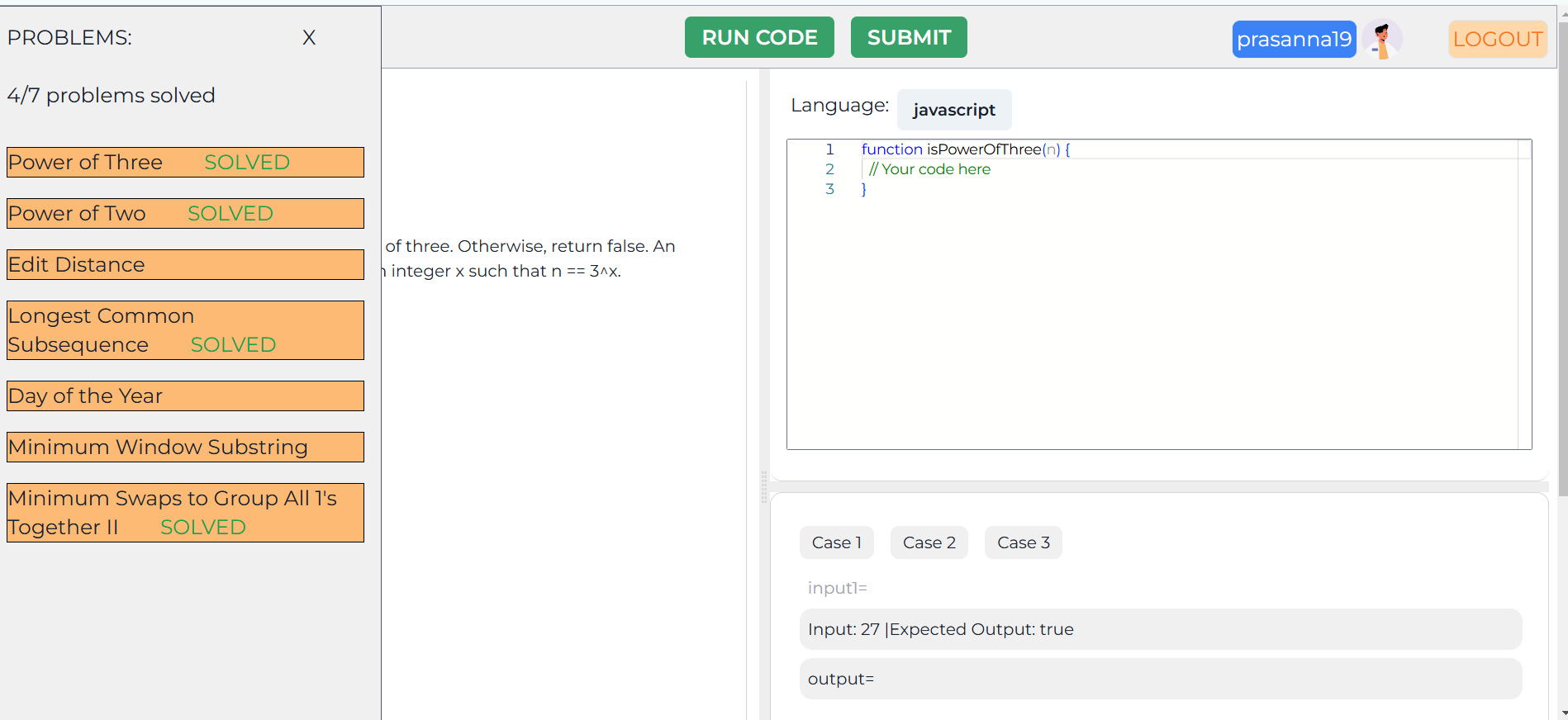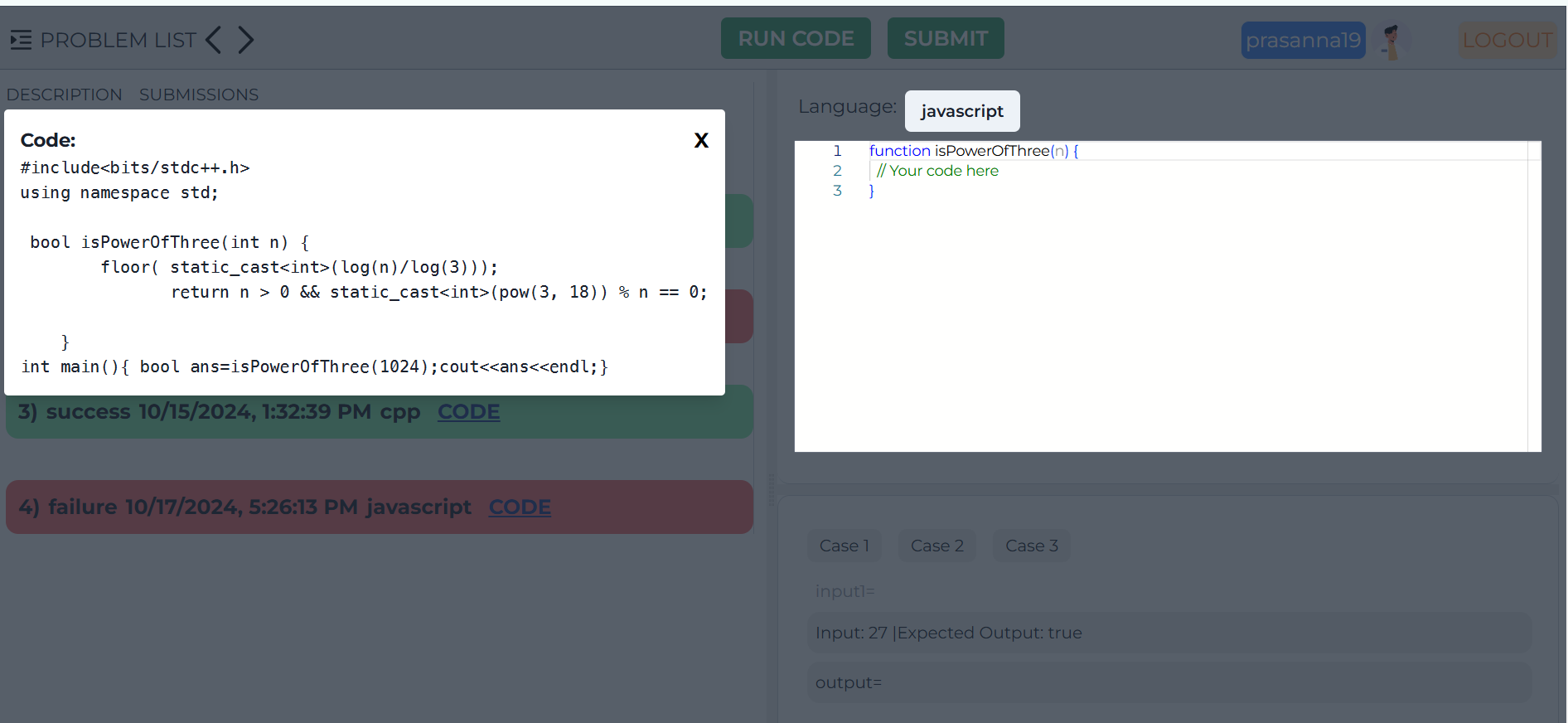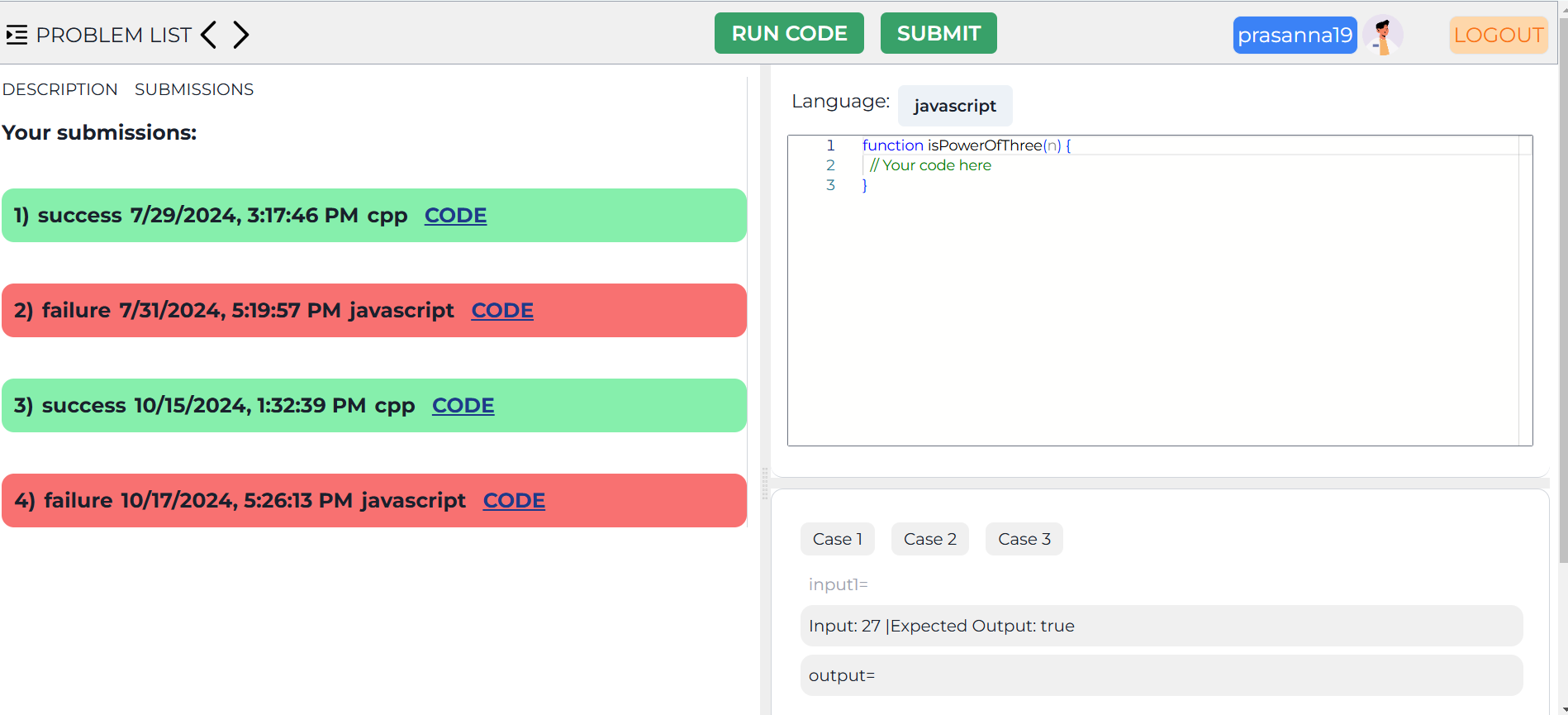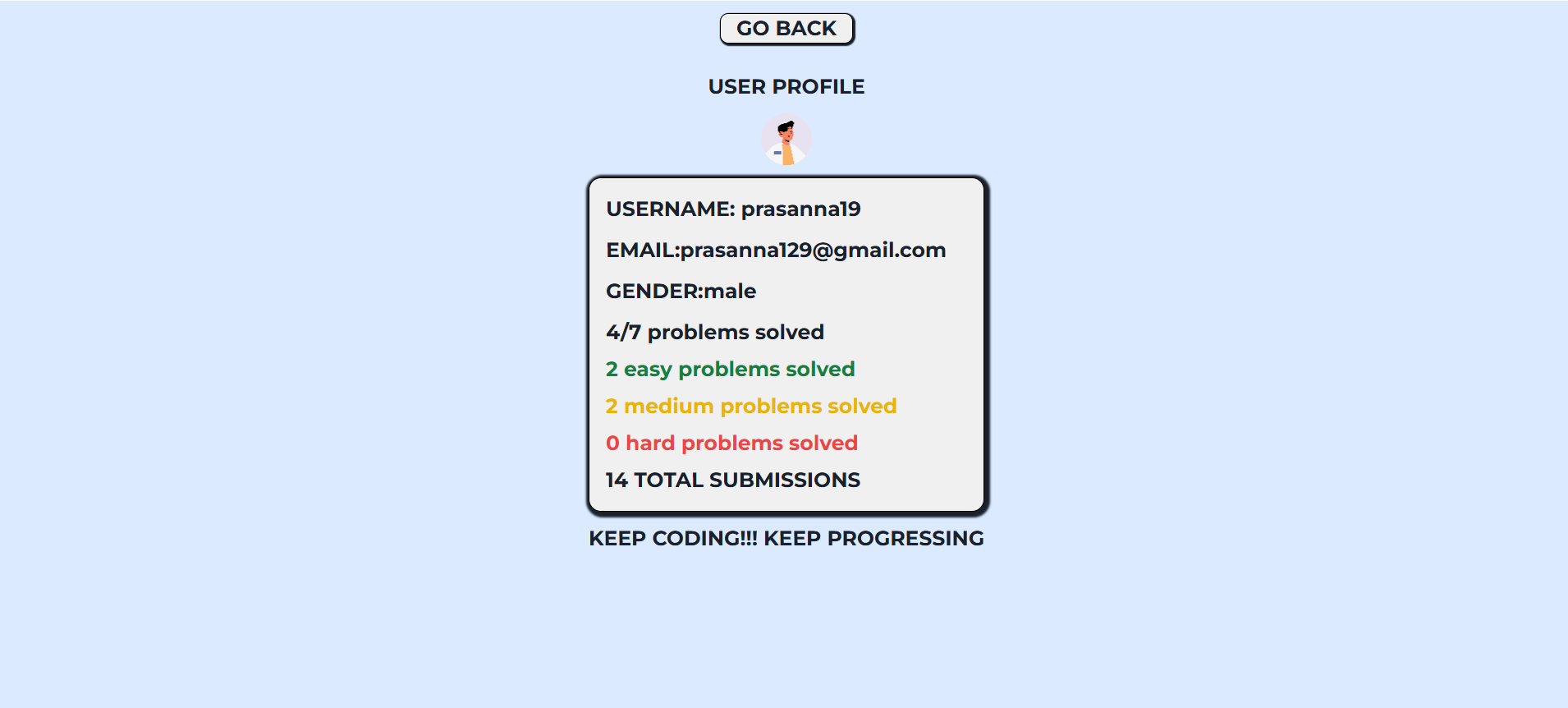A full-stack LeetCode-inspired platform designed for coding practice, problem-solving, and performance tracking. Built using the MERN stack, this project replicates core features of the original platform, delivering a seamless and interactive experience for users.
-
Problem Browsing: Explore a library of algorithmic challenges categorized by difficulty and topic.
-
Code Editor: Integrated code editor with real-time execution for testing solutions.
-
User Submissions: Track user submissions and performance history.
-
Performance Tracking: View detailed stats to monitor progress and improve coding skills.
- Frontend: React.js for building an interactive and dynamic user interface.
- Backend: Node.js and Express for handling user authentication, problem fetching, and code execution.
- Database: MongoDB for efficient data storage and retrieval.
- Implemented a robust backend API for handling:
- User authentication and authorization.
- Problem fetching and submission processing.
- Code execution and test result validation.
- Leveraged React for dynamic UI components and a responsive user experience.
- Demonstrated expertise in full-stack development using MERN stack technologies. Check out the hosted website here below
- Clone the repository:
git clone https://github.com/prasanna00019/LEETCODE-CLONE-FULL-STACK
- Install dependencies
cd backend & npm install
cd frontend & npm install - Set up environment variables
MONGO_URI=
PORT=
JWT_SECRET=
NODE_ENV=- Add the following JSON file to the problems schema in your MongoDB Atlas
Download the JSON file from here and add it using MongoDB compass
Link: https://github.com/prasanna00019/LEETCODE-CLONE-FULL-STACK/blob/main/frontend/public/CodeDB.problems.json- RUN LOCALLY
cd backend & npm run server
cd frontend & npm run dev