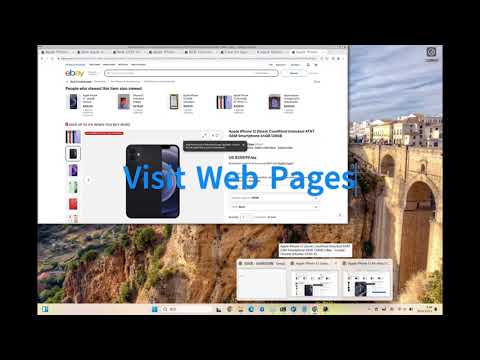💖 PulsarRPAPro: The AI-Powered, Lightning-Fast Browser Automation Solution! 💖
Core Capabilities of PulsarRPAPro:
-
👽 AutoExtract
- 🤖 Powered by machine learning agents — no token cost!
- 🎯 High-precision data extraction
- 🏃♂️ Blazing fast performance
- 🤖 Powered by machine learning agents — no token cost!
-
🌐 Web UI — Intuitive and easy to use
-
⌨️ Command Line Interface (CLI) — Scriptable and automation-ready
Advanced Features Included:
- 🤖 AI Integration with LLMs — Smarter automation driven by large language models
- ⚡ Ultra-Fast Automation — Coroutine-safe browser concurrency with spider-grade crawling speed
- 🧠 Deep Web Understanding — Intelligent parsing of dynamic, JavaScript-rich pages
- 📊 Structured Data APIs — Extract clean, structured data with minimal effort
🤖 Automate the browser and extract data at scale with simple text:
Go to https://www.amazon.com/dp/B0C1H26C46
After page load: scroll to the middle.
Summarize the product.
Extract: product name, price, ratings.
Find all links containing /dp/.
👽 Extract data with machine learning agents:
Executable JAR uses your desktop browser, you can enjoy the best experience.
Download:
# Linux/macOS and Windows (if curl is available)
curl -L -o PulsarRPAPro.jar https://static.platonai.cn/repo/ai/platon/exotic/PulsarRPAPro.jarRun the JAR for help:
java -jar PulsarRPAPro.jar📂 Resources
MongoDB running on port 27017 without authentication:
docker run -d --name mongodb -p 27017:27017 mongo:latestDocker user can run the Docker image directly:
docker run -d -p 8182:8182 -e DEEPSEEK_API_KEY=${DEEPSEEK_API_KEY} galaxyeye88/pulsar-rpa-pro:latestUse the harvest command to extract data from a product listing using unsupervised ML:
java -jar PulsarRPAPro.jar harvest "https://www.amazon.com/b?node=1292115011" -diagnose -refresh💡 Make sure the URL is a portal page like a product category or listing.
The tool will:
- Visit the portal
- Identify optimal item page links
- Retrieve those pages
- Analyze them automatically
See a sample extraction result in HTML: Auto Extraction Result of Amazon
java -DDEEPSEEK_API_KEY=${DEEPSEEK_API_KEY} -jar PulsarRPAPro.jar serveUse the ai/command API to perform actions and extract data using natural language instructions.
curl -X POST "http://localhost:8182/api/ai/command" \
-H "Content-Type: text/plain" \
-d '
Visit https://www.amazon.com/dp/B0C1H26C46
Summarize the product.
Extract: product name, price, ratings.
Find all links containing /dp/.
After page load: click #title, then scroll to the middle.
'Harness the power of the x/e API for highly precise, flexible, and intelligent data extraction.
curl -X POST "http://localhost:8182/api/x/e" -H "Content-Type: text/plain" -d "
select
llm_extract(dom, 'product name, price, ratings') as llm_extracted_data,
dom_base_uri(dom) as url,
dom_first_text(dom, '#productTitle') as title,
dom_first_slim_html(dom, 'img:expr(width > 400)') as img
from load_and_select('https://www.amazon.com/dp/B0C1H26C46', 'body');
"🔎 Sample Output:
{
"llm_extracted_data": {
"product name": "Apple iPhone 15 Pro Max",
"price": "$1,199.00",
"ratings": "4.5 out of 5 stars"
},
"url": "https://www.amazon.com/dp/B0C1H26C46",
"title": "Apple iPhone 15 Pro Max",
"img": "<img src=\"https://example.com/image.jpg\" />"
}Set the environment variable:
export PROXY_ROTATION_URL=https://your-proxy-provider.com/rotation-endpointThis URL should return fresh proxy IPs when accessed.
- 💬 WeChat: galaxyeye
- 🌐 Weibo: galaxyeye
- 📧 Email: galaxyeye@live.cn, ivincent.zhang@gmail.com
- 🐦 Twitter: @galaxyeye8
- 🌍 Website: platon.ai