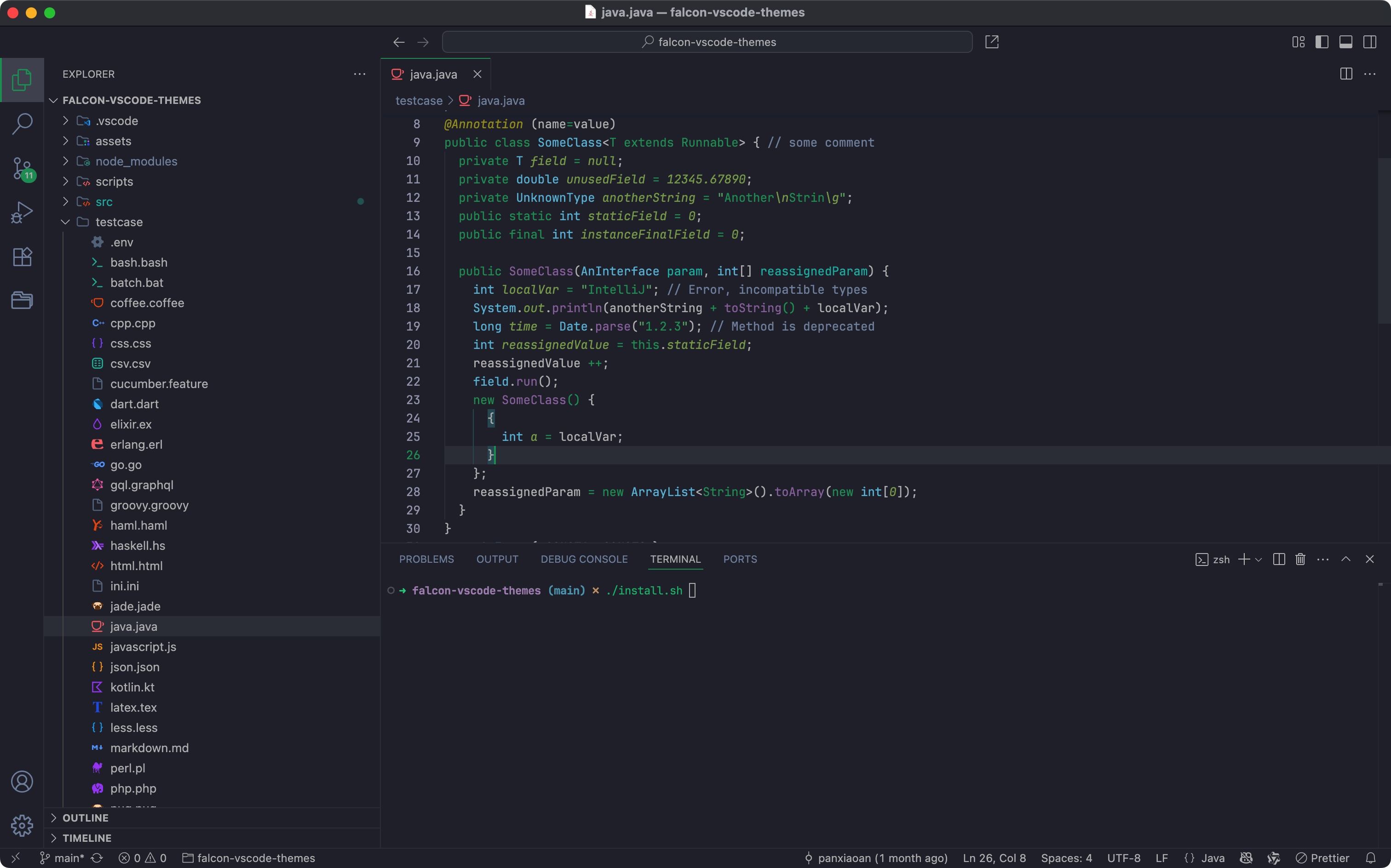A gentle, eye-friendly theme to protect your eyesight for Visual Studio Code
一个温和的,对眼睛友好,保护视力的 VS Code 主题
从 VS Code 插件市场下载该主题: VS Code Marketplace
If you're working in a bright environment for extended periods, a light-colored theme is usually better.
You might want to try The Falcon Relaxing-Eyes Themes.
在明亮的工作环境中,长时间使用 VS Code,建议使用浅色主题,减少视觉疲劳。
Features:
- Gentle, eye-friendly colors to reduce strain
- Improved syntax highlighting for clarity
- Consistent and clean theme style
- Lightweight design with minimal impact on VSCode - performance
Falcon Relaxing-Eyes Light themes (for bright environments):
- Falcon Light Green
- Falcon Light Celadon
- Falcon Light Pink
- Falcon Light Yellow
- Falcon Light Grey
- There is more coming soooooon!!!
Falcon Relaxing-Eyes Dark themes (for low-light environments):
- Falcon Dark
- Falcon Dark Green
- Falcon Dark Blue
- There is more coming soooooon!!!
- 因为主题颜色较浅,如果想要更清晰的显示效果,建议在 VS Code 设置更清晰的字体(如
JetBrains Mono,Consolas,Fira Code),并适当调大字号。 - 我的 VSCode 关于字体的设置:
{
"editor.fontFamily": "JetBrains Mono",
"editor.fontWeight": "normal",
"editor.fontSize": 13,
"editor.lineHeight": 1.7,
"editor.fontLigatures": true
}- 如果 Windows 用户,请开启 Windows ClearType,并优化显示器设置:在 Windows 设置里搜索
ClearType,开启并调优;同时调整显示器对比度和亮度。
另外,使用 Jetbrains IDE 的用户,也可以体验同款主题
请前往 Jetbrains Marketplace 下载