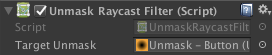Cross-Scene Featured Reverse mask for uGUI element in Unity3D.
<< Description | WebGL Demo | Installation | Usage | Contributing >>
Unmask provides the following features:
- Reverse mask
- Ray through the unmasked rectangle
- Following another object
- Support nesting
Find the manifest.json file in the Packages folder of your project and edit it to look like this:
{
"dependencies": {
"com.oultrox.unmask": "https://github.com/oultrox/UnmaskForUGUI.git",
...
},
}
To update the package, change suffix #{version} to the target version.
- e.g.
"com.oultrox.unmask": "https://github.com/oultrox/UnmaskForUGUI.git#2.0.0",
- Download a source code zip file from Releases page
- Extract it
- Import it into the following directory in your Unity project
Packages(It works as an embedded package. For Unity 2018.1 or later)Assets(Legacy way. For Unity 2017.1 or later)
Create Object From Menu (GameObject > UI > Unmask > ***)
| Menu | Screenshot |
|---|---|
| Tutorial Button |  |
| Iris Shot |  |
Issues are very valuable to this project.
- Ideas are a valuable source of contributions others can make
- Problems show where this project is lacking
- With a question you show where contributors can improve the user experience
Pull requests are, a great way to get your ideas into this repository.
See CONTRIBUTING.md and develop branch..
Project is not originally mine I just extended it if you wanna support the OG developer click on the following.
If you like it, please support him.
- MIT
- © UTJ/UCL (Because of Unity-Chan lol)
I just extended it. Real author:
- GitHub page : https://github.com/mob-sakai/UnmaskForUGUI
- Releases : https://github.com/mob-sakai/UnmaskForUGUI/releases
- Issue tracker : https://github.com/mob-sakai/UnmaskForUGUI/issues
- Change log : https://github.com/mob-sakai/UnmaskForUGUI/blob/main/CHANGELOG.md