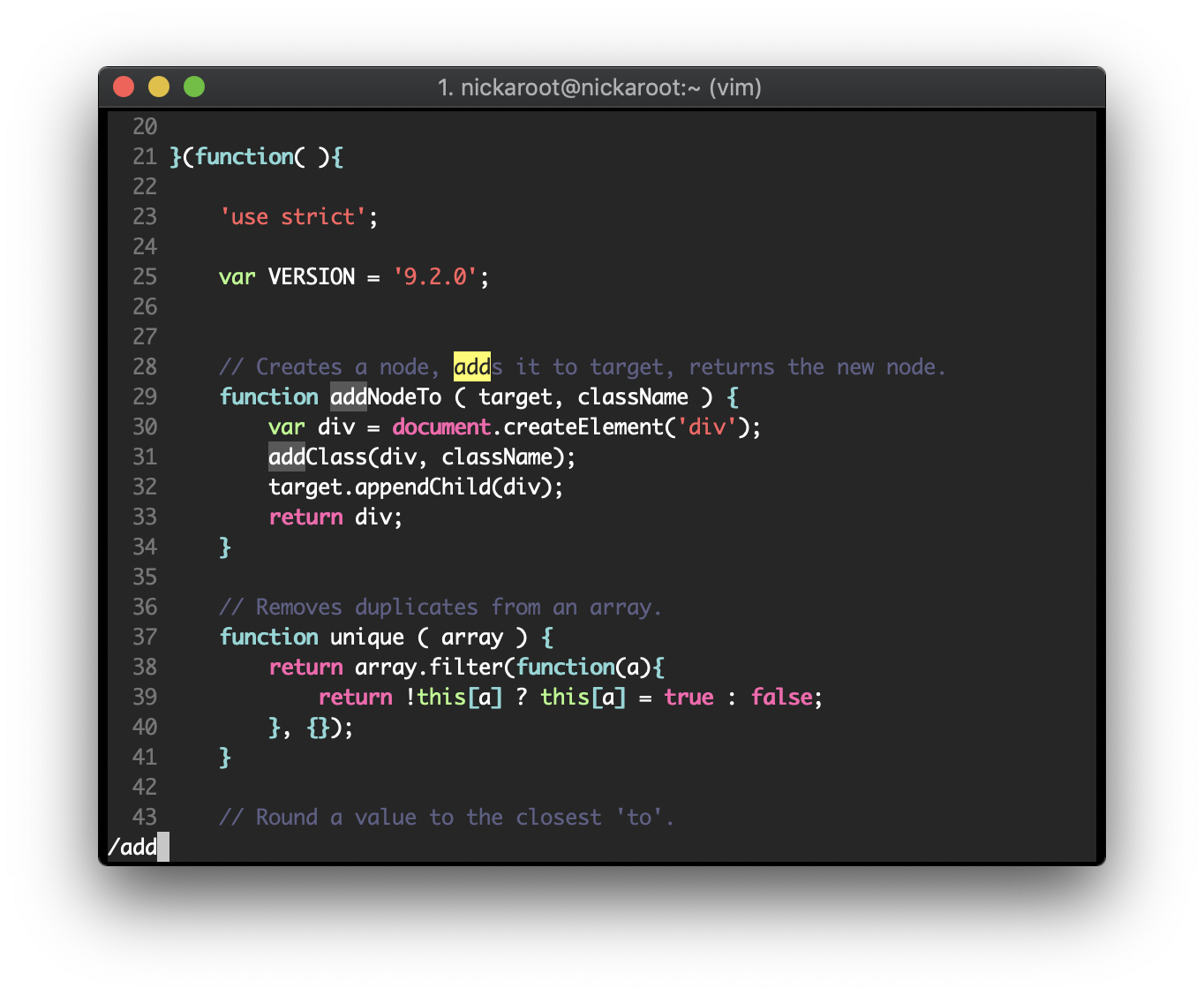- Add this lines to your .vimrc:
Plug 'nickaroot/vim-xcode-dark-theme'andcolorscheme xcode_dark - Then
:PlugInstallin Vim - And
:source ~/.vimrc
Alternatively you can reopen Vim to affect
- Download colorscheme colors/xcode_dark.vim
- Copy it to Vim folder. Ex:
cp xcode_dark.vim ~/.vim/colors/xcode_dark.vim - Add to your .vimrc
colorscheme xcode_dark - In Vim:
:source ~/.vimrc
Or just reopen Vim