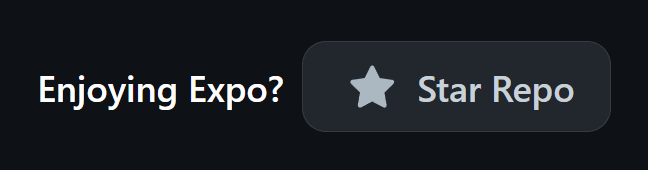Works with Expo • Read the Documentation • Report Issues
munim-bluetooth-peripheral is a React Native library for creating Bluetooth Low Energy (BLE) peripheral devices. This library allows your React Native app to act as a BLE peripheral, advertising services and characteristics that other devices can discover and connect to.
Fully compatible with Expo! Works seamlessly with both Expo managed and bare workflows.
Note: This library focuses on reliability and platform compatibility. It supports the core BLE advertising data types that work consistently across both Android and iOS platforms, rather than attempting to support all possible BLE features which may not work reliably.
- 📚 Documentation
- 🚀 Features
- 📦 Installation
- ⚡ Quick Start
- 🔧 API Reference
- 📖 Usage Examples
- 🔍 Troubleshooting
- 👏 Contributing
- 📄 License
Learn about building BLE peripheral apps in our documentation!
- 🔵 BLE Peripheral Mode: Transform your React Native app into a BLE peripheral device
- 📡 Service Advertising: Advertise custom GATT services with multiple characteristics
- 🔄 Real-time Communication: Support for read, write, and notify operations
- 📱 Cross-platform: Works on both iOS and Android
- 🎯 TypeScript Support: Full TypeScript definitions included
- ⚡ High Performance: Built with React Native's new architecture (Fabric)
- 🚀 Expo Compatible: Works seamlessly with Expo managed and bare workflows
- ✅ Platform-Supported BLE Advertising: Support for core BLE advertising data types that work reliably on both platforms
- 🔧 Dynamic Updates: Update advertising data while advertising is active
npm install munim-bluetooth-peripheral
# or
yarn add munim-bluetooth-peripheralnpx expo install munim-bluetooth-peripheralNote: This library requires Expo SDK 50+ and works with both managed and bare workflows.
For iOS, the library is automatically linked. However, you need to add the following to your Info.plist:
<key>NSBluetoothAlwaysUsageDescription</key>
<string>This app uses Bluetooth to create a peripheral device</string>
<key>NSBluetoothPeripheralUsageDescription</key>
<string>This app uses Bluetooth to create a peripheral device</string>For Expo projects, add these permissions to your app.json:
{
"expo": {
"ios": {
"infoPlist": {
"NSBluetoothAlwaysUsageDescription": "This app uses Bluetooth to create a peripheral device",
"NSBluetoothPeripheralUsageDescription": "This app uses Bluetooth to create a peripheral device"
}
}
}
}For Android, add the following permissions to your AndroidManifest.xml:
<uses-permission android:name="android.permission.BLUETOOTH" />
<uses-permission android:name="android.permission.BLUETOOTH_ADMIN" />
<uses-permission android:name="android.permission.BLUETOOTH_ADVERTISE" />
<uses-permission android:name="android.permission.BLUETOOTH_CONNECT" />
<uses-permission android:name="android.permission.ACCESS_FINE_LOCATION" />
<uses-permission android:name="android.permission.ACCESS_COARSE_LOCATION" />For Expo projects, add these permissions to your app.json:
{
"expo": {
"android": {
"permissions": [
"android.permission.BLUETOOTH",
"android.permission.BLUETOOTH_ADMIN",
"android.permission.BLUETOOTH_ADVERTISE",
"android.permission.BLUETOOTH_CONNECT",
"android.permission.ACCESS_FINE_LOCATION",
"android.permission.ACCESS_COARSE_LOCATION"
]
}
}
}import {
startAdvertising,
stopAdvertising,
setServices,
} from 'munim-bluetooth-peripheral';
// Start advertising with basic options
startAdvertising({
serviceUUIDs: ['180D', '180F'],
localName: 'My Device',
manufacturerData: '0102030405',
});
// Set GATT services
setServices([
{
uuid: '180D',
characteristics: [
{
uuid: '2A37',
properties: ['read', 'notify'],
value: 'Hello World',
},
],
},
]);
// Stop advertising
stopAdvertising();import {
startAdvertising,
updateAdvertisingData,
getAdvertisingData,
type AdvertisingDataTypes,
} from 'munim-bluetooth-peripheral';
// Platform-supported advertising data configuration
const advertisingData: AdvertisingDataTypes = {
// 0x01 - Flags (LE General Discoverable Mode, BR/EDR Not Supported)
flags: 0x06,
// 0x02-0x07 - Service UUIDs (fully supported)
completeServiceUUIDs16: ['180D', '180F'],
incompleteServiceUUIDs128: ['0000180D-0000-1000-8000-00805F9B34FB'],
// 0x08-0x09 - Local Name (fully supported)
completeLocalName: 'My Smart Device',
shortenedLocalName: 'SmartDev',
// 0x0A - Tx Power Level (fully supported)
txPowerLevel: -12,
// 0x14-0x15 - Service Solicitation (fully supported)
serviceSolicitationUUIDs16: ['180D'],
serviceSolicitationUUIDs128: ['0000180D-0000-1000-8000-00805F9B34FB'],
// 0x16, 0x20, 0x21 - Service Data (fully supported)
serviceData16: [
{ uuid: '180D', data: '0102030405' },
{ uuid: '180F', data: '060708090A' },
],
serviceData32: [
{ uuid: '0000180D-0000-1000-8000-00805F9B34FB', data: '0B0C0D0E0F' },
],
// 0x19 - Appearance (partial support)
appearance: 0x03c0, // Generic Watch
// 0x1F - Service Solicitation (32-bit) (fully supported)
serviceSolicitationUUIDs32: ['0000180D'],
// 0xFF - Manufacturer Specific Data (fully supported)
manufacturerData: '4C000215FDA50693A4E24FB1AFCFC6EB0764782500010001C5',
};
};
// Start advertising with supported data
startAdvertising({
serviceUUIDs: ['180D', '180F'],
advertisingData: advertisingData,
});
// Update advertising data dynamically
updateAdvertisingData({
flags: 0x04,
completeLocalName: 'Updated Device Name',
txPowerLevel: -8,
});
// Get current advertising data
const currentData = await getAdvertisingData();
console.log('Current advertising data:', currentData);Starts BLE advertising with the specified options.
Parameters:
options(object):serviceUUIDs(string[]): Array of service UUIDs to advertiselocalName?(string): Device name (legacy support)manufacturerData?(string): Manufacturer data in hex format (legacy support)advertisingData?(AdvertisingDataTypes): Platform-supported advertising data
Updates the advertising data while advertising is active.
Parameters:
advertisingData(AdvertisingDataTypes): New advertising data
Returns a Promise that resolves to the current advertising data.
Returns: Promise
Stops BLE advertising.
Sets GATT services and characteristics.
Parameters:
services(array): Array of service objects
Platform-supported interface for BLE advertising data types:
interface AdvertisingDataTypes {
// 0x01 - Flags (partial support)
flags?: number;
// 0x02-0x07 - Service UUIDs (fully supported)
incompleteServiceUUIDs16?: string[];
completeServiceUUIDs16?: string[];
incompleteServiceUUIDs32?: string[];
completeServiceUUIDs32?: string[];
incompleteServiceUUIDs128?: string[];
completeServiceUUIDs128?: string[];
// 0x08-0x09 - Local Name (fully supported)
shortenedLocalName?: string;
completeLocalName?: string;
// 0x0A - Tx Power Level (fully supported)
txPowerLevel?: number;
// 0x14-0x15 - Service Solicitation (fully supported)
serviceSolicitationUUIDs16?: string[];
serviceSolicitationUUIDs128?: string[];
// 0x16, 0x20, 0x21 - Service Data (fully supported)
serviceData16?: Array<{
uuid: string;
data: string;
}>;
serviceData32?: Array<{
uuid: string;
data: string;
}>;
serviceData128?: Array<{
uuid: string;
data: string;
}>;
// 0x19 - Appearance (partial support)
appearance?: number;
// 0x1F - Service Solicitation (32-bit) (fully supported)
serviceSolicitationUUIDs32?: string[];
// 0xFF - Manufacturer Specific Data (fully supported)
manufacturerData?: string;
}| Hex | Type Name | Description | Support Level | Example |
|---|---|---|---|---|
| 0x01 | Flags | Basic device capabilities | Partial | flags: 0x06 |
| 0x02-0x07 | Service UUIDs | Service UUIDs offered | Full | completeServiceUUIDs16: ['180D'] |
| 0x08-0x09 | Local Name | Device name | Full | completeLocalName: 'My Device' |
| 0x0A | Tx Power Level | Transmit power in dBm | Full | txPowerLevel: -12 |
| 0x14-0x15 | Service Solicitation | Services being sought | Full | serviceSolicitationUUIDs16: ['180D'] |
| 0x16, 0x20, 0x21 | Service Data | Data associated with services | Full | serviceData16: [{uuid: '180D', data: '010203'}] |
| 0x19 | Appearance | Appearance category | Partial | appearance: 0x03C0 |
| 0x1F | Service Solicitation (32-bit) | 32-bit services being solicited | Full | serviceSolicitationUUIDs32: ['0000180D'] |
| 0xFF | Manufacturer Specific Data | Vendor-defined data | Full | manufacturerData: '4748494A4B4C4D4E' |
Note: This library focuses on reliability and platform compatibility. Advanced BLE features like mesh networking, LE Audio, indoor positioning, etc., are not supported due to platform limitations.
import { startAdvertising, setServices } from 'munim-bluetooth-peripheral';
// Health device advertising
startAdvertising({
serviceUUIDs: ['180D', '180F'], // Heart Rate, Battery Service
advertisingData: {
flags: 0x06, // LE General Discoverable Mode, BR/EDR Not Supported
completeLocalName: 'Health Monitor',
appearance: 0x03c0, // Generic Watch
txPowerLevel: -8,
manufacturerData: '0102030405', // Custom health data
serviceData16: [
{ uuid: '180D', data: '6400' }, // Heart rate: 100 bpm
{ uuid: '180F', data: '64' }, // Battery: 100%
],
},
});
// Set up GATT services
setServices([
{
uuid: '180D', // Heart Rate Service
characteristics: [
{
uuid: '2A37', // Heart Rate Measurement
properties: ['read', 'notify'],
value: '6400', // 100 bpm
},
],
},
{
uuid: '180F', // Battery Service
characteristics: [
{
uuid: '2A19', // Battery Level
properties: ['read', 'notify'],
value: '64', // 100%
},
],
},
]);import {
startAdvertising,
updateAdvertisingData,
} from 'munim-bluetooth-peripheral';
// Smart home device
startAdvertising({
serviceUUIDs: ['1812', '180F'], // HID, Battery Service
advertisingData: {
flags: 0x04, // LE General Discoverable Mode
completeLocalName: 'Smart Light Bulb',
appearance: 0x03c1, // Generic Light Fixture
uri: 'https://myhome.com/light1',
manufacturerData: '0102030405', // Custom light data
serviceData16: [
{ uuid: '1812', data: '01' }, // HID: Keyboard
{ uuid: '180F', data: '64' }, // Battery: 100%
],
},
});
// Update advertising data when light state changes
updateAdvertisingData({
manufacturerData: '0102030406', // Updated light data
serviceData16: [
{ uuid: '1812', data: '02' }, // HID: Mouse
{ uuid: '180F', data: '50' }, // Battery: 80%
],
});import React, { useEffect } from 'react';
import {
startAdvertising,
stopAdvertising,
setServices,
addListener,
removeListeners,
} from 'munim-bluetooth-peripheral';
const MyPeripheral = () => {
useEffect(() => {
// Configure services
setServices([
{
uuid: '1800', // Generic Access Service
characteristics: [
{
uuid: '2a00', // Device Name
properties: ['read'],
value: 'MyDevice',
},
{
uuid: '2a01', // Appearance
properties: ['read'],
value: '0x03C0', // Generic Computer
},
],
},
{
uuid: '1801', // Generic Attribute Service
characteristics: [
{
uuid: '2a05', // Service Changed
properties: ['indicate'],
},
],
},
]);
// Start advertising
startAdvertising({
serviceUUIDs: ['1800', '1801'],
localName: 'MyReactNativePeripheral',
});
// Cleanup on unmount
return () => {
stopAdvertising();
removeListeners('connectionStateChanged');
};
}, []);
return <Text>Peripheral is running...</Text>;
};import React, { useState, useEffect } from 'react';
import {
startAdvertising,
stopAdvertising,
setServices,
addListener,
} from 'munim-bluetooth-peripheral';
const SensorPeripheral = () => {
const [sensorValue, setSensorValue] = useState(0);
useEffect(() => {
// Create a custom sensor service
setServices([
{
uuid: '12345678-1234-5678-1234-56789abcdef0',
characteristics: [
{
uuid: 'abcdefab-1234-5678-1234-56789abcdef0',
properties: ['read', 'notify'],
value: sensorValue.toString(),
},
{
uuid: 'fedcbaab-1234-5678-1234-56789abcdef0',
properties: ['write'],
},
],
},
]);
startAdvertising({
serviceUUIDs: ['12345678-1234-5678-1234-56789abcdef0'],
localName: 'SensorPeripheral',
});
// Listen for connection events
addListener('connectionStateChanged', (state) => {
console.log('Connection state:', state);
});
// Simulate sensor updates
const interval = setInterval(() => {
setSensorValue((prev) => prev + 1);
}, 1000);
return () => {
clearInterval(interval);
stopAdvertising();
};
}, [sensorValue]);
return <Text>Sensor Value: {sensorValue}</Text>;
};- Permission Denied: Ensure you have the necessary Bluetooth permissions in your app
- Advertising Not Starting: Check that Bluetooth is enabled on the device
- Services Not Visible: Verify that your service UUIDs are properly formatted
- Development Build Required: This library requires a development build in Expo. Use
npx expo run:iosornpx expo run:android - Permissions Not Working: Make sure you've added the permissions to your
app.jsonas shown in the setup section - Build Errors: Ensure you're using Expo SDK 50+ and have the latest Expo CLI
Enable debug logging by setting the following environment variable:
export REACT_NATIVE_BLUETOOTH_DEBUG=1We welcome contributions! Please see our Contributing Guide for details on how to submit pull requests, report issues, and contribute to the project.
This project is licensed under the MIT License - see the LICENSE file for details.