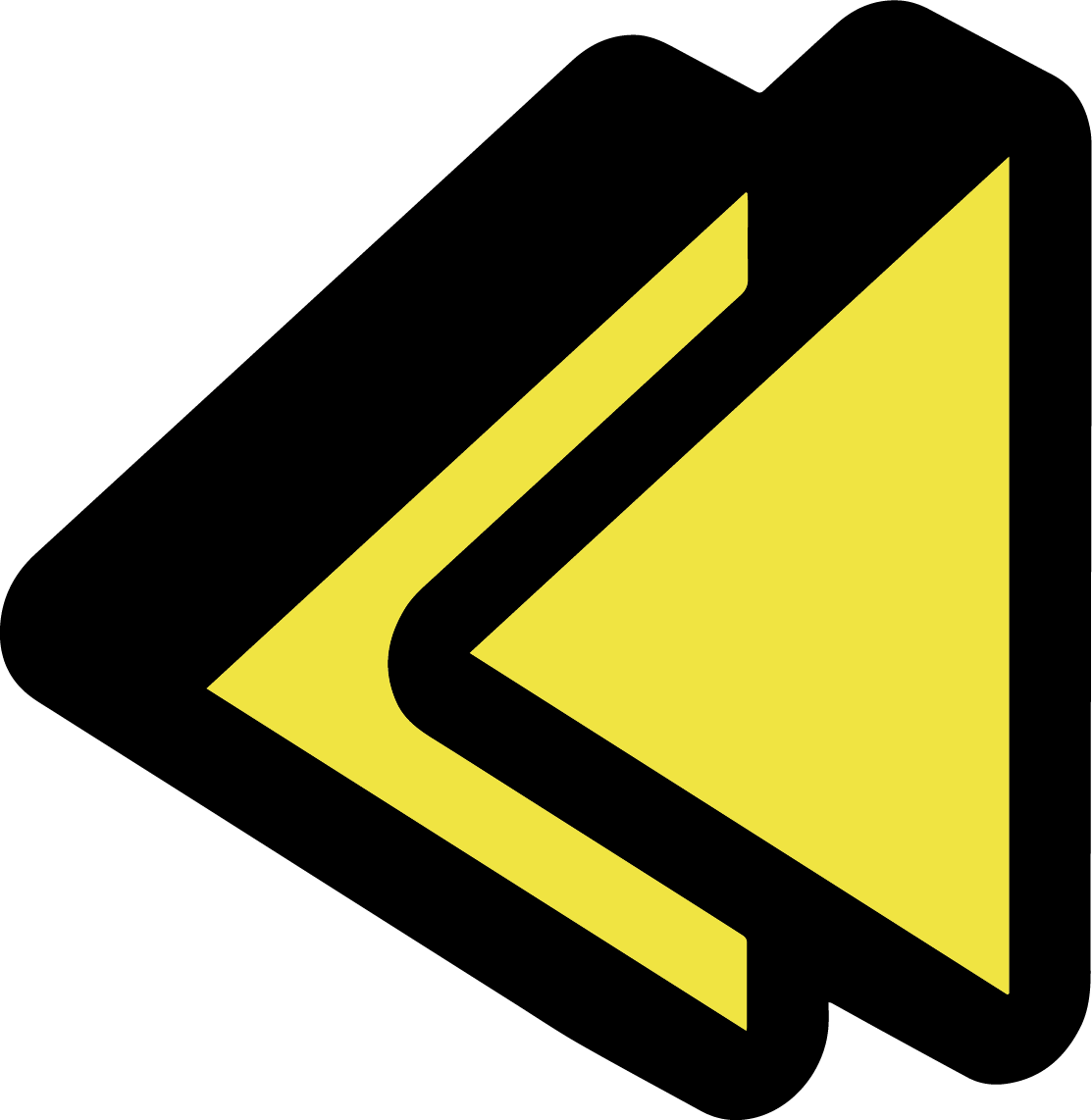RetroMol is retrosynthetic parsing and fingerprinting tool for modular natural products.
RetroMol is designed to facilitate clustering modular natural products based on biosynthetic similarity, and to enable cross-modal retrieval between modular natural products and their coding biosynthetic gene clusters.
RetroMol powers the RetroMol webapp, available at here. The webapp can be used to query NPAtlas, MIBiG, and antiSMASH database entries for modular natural products based on biosynthetic similarity.
The most recent code and data can be installed directly from GitHub with:
pip install git+https://github.com/MolTools/RetroMol.gitThe latest stable release can be installed from PyPI with:
pip install retromolRetroMol has been developed for Linux and MacOS.
The retromol command line tool is automatically installed alongside installation of the package. The command line tool can be used from the shell with the --help flag to show all subcommands:
python3 -m retromol --helpThe RetroMol CLI has two modes, single and batch:
single: process a single compound at a time.batch: process multiple compounds in a single command.
In either case a the output folder will contain a log file together with the results in either JSON or JSONL format. JSONL is standard output mode for batch mode to allow for easy parsing of large result sets. Batch mode also supports parallel processing.
Any column, field, or property in the input file, either CSV, TSV, SDF, or JSON, is preserved as props in the output JSON or JSONL.
Stereochemistry parsing is supported by supplying the --matchstereochem flag. This flag annotates the identifier of every identified monomer with R/S and E/Z annotation where applicable.
Result JSONs or lines from a JSONL file can be loaded into Python using RetroMol's Result class for further downstream analyses:
from retromol.io import Result
result = Result.from_serialized(<json_dict>)
# e.g., calculate coverage
coverage = result.best_total_coverage()Check out the examples folder for example scripts demonstrating how to use RetroMol as a library:
RetroMol comes with a default set of retrosynthetic rules for modular natural products.
You can also provide your own custom rules and configurations. See the custom rules documentation for details on the YAML formats supported.
The code in this package is licensed under the MIT License.
The final section of the README is for if you want to get involved by making a code contribution.
First fork the repository on GitHub, then clone your fork locally and install the package in "editable" mode with the development dependencies:
git clone git+https://github.com/MolTools/RetroMol.git
cd RetroMol
pip install -e .[dev]
pip install hatch # if you don't have hatch installed yet; needed for building the package
hatch env create dev # create the development environmentYou can now make code changes locally and have them immediately available for testing.
After testing your changes, you can commit and push them to your fork, and then open a pull request on the main repository explaining your changes.
After cloning the repository, the unit tests in the tests/ folder can be run
reproducibly with:
pytest testsAdditionally, these tests are automatically re-run with each push and pull request on main in a
GitHub Action.