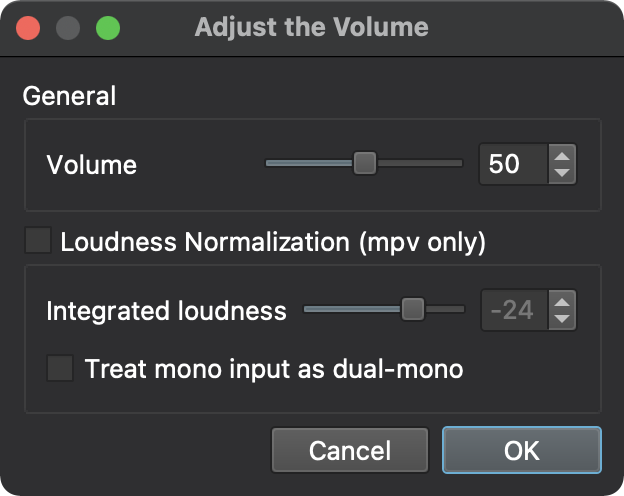This Anki 2.1.20+ add-on adds a new menu item for adjusting the sound volume.
You can install this add-on through AnkiWeb.
- Go to the Tools > Adjust Sound Volume menu item
- Drag the slider to adjust the volume, or enter a volume number directly
- Click the OK button
If Anki is using mpv, you can enable loudness normalization.
- Install
makeandzip - Run
make