VSCode extension to integrate m gem (is a Test::Unit runner that can run test by line number, this is his) into VSCode.
m VSCode runner help you to run specific test on your suite onli¡y selecting him and calling the extension.
Example of use:
-
Install the 'm' gem
For install this gem on your repo, follow the installation steps on this documentation
-
Call extension
First select the first line of your specific test.
You will have two method for run the extension. First is oopen the Command Palette in VSCode (⇧⌘P or Ctrl+Shift+P) and search this command
M Vscode Runner: Run test with m gem.The second option is hit right click on this line after selection and select the option
M Vscode Runner: Run test with m gem.Any of this ways will open a terminal inside VSCode and run the m command to run this test, like
m filePath:currentLine
- Have installed m gem
If you find some issue with this extension please report him.