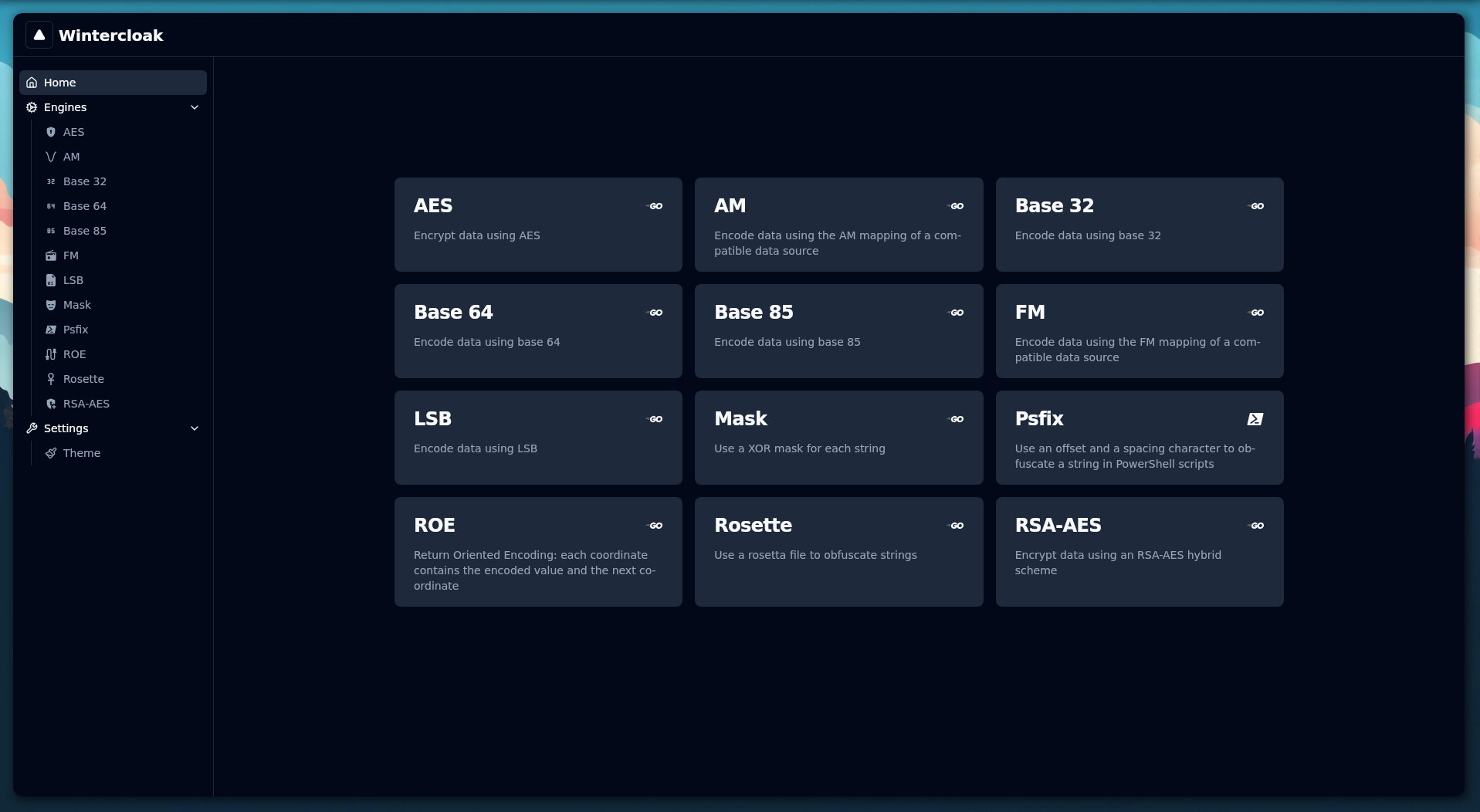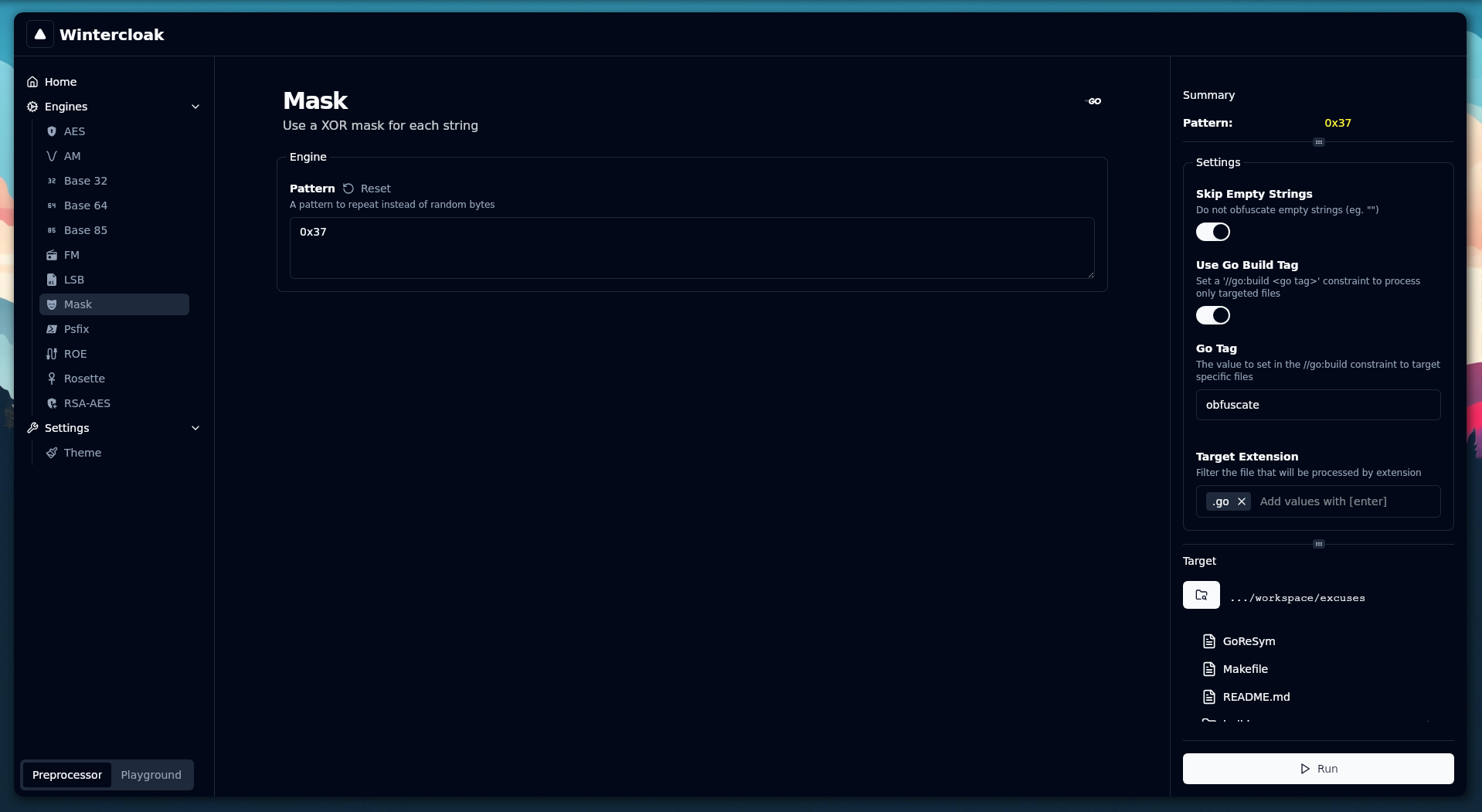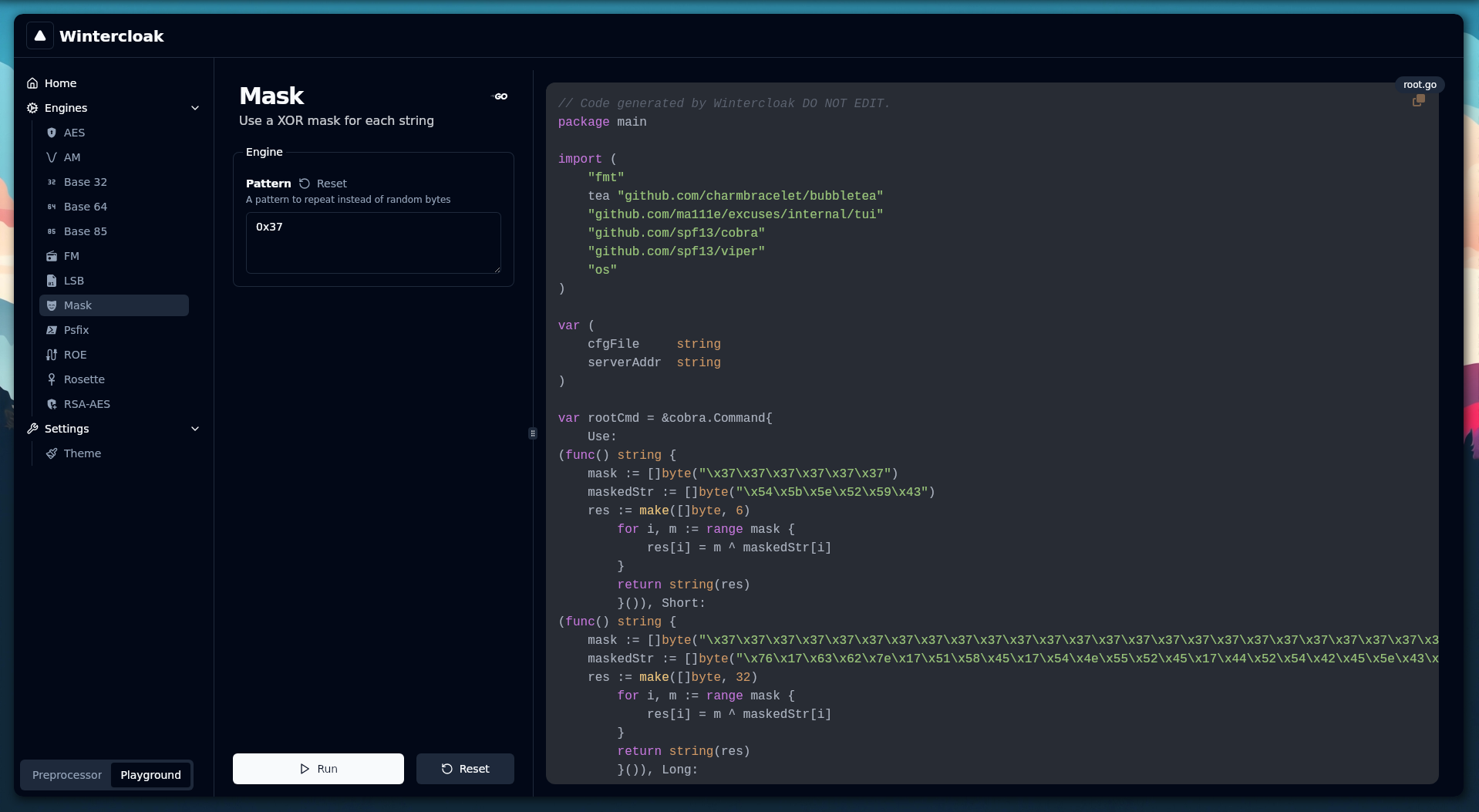Wintercloak is a modular file obfuscator. Both a CLI program (wclk) and a UI app is available (wintercloak).
You can switch between the preprocessor and the playground by clicking on the selector in the bottom left corner of the application after selecting an engine.
The preprocessor will apply the configured engine to every eligible file within the selected directory.
Drag and drop a file to load it onto the playground. The loaded file will be processed by the selected engine when the RUN button is clicked. This button can be used repeatedly to nest obfuscation layers.
Usage:
wclk [flags]
Flags:
-e, --engine string Obfuscator engine to use
-f, --file string Source file
-h, --help help for wclk
-L, --list-data List all available files that can be used as data sources
-E, --list-engines List all available obfuscation engines
-m, --marker string Patch marker to use to target specific string with obfuscation (e.g. '-m PATCH' => will replace myvar = PATCH('mystring') with myvar = <obfuscated mystring value>
-o, --option CLIDataMapping Pass options to the engine. This flag can be repeated and accepts key-value pairs in key=value format (e.g. '-o 'pattern=??' -o offset=7' (default {})
-r, --run CLIDataMapping Set parameters for the run. This flag can be repeated and accepts key-value pairs in key=value format (e.g. '-r useGoBuildTag=true -r goBuildTag=obfuscate' (default {})
-w, --write Write the generated file to disk instead of sending it to stdout. The generated filename is handled by the engine; however the encouraged behaviour is to generate a xxx_gen.yy file next to the source
Process all the .go files in the ./test/data directory with the obfuscate build constraint with the mask engine configured to use a repeating pattern of 0x37
./wclk -e mask -r targetDir=./test/data/ -o pattern=0x37 -r goBuildTag=obfuscate -r useGoBuildTag=true
Process the ./test/data/main.go file with the mask engine using default parameters and write the obfuscated file as /test/data/main_gen.go
./wclk -e mask -r targetPath=./test/data/main.go -w
While I intend to release documentation and most of the obfuscator engines seen on the screenshots, it needs time, which I cannot afford at the moment. PR are welcome.
You should be able to use the mask engine as an example to implement your own obfuscator, at least regarding Go source file processing.