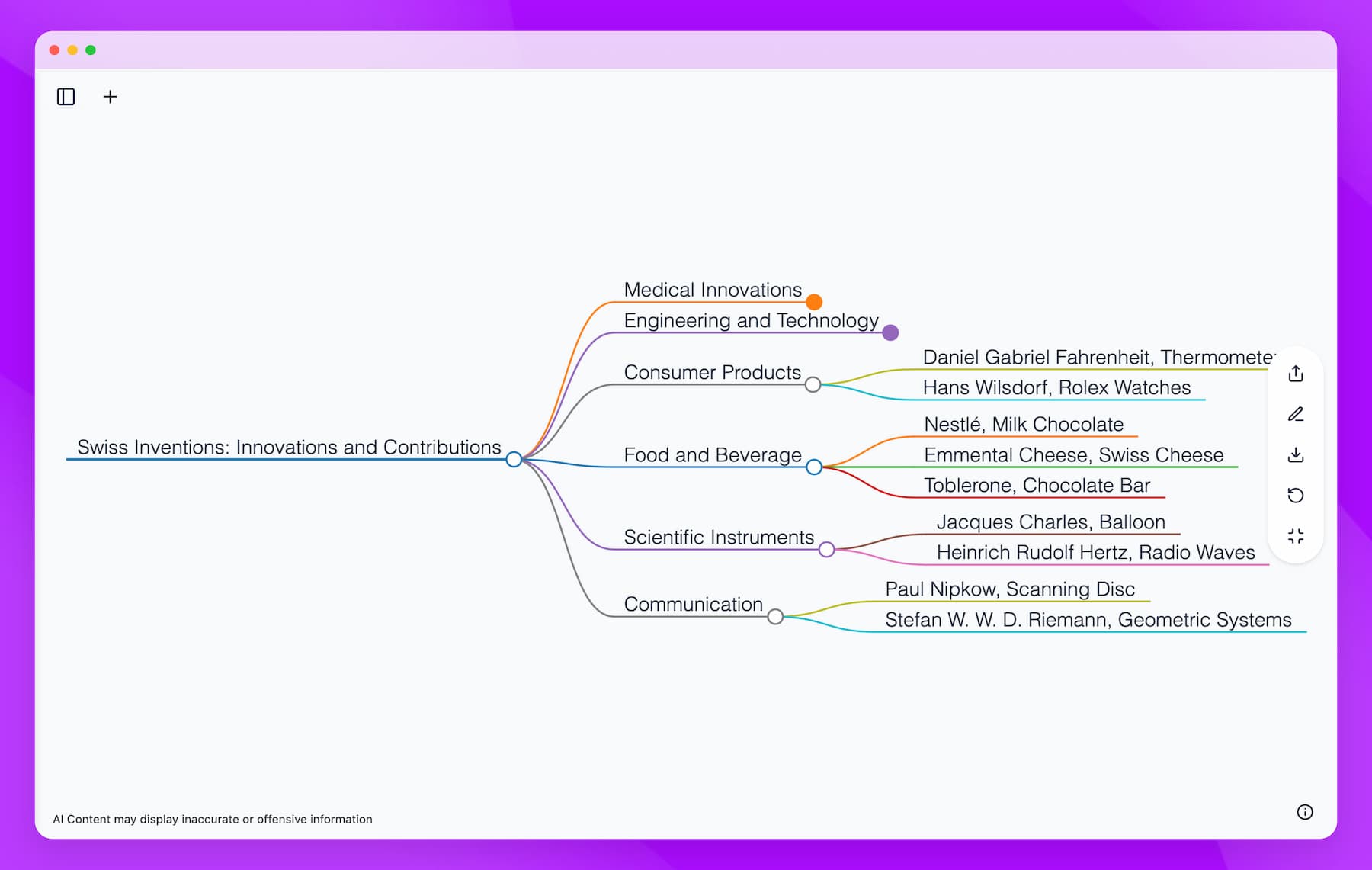This is the open-source project behind mindmapwizard.com
- 🤖 AI Mind Map Generation
- 💾 Multiple Export Formats
- ✏️ Editing mind maps
- 📚 Generation history
- 🔍 Zoom and panning
- ⌨️ Keyboard Shortcuts
- ✅ Private & Fast: Your mind maps are stored locally on your browser, making them truly private. As a side effect, navigating the site is lightning fast!
- ✅ Simple: Mind Map Wizard is designed to be simple and user-friendly, allowing you to focus on your work without distractions.
- ✅ BYOK: Use your own Openrouter API key for enhanced privacy and control over your mind map generation.
-
Enter Your Topic
Type any subject you want to explore in the input field -
AI Processing
The AI analyzes your topic and generates a comprehensive mind map structure -
View & Edit
Instantly view, customize, and download your beautifully crafted mind map
Creating a mind map involves a few simple steps. Here’s how it works:
- User Submits Topic - Enter your desired subject
- API Processing - Topic sent to AI provider
- LLM Analysis - AI generates structured outline with key concepts
- SVG Rendering - Markdown transformed into interactive SVG using markmap.js
The AI uses this prompt to generate well-structured mind maps:
Create a comprehensive, fact-rich mind map about: ${input}
Generate the mind map as Markdown text using the following structure:
# Matching Mind Map Title
## Branch 1
### Sub Branch A
### Sub Branch B
## Branch 2
**Formatting Requirements:**
- Each text element must be aligned to a specific hierarchical level using a new line plus the appropriate number of # symbols
- Aim for 2-3 levels of depth to keep the mind map scannable and not overwhelming
- For large enumerations (6+ items), combine related items into comma-separated lists within a single branch rather than creating excessive sub-branches
**Content Requirements:**
- Include **specific, concrete details and facts**, not just category labels
- Bad: "## Education"
- Good: "## Education: PhD in Physics from MIT (2015)"
- Avoid generic structural sections like "Overview," "Introduction," or "Conclusion" – this is a mind map, not an essay
- If the topic contains extensive information, prioritize breadth over depth and consolidate where necessary
- Focus on the most relevant and interesting information that creates a useful knowledge structure
- Make the branches have different lengths for making the mind map visually more interesting.
**Output Format:**
Structure your response exactly like this:
{
"markdown": "# Main Topic\\n\\n## Subtopic 1\\n- Point A\\n- Point B\\n\\n## Subtopic 2\\n- Point C\\n- Point D"
}
Mind maps use Markdown syntax where branch levels are determined by # symbols:
| Code | Rendered Mind Map |
|---|---|
# my mind map |
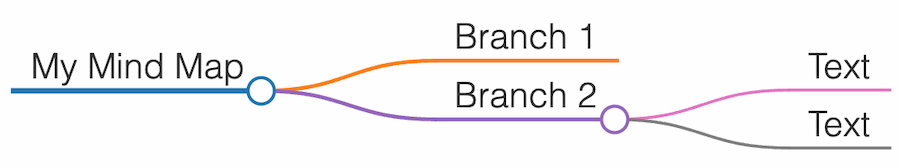
|
There are also formatting options available for the texts in mind map branches.
| Markdown Syntax | Rendered Result | Effect |
|---|---|---|
**example branch** |
example branch | Bold text |
*example branch* |
example branch | Italic text |
~~example branch~~ |
Strikethrough | |
`example branch` |
example branch |
Code/monospace |
[Example Link](https://example.com) |
Example Link | Clickable link |
 |
Image | Embedded image |
| Shortcut | Action |
|---|---|
| K | Search through all mind maps |
| E | Toggle edit mode |
| D | Download current mind map |
| G | Regenerate with AI |
| F | Fit mind map to screen |
## Roadmap
-
Done - Editing Mind Maps
-
Done - Downloading Mind Maps
-
Done - Renaming Mind Maps
-
Done - Inline code support for Mind Maps
-
Done - More export options e.g. PNG or PDF
-
Soon - Exploring further from specific branches
-
Soon - Multilinguality
Have questions or feedback? We'd love to hear from you!
Email: contact@mindmapwizard.com