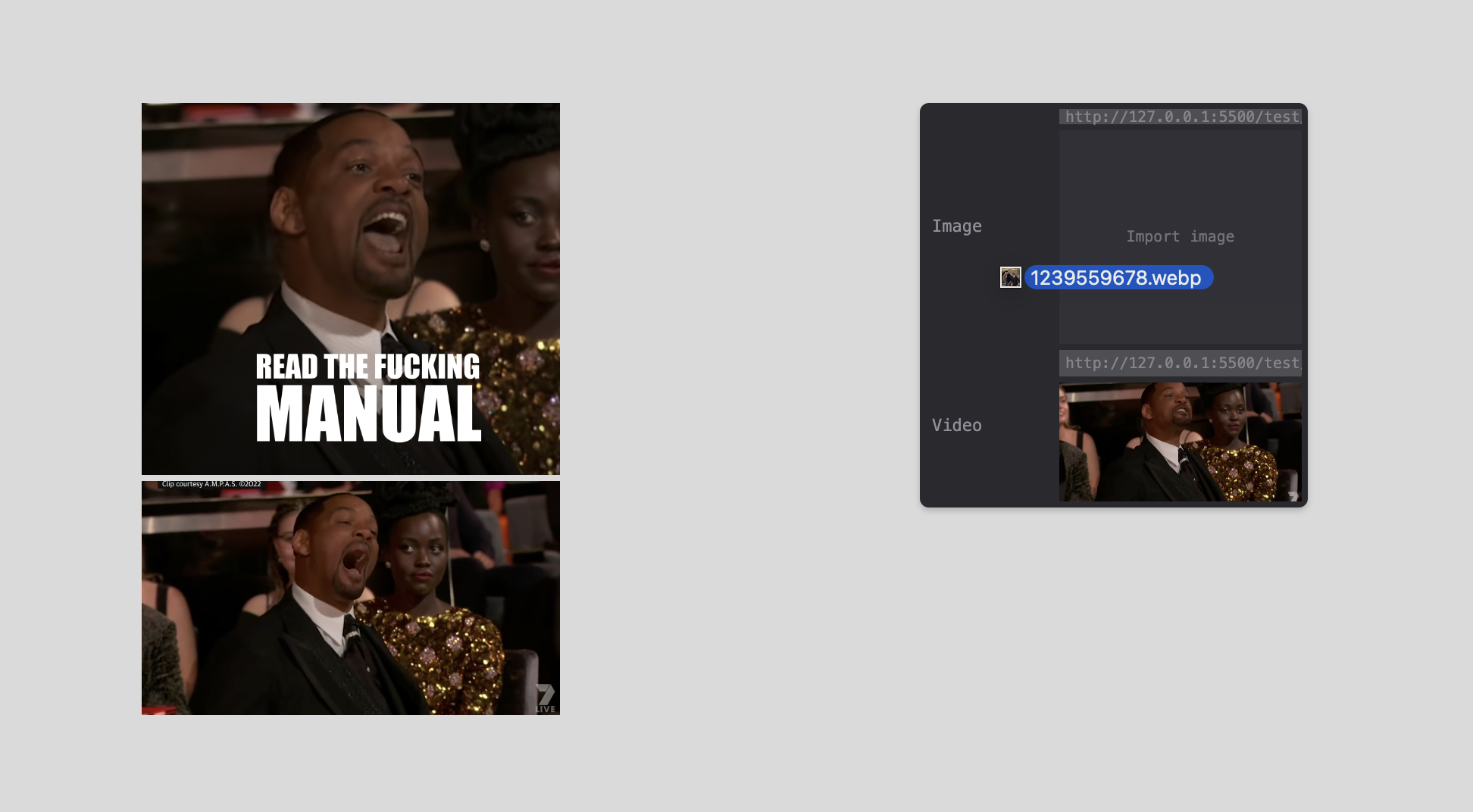Plugin for image and video inputs for Tweakpane.
npm install tweakpane
npm i tweakpane-plugin-mediaimport {Pane} from 'tweakpane';
import * as TweakpanePluginMedia from 'tweakpane-plugin-media';
const pane = new Pane();
pane.registerPlugin(TweakpanePluginMedia);pane.addBinding(PARAMS, 'image', {
label: 'Image',
view: 'image',
height: 80, // Preview block height in px - Optional (Default to 100)
objectFit: 'contain', // Preview block object fit - Optional (Default to cover)
showMonitor: true, // Whether or not to show the file name monitor - Optional (Default to false),
extensions: '.jpg', // Input file allowed extensions - Optional (Default to '.jpg, .jpeg, .png, .webp, .avif'),
}).on('change', (ev) => {
console.log(ev.value);
});pane.addBinding(PARAMS, 'video', {
label: 'Video',
view: 'video',
height: 110, // Preview block height in px - Optional (Default to 100)
objectFit: 'contain', // Preview block object fit - Optional (Default to cover)
showMonitor: true, // Whether or not to show the file name monitor - Optional (Default to false),
extensions: '.mp4', // Input file allowed extensions - Optional (Default to '.mp4, .mov, .mpeg, .ogg, .webm, .mkv, .avi'),
}).on('change', (ev) => {
console.log(ev.value);
});const material = new THREE.MeshBasicMaterial();
const texture = new THREE.TextureLoader().load('https://threejs.org/examples/textures/uv_grid_opengl.jpg')
material.map = texture;
pane.addBinding(material, 'map', {
label: 'Texture',
view: 'texture',
height: 100,
showMonitor: true
}).on('change', (ev) => {
console.log('change', ev);
});- Better styling
- Three.js texture