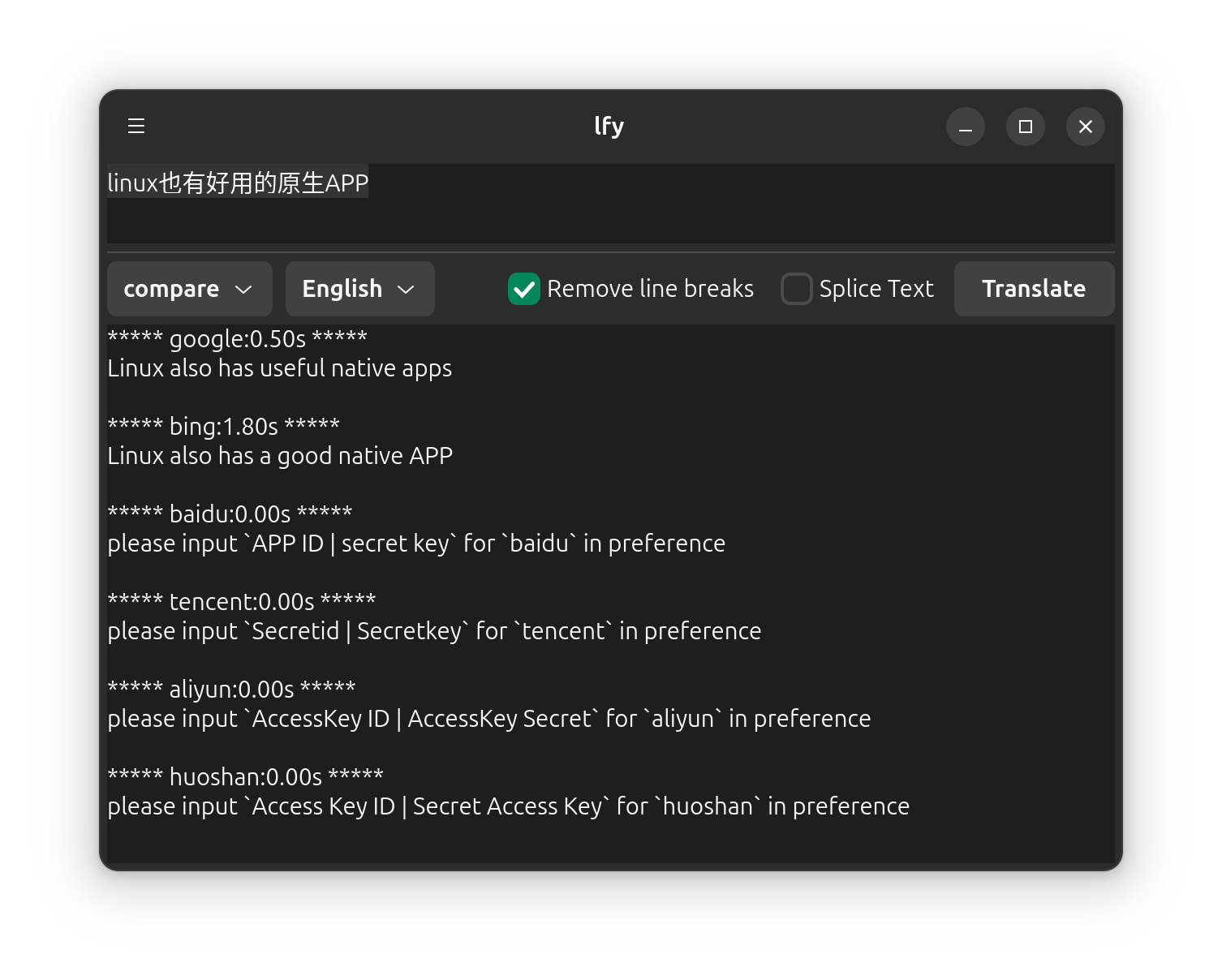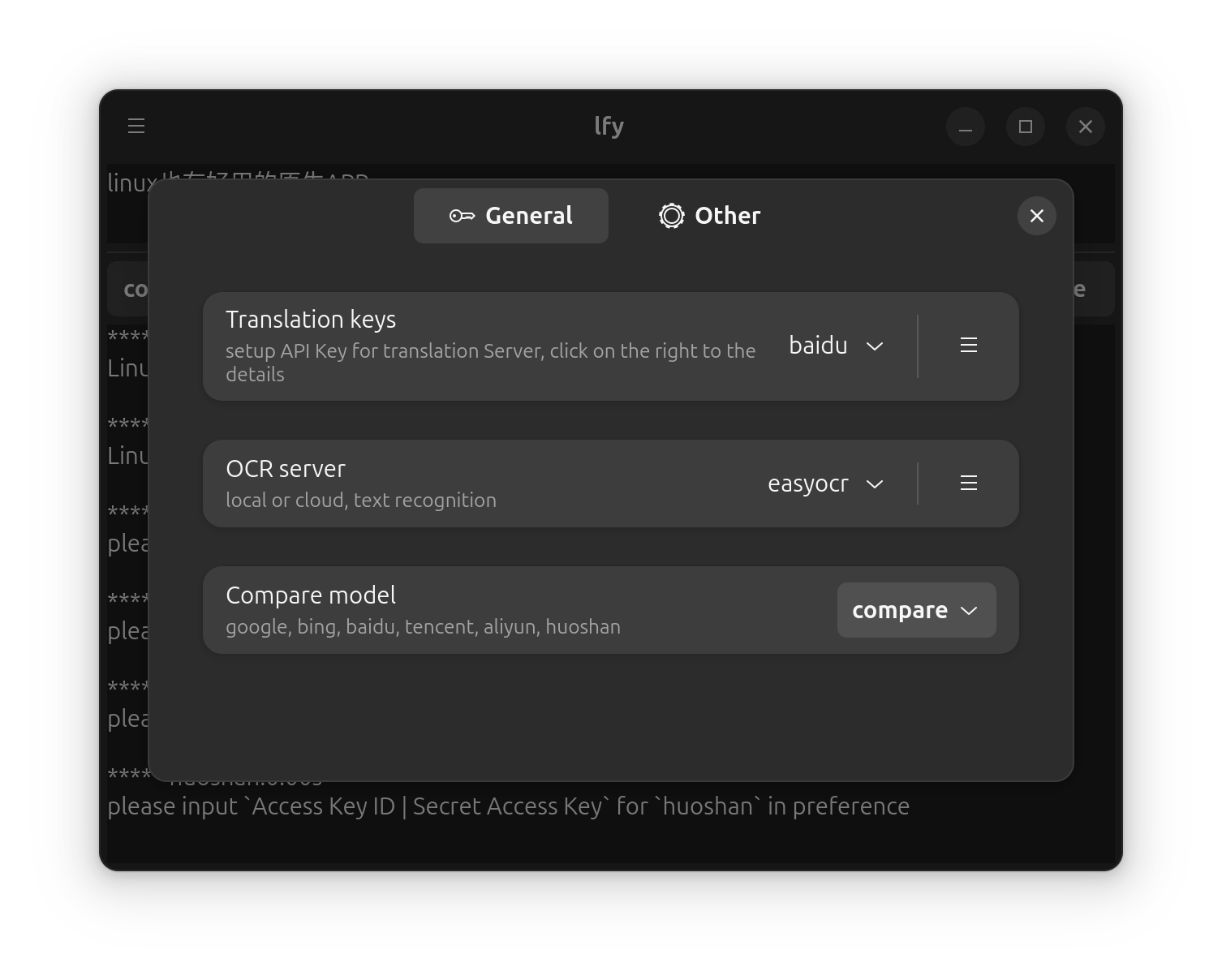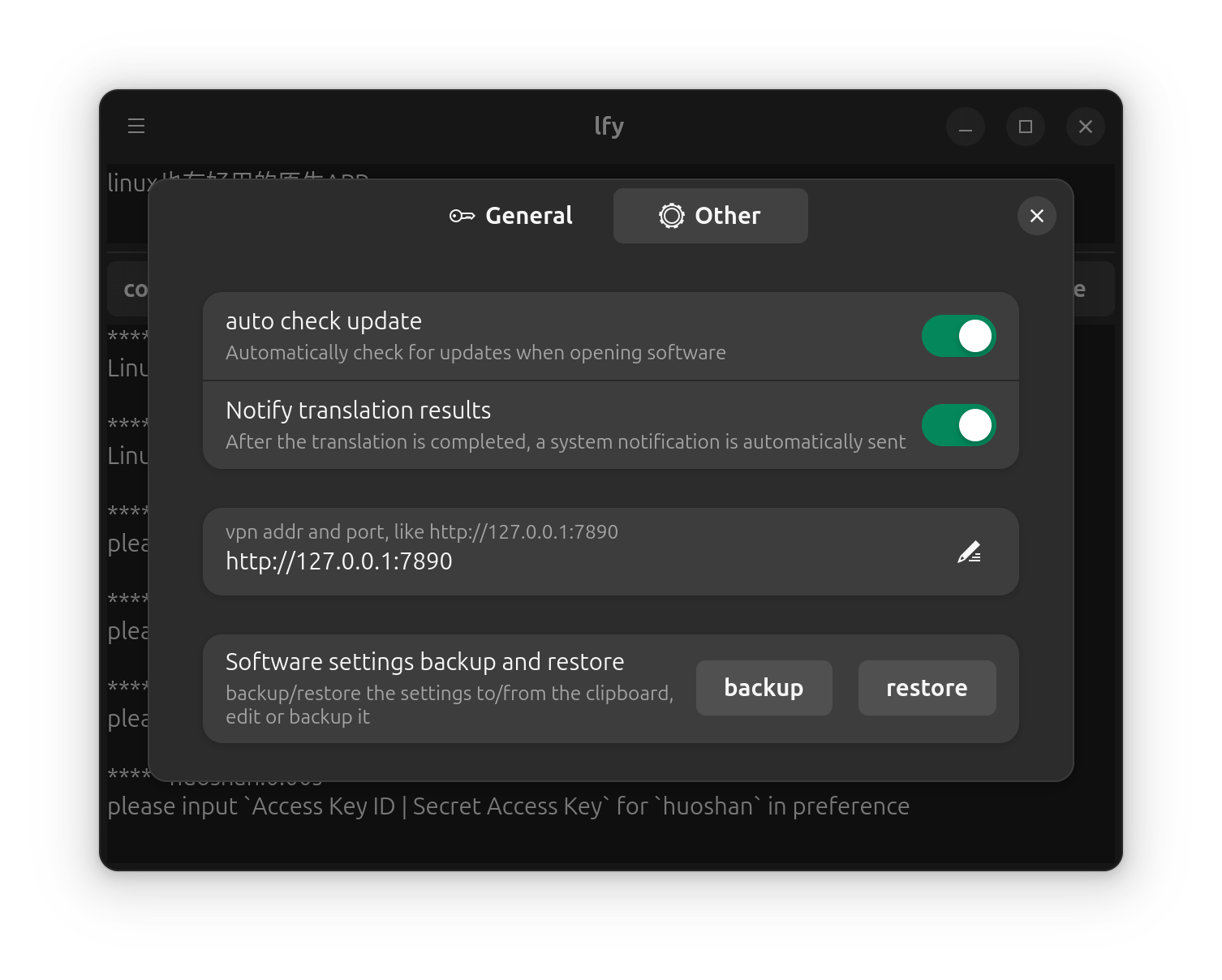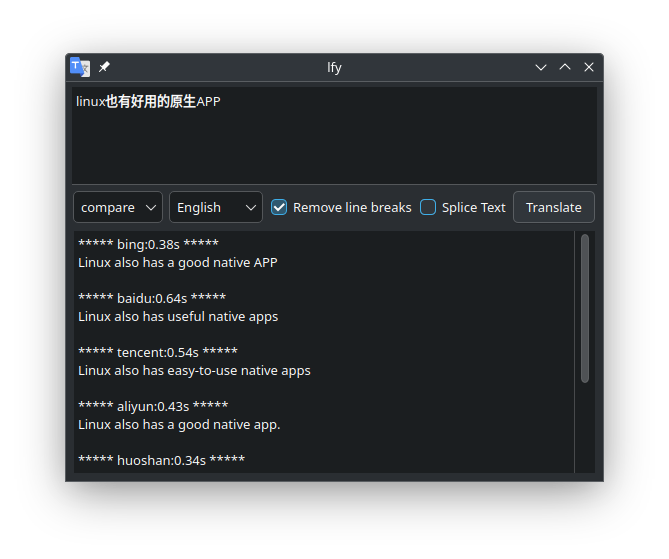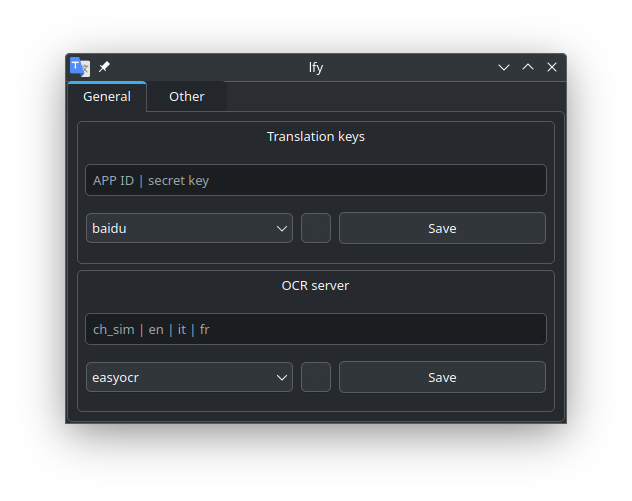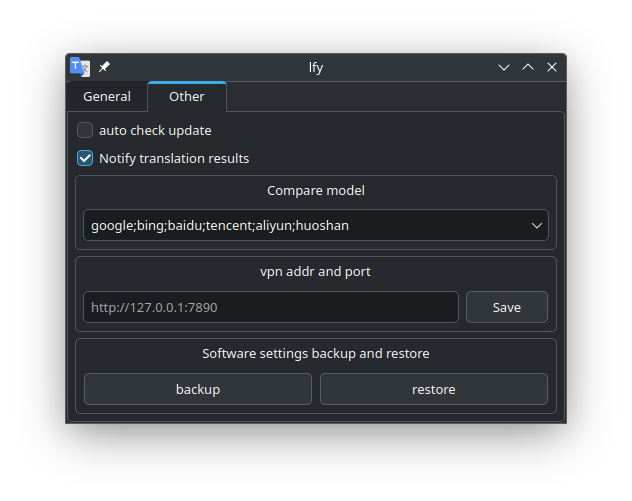If you have Python and pip installed, you can quickly install the Qt version via terminal:
pip install lfyRun:
lfy🔗 Click here to download:
Includes rpm, deb, flatpak, archlinux, whl
✅ Supported systems:
- Arch Linux (latest)
- Ubuntu 24.04
- openSUSE Tumbleweed
- Fedora 41
🔁 Use Flatpak for cross-platform support:
Ensure you have the necessary dependencies installed, then execute:
git clone https://github.com/ldrfy/lfy.git
cd lfy
# Build all supported package formats: aur, deb, rpm, flatpak, pip
make release
# Or build a specific format; see the `release` section in the Makefile
# The generated packages will be located in the `dist` directory
ls -l dist