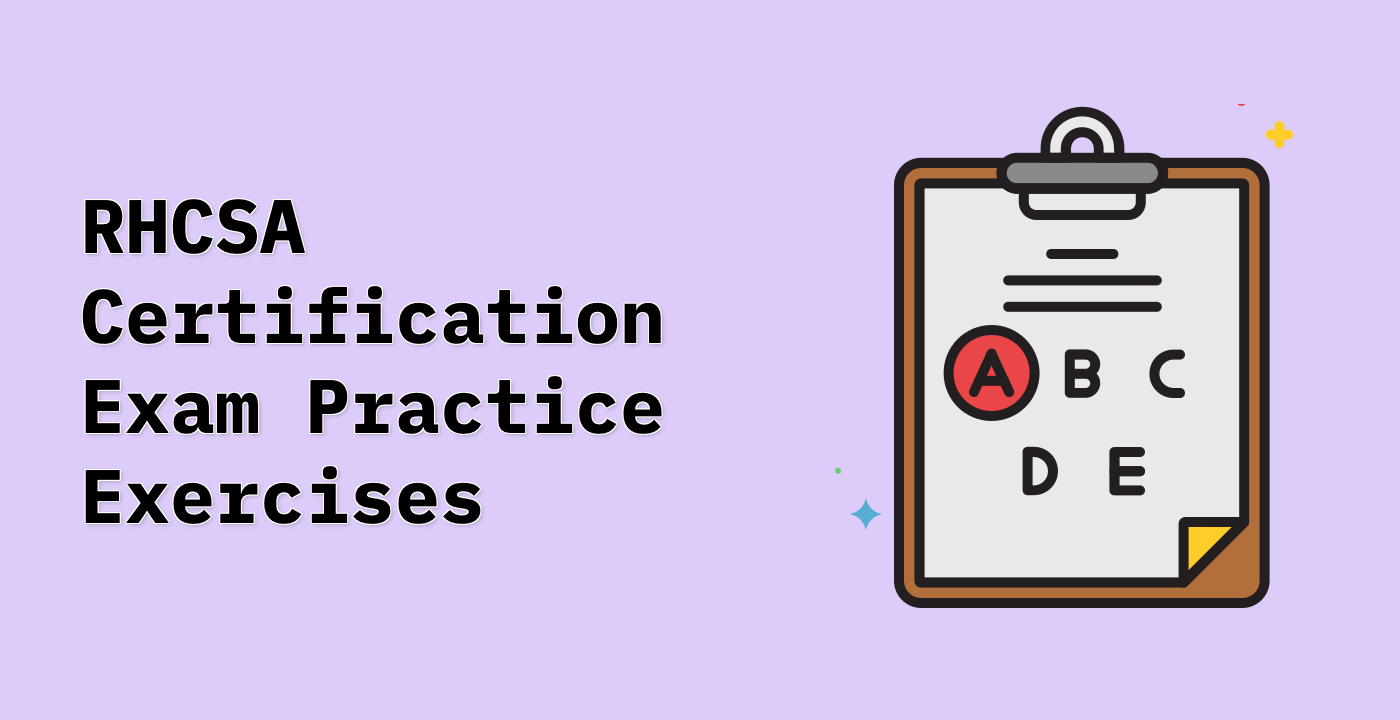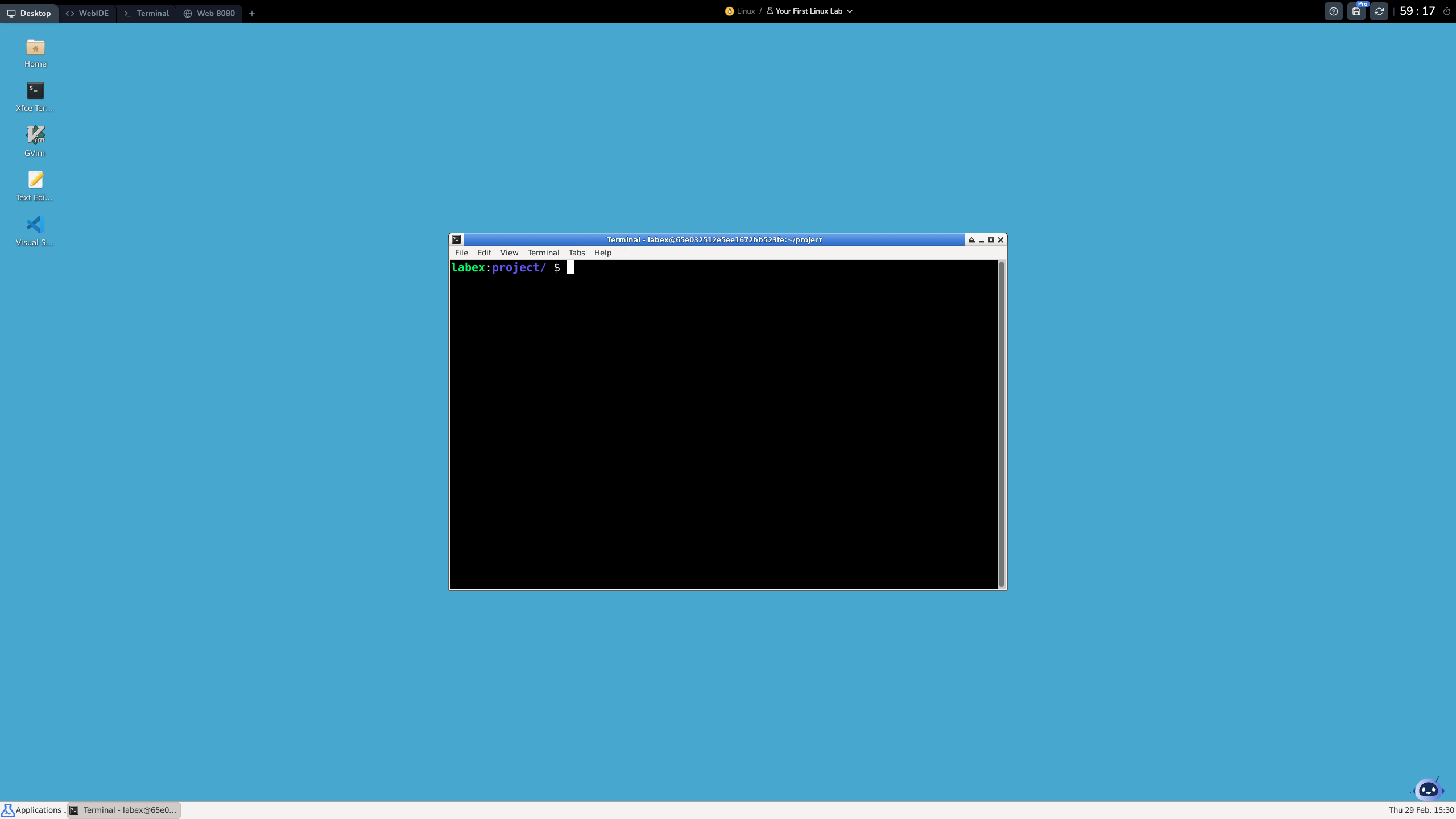🇨🇳 简体中文 🇪🇸 Español 🇫🇷 Français 🇩🇪 Deutsch 🇯🇵 日本語 🇷🇺 Русский 🇰🇷 한국어 🇧🇷 Português 🇺🇸 English
This course provides hands-on practice exercises to prepare for the Red Hat Certified System Administrator (RHCSA) exam. Through a series of challenging labs, you'll develop and reinforce the essential skills required for Linux system administration and RHCSA certification.
| Index | Name | Difficulty | Practice |
|---|---|---|---|
| 01 | 🎯 🟢 Locate Setuid Files | Beginner | Start Challenge |
| 02 | 🎯 🟢 Manage Logs and Archives | Beginner | Start Challenge |
| 03 | 🎯 🟢 Log in and Switch Users | Beginner | Start Challenge |
| 04 | 🎯 🟢 Create and Extract Tar Archives | Beginner | Start Challenge |
| 05 | 🎯 🟢 Implement Hard Links in Linux | Beginner | Start Challenge |
| 06 | 🎯 🟢 Create and Manipulate Symbolic Links | Beginner | Start Challenge |
| 07 | 🎯 🟢 Manage File Permissions | Beginner | Start Challenge |
| 08 | 🎯 🟢 Process Arguments in Bash Scripts | Beginner | Start Challenge |
| 09 | 🎯 🟢 Create a Conditional Shell Script | Beginner | Start Challenge |
| 10 | 🎯 🟢 Create Shell Script With Inputs | Beginner | Start Challenge |
| 11 | 🎯 🟢 Create Shell Scripts to Process Command Output | Beginner | Start Challenge |
| 12 | 🎯 🟢 Create Shell Scripts With Loops | Beginner | Start Challenge |
| 13 | 🎯 🔵 Adjust Process Scheduling | Beginner | Start Challenge |
| 14 | 🎯 🟢 Locate and Interpret System Log Files | Beginner | Start Challenge |
| 15 | 🎯 🔵 Manage Tuning Profiles | Beginner | Start Challenge |
| 16 | 🎯 🔵 Preserve System Journals | Beginner | Start Challenge |
| 17 | 🎯 🔵 Start, Stop, and Check the Status of Network Servi... | Beginner | Start Challenge |
| 18 | 🎯 🔵 Add New Partitions and Logical Volumes | Beginner | Start Challenge |
| 19 | 🎯 🔵 Assign Physical Volumes to Volume Groups | Beginner | Start Challenge |
| 20 | 🎯 🔵 Configure File Systems by UUID | Beginner | Start Challenge |
| 21 | 🎯 🔵 Create and Delete Logical Volumes | Beginner | Start Challenge |
| 22 | 🎯 🔵 List, Create, and Delete Partitions on MBR and GPT... | Beginner | Start Challenge |
| 23 | 🎯 🔵 Configure Autofs | Beginner | Start Challenge |
| 24 | 🎯 🔵 Create and Configure File Systems | Beginner | Start Challenge |
| 25 | 🎯 🟢 Create Set-Gid Directories for Collaboration | Beginner | Start Challenge |
| 26 | 🎯 🟢 Diagnose and Correct File Permission Problems | Beginner | Start Challenge |
| 27 | 🎯 🔵 Extend Existing Logical Volumes | Beginner | Start Challenge |
| 28 | 🎯 🔵 Mount and Unmount Network File Systems Using NFS | Beginner | Start Challenge |
| 29 | 🎯 🟢 Configure System to Boot Into a Specific Target Au... | Beginner | Coming Soon |
| 30 | 🎯 🟢 Configure Time Service Clients | Beginner | Coming Soon |
| 31 | 🎯 🟢 Install and Update Software Packages | Beginner | Coming Soon |
| 32 | 🎯 🟢 Modify the System Bootloader | Beginner | Coming Soon |
| 33 | 🎯 🟢 Schedule Tasks Using at and Cron | Beginner | Coming Soon |
| 34 | 🎯 🟢 Start and Configure Services | Beginner | Coming Soon |
| 35 | 🎯 🟢 Configure Hostname Resolution | Beginner | Coming Soon |
| 36 | 🎯 🟢 Configure IPv4 and IPv6 Addresses | Beginner | Coming Soon |
| 37 | 🎯 🟢 Configure Network Services to Start Automatically ... | Beginner | Coming Soon |
| 38 | 🎯 🟢 Restrict Network Access Using Firewall-CMD/Firewal... | Beginner | Coming Soon |
| 39 | 🎯 🟢 Change Passwords and Adjust Password Aging for Loc... | Beginner | Coming Soon |
| 40 | 🎯 🟢 Configure Superuser Access | Beginner | Coming Soon |
| 41 | 🎯 🟢 Create and Manage Local Groups | Beginner | Coming Soon |
| 42 | 🎯 🟢 Create and Manage Local User Accounts | Beginner | Coming Soon |
| 43 | 🎯 🟢 Configure Firewall Using Firewall-CMD/Firewalld | Beginner | Coming Soon |
| 44 | 🎯 🟢 Configure Key-Based Authentication for SSH | Beginner | Coming Soon |
| 45 | 🎯 🟢 Diagnose and Address SELinux Policy Violations | Beginner | Coming Soon |
| 46 | 🎯 🟢 Identify SELinux File and Process Context | Beginner | Coming Soon |
| 47 | 🎯 🟢 Manage Default File Permissions | Beginner | Coming Soon |
| 48 | 🎯 🟢 Manage SELinux Port Labels | Beginner | Coming Soon |
| 49 | 🎯 🟢 Modify SELinux Boolean Settings | Beginner | Coming Soon |
| 50 | 🎯 🟢 Restore Default File Contexts | Beginner | Coming Soon |
| 51 | 🎯 🟢 Set SELinux Mode | Beginner | Coming Soon |
| 52 | 🎯 🟢 Attach Persistent Storage to a Container | Beginner | Coming Soon |
| 53 | 🎯 🟢 Configure a Container to Start Automatically as a ... | Beginner | Coming Soon |
| 54 | 🎯 🟢 Find and Retrieve Container Images From a Remote R... | Beginner | Coming Soon |
| 55 | 🎯 🟢 Inspect Container Images | Beginner | Coming Soon |
| 56 | 🎯 🟢 Manage Containers: Basic Operations | Beginner | Coming Soon |
| 57 | 🎯 🟢 Manage Containers With Podman and Skopeo | Beginner | Coming Soon |
| 58 | 🎯 🟢 Run a Service Inside a Container | Beginner | Coming Soon |
LabEx is an interactive, hands-on learning platform dedicated to coding and technology. It combines labs, AI assistance, and virtual machines to provide a no-video, practical learning experience.
- A strict "Learn by Doing" approach with exclusive hands-on labs and no videos.
- Interactive online environments within the browser, with automated step-by-step checks.
- A structured content organization with the Skill Tree based learning system.
- A growing learning resource of 30 Skill Trees and over 6,000 Labs.
- The learning assistant Labby, built on lastest AI models, providing a conversational learning experience.
Learn more about LabEx VM.