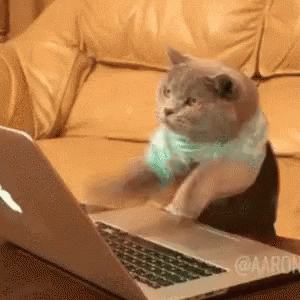| Section | Description | |
|---|---|---|
| 📺 | Demo Video | See KV in action |
| 🌟 | Key Features | What makes KV special |
| 🖼️ | Screenshots | Visual previews |
| 🚀 | Why Choose KV | Benefits & advantages |
| ⚙️ | Installation | Get up and running |
| 🎮 | Usage Guide | How to use KV effectively |
| 🤝 | Contribution | Join our community |
| 📄 | License | MIT License |
| 📞 | Contact & Support | Get in touch |
KV is a revolutionary open-source platform that combines the power of Google Gemini AI with advanced web scraping for unparalleled research and job search capabilities. KV goes beyond conventional tools to provide deep insights, analyze resumes, identify skill gaps, and help you find your ideal career path.
# Clone repository
git clone https://github.com/kvcops/Deep-Research-using-Gemini-api.git
# Change directory
cd Deep-Research-using-Gemini-api
# Create virtual environment
python -m venv venv
# Activate virtual environment
# On Windows:
venv\Scripts\activate
# On macOS/Linux:
source venv/bin/activate
# Install dependencies
pip install -r requirements.txt
# Create .env file with your API key
echo "GEMINI_API_KEY=YOUR_ACTUAL_GEMINI_API_KEY" > .env
# Launch KV
uvicorn app:app --host 127.0.0.1 --port 8000 --reload🌐 Open http://127.0.0.1:8000 in your browser

This project is licensed under the MIT License - see the LICENSE file for details.

<style> .screenshot-gallery img { transition: transform 0.5s ease; } .screenshot-gallery img:hover { transform: scale(1.02) perspective(1000px) rotateY(0deg) !important; } </style>