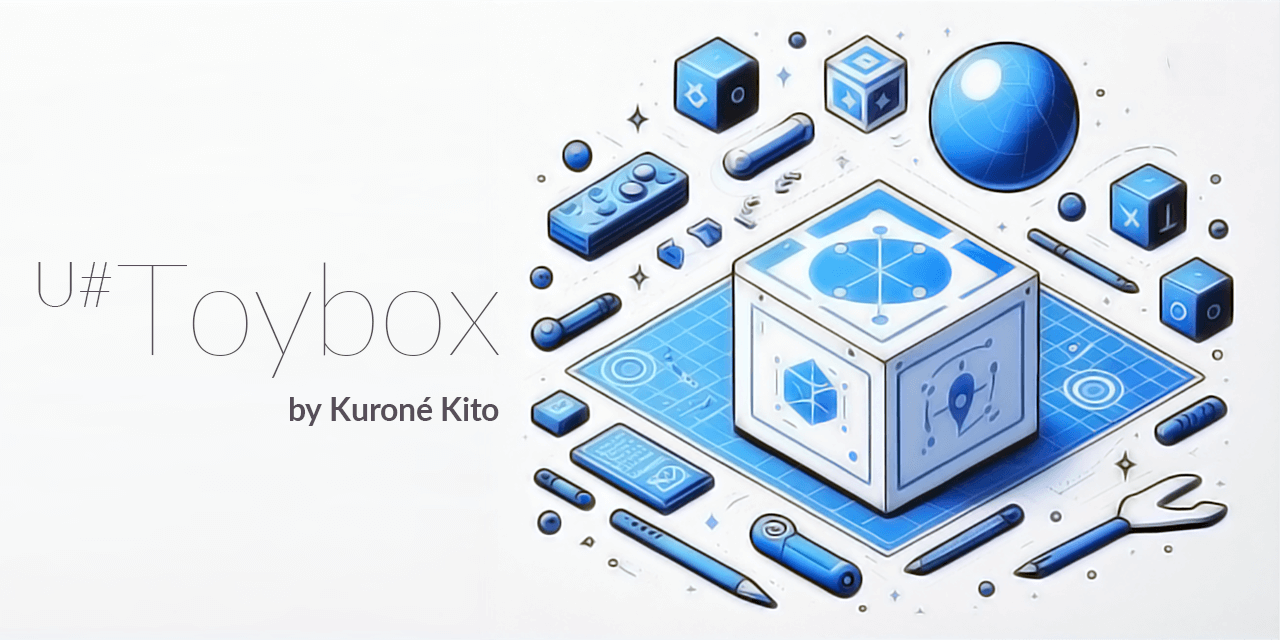My utilities library for the UdonSharp / VRChat
- VRChat Creator Companion
- Unity 2022.3.22f1
- 🏝 Project of your world
- 📱 Architecture free! (Windows, Android / Quest, iOS)
- 🖱 UI parts with global sync
- 🫥 Object teleporter by turning the object on or off
- ⌛ Long-press interaction
- 🛎 Notify sound playing gimmick on player joined
- 🌈 Logger with vivid colors
- ⚙️ Other features...
Sample scenes showcasing each feature are available under
Packages/black.kit.toybox/Examples.
ConditionalActiveRelayToAnimator.unity: relay animator parameters when objects toggle on or off.Doorbell.unity: simple sound trigger example.GlobalScroll.unity: synchronized scroll view.GlobalSlider.unity: synchronized slider control.GlobalToggle.unity: synchronized single toggle.GlobalToggles.unity: synchronized multiple toggles.LongPressTrigger.unity: long‑press button behaviour.PositionAnchor.unity: move objects between preset positions.SequenceActiveRelayToAnimator.unity: step through animator parameters in sequence.TickingDown.unity: display the current time repeatedly.ToggleWithAnimator.unity: link a UI toggle with an Animator component.TmpUrlSticky.unity: URL opener using TextMeshPro.UrlSticky.unity: open a URL when clicked.Whitelist.unity: enable objects for whitelisted user names.
CommonFloor.prefab: provides a simple floor used across these scenes.
- Install VRChat Creator Companion and create a world project
with Unity
2022.3.22f1. - Add UdonSharp Toybox via VPM or clone this repository into the
project's
Packagesfolder. - Open any scene in
Packages/black.kit.toybox/Examples/Scenesfrom the Unity editor. - Enter Play mode to try the feature.
Welcome to contribute to this repository! For more details, please refer to CONTRIBUTING.md.
This project uses a custom git filter named git vrc to normalize Unity
files such as .asset, .prefab, and .unity. The filter removes
unstable data so diffs stay readable and merges remain smooth.
cargo install --locked --git 'https://github.com/anatawa12/git-vrc.git'
git vrc install --config --globalgit config include.path '../.gitconfig'The .gitattributes file in this repository already applies the filter to
Unity YAML files.
This repository is licensed under the MIT License.