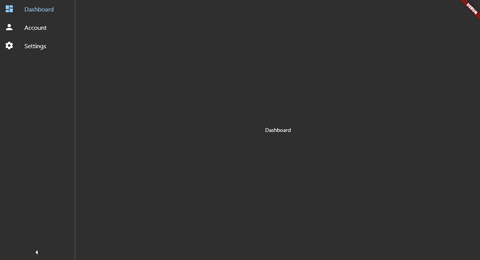This package provides support to navigate on your app. It was inspired from both the BottomNavigationBar and Drawer. You can think of it as an Drawer which is always open but on the right side of the screen. Kind of like a CEO dashboard web application.
NOTE: If you are looking for a Flutter implementation of this navigation approach check out
NavigationRailwhich I recently stumbled upon after publishing this package.
First add the dependency into your pubspec.yaml:
dependencies:
side_navigation: ^0.0.3
OR Add the dependency via terminal:
flutter pub add side_navigation
When making use of the package:
import 'package:side_navigation/side_navigation.dart';
Right now it is recommended to wrap the SideNavigationBar in a Row and put an Expanded widget around the content to make it expand the rest of the available width. You can also use an AppBar within the Scaffold.
Example:
return Scaffold(
body: Row(
children: [
SideNavigationBar(
selectedIndex: selectedIndex,
items: const [
SideNavigationBarItem(
icon: Icons.dashboard,
label: 'Dashboard',
),
SideNavigationBarItem(
icon: Icons.person,
label: 'Account',
),
SideNavigationBarItem(
icon: Icons.settings,
label: 'Settings',
),
],
onTap: (index) {
setState(() {
selectedIndex = index;
});
},
),
Expanded(
child: views.elementAt(selectedIndex),
)
],
),
);
Desktop:
Personally on Desktop I like it more without the AppBar
Android Tablet:
On the tablet on the other hand an AppBar blends right in!
Android Phone:
For phones I would recommend only using this type of navigation when the device is in landscape mode. Since the content is displayed very small when in portrait
Currently the plan is to add support for
- Making the
SideNavigationBarexpandable - Adding a header component when building the bar
- Adding more style customizations
- Maybe choose the position of the bar. Either right or left?
If you find any weird behaviour, bugs or errors please let me know. Also an image or a gif will help a lot if the UI behaves differently.